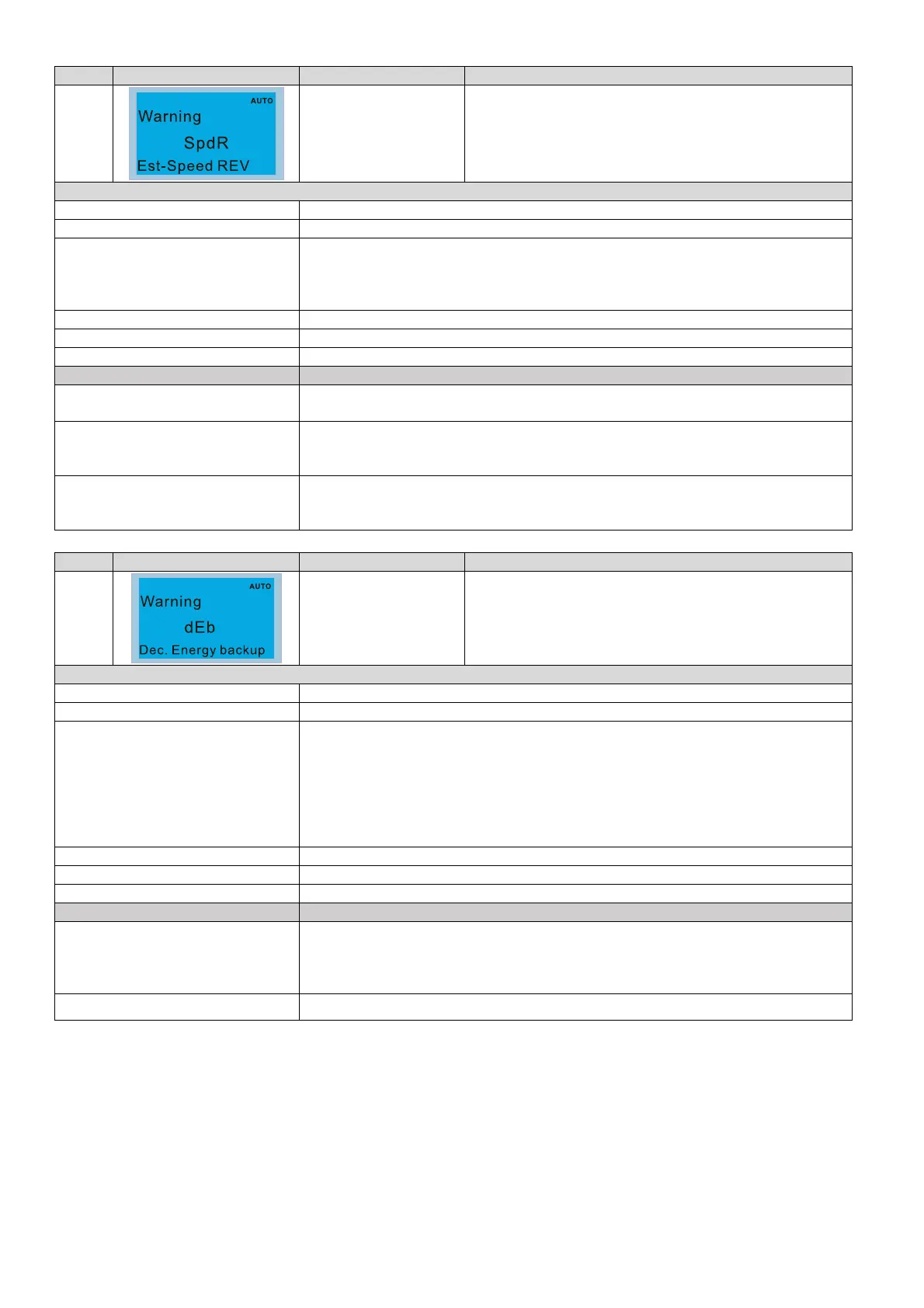Chapter 13 Warning CodesCP2000
13-42
ID No. Display on LCD Keypad Warning Name Description
105
Estimated speed
reverse (SpdR)
Estimated speed is in a reverse direction with motor
actual running direction
Action and Reset
Action level Software detection
Action time Pr.10-09
Warning setting parameter
Pr.10-08
0: Warn and keep operation
1: Fault and coast to stop
2: Fault and ramp to stop
Reset method Manual reset
Reset condition Immediately resets
Record N/A
Cause Corrective Actions
The motor runs in reverse direction
at start
Check if the motor is hold when started, or start the motor with speed source.
The difference between motor
parameter measured Rr and Rs
value is too large
Normally the Rr value of IM is Rs*0.7. If there is much difference of the
measured value (e.g. Rr=Rs*0.3), proceed the motor parameter auto-tuning
again.
Insufficient output torque is
dragged to the reverse direction by
the load.
Increase the current limit of Pr.06-12, so as to increase the output torque.
ID No. Display on LCD Keypad Warning Name Description
123
Deceleration energy
backup (dEb)
Deceleration energy backup
Action and Reset
Action level Software detection
Action time N/A
Warning setting parameter
0: Disable
1: dEb with auto accel./decel., the output frequency will note return after power
reply.
2: dEb with auto accel./decel., the output frequency will return after power reply.
3: dEb low-voltage control, then increase to 350 V
DC
/ 700 V
DC
and decelerate to
stop.
4: dEb high-voltage control of 350 V
DC
/ 700 V
DC
and decelerate to stop
Reset method Manual reset
Reset condition Immediately resets
Record N/A
Cause Corrective Actions
Instantaneous power off or low
voltage and unstable/ sudden
heavy load of the power that cause
the voltage drop
Check the power consumption
Unexpected power off Check the power consumption