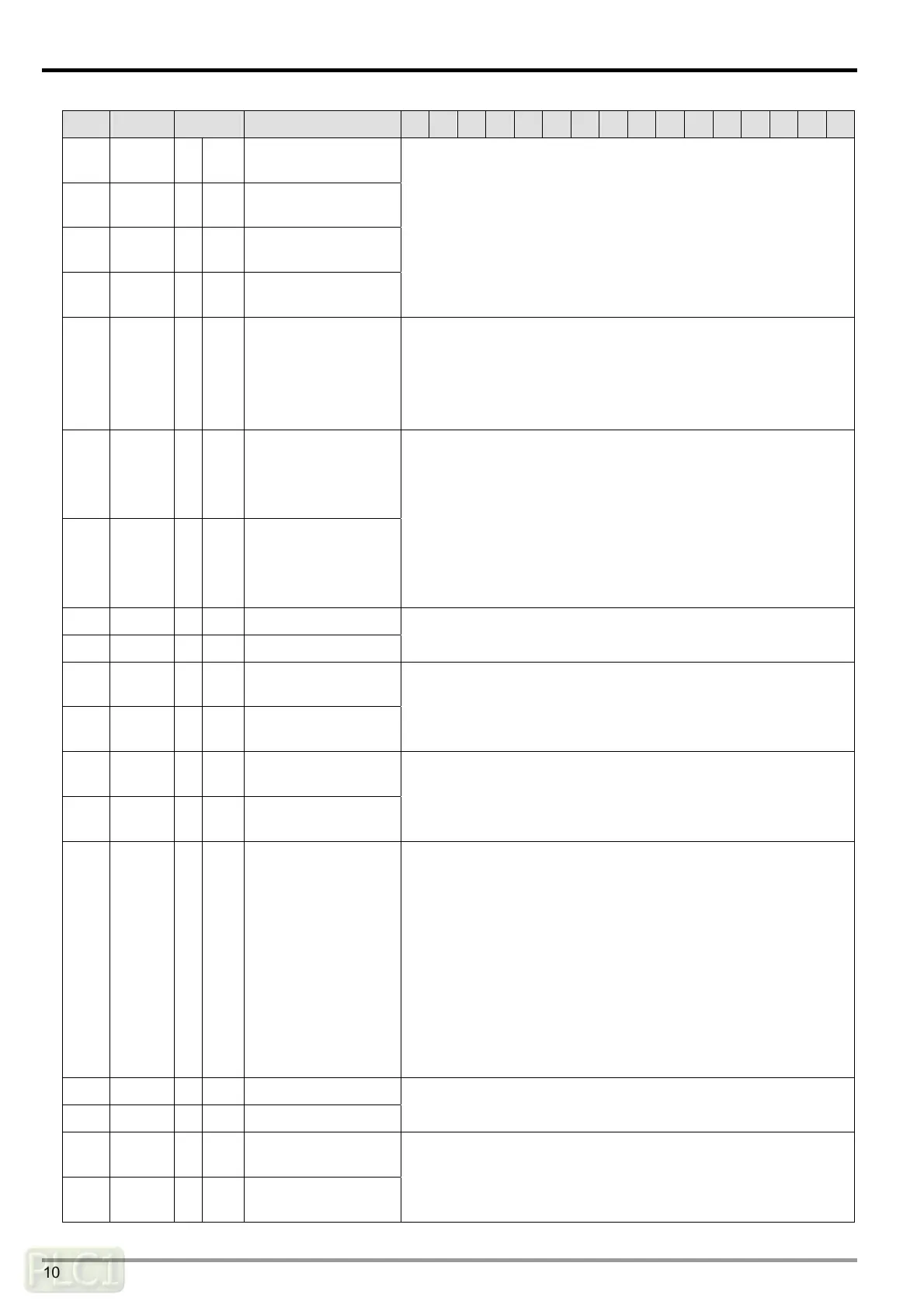Load Cell Module DVP02LC-SL
DVP-PLC Operation Manual
10
CR# Address Attribute Content b15 b14 b13 b12 b11 b10 b9 b8 b7 b6 b5 b4 b3 b2 b1 b0
#22 H’1016 O R/W
CH1 unit of
measurement
#23 H’1017 O R/W
CH1 unit of
measurement
#24 H’1018 O R/W
CH2 unit of
measurement
#25 H’1019 O R/W
CH2 unit of
measurement
Containing max. 4 ASCII words.
CR#22, CR#24: for high words
CR#23, CR#25: for low words
#26 H’101A X R/W
Weight correction
command
For the user to correct the weight. Default: H’0000
H’0001: CH1 reset to zero command
H’0002: CH1 weight base point command
H’0003: CH2 reset to zero command
H’0004: CH2 weight base point command
#33 H’1021 O R/W
CH1 weight base
point
#34 H’1022 O R/W
CH2 weight base
point
For CR#33 to CR#34, the default value is K1,000 and the range
is K-32,768 to K32,767.
Steps for correction: (take CH1 for example)
1: Place no weights on the load cell.
2: Set up CR#26 command = H’0001.
3: Place standard weights on the load cell.
4: Write the weight of the weights on the plate into CR#33.
5: Set up CR#26 command = H’0002.
#35 H’1023 O R CH1 max. weight
#36 H’1024 O R CH2 max. weight
For setting up the maximum weight. When the measured value
exceeds the set value, error codes will be recorded.
#37 H’1025 O R/W
Upper limit for CH1
zero point check
#38 H’1026 O R/W
Upper limit for CH2
zero point check
Default: K10; Range: K-32,768 to K32,767
Reference for reset to zero. When the weight is within the range,
the status code will be set to “zero bit”, indicating the current
zero weight status.
#39 H’1027 O R/W
Lower limit for CH1
zero point check
#40 H’1028 O R/W
Lower limit for CH2
zero point check
Default: K-10; Range: K-32,768 to K32,767
Reference for reset to zero. When the weight is within the range,
the status code will be set to “zero bit”, indicating the current
zero weight status.
#41 H’1029 X R/W
Saving set value
(H’5678)
Saving the present set value and writing all set values into the
internal Flash for use next time when DVP02LC-SL is switched
on.
H’0: No action (Default)
H’FFFF: Saving is successful
H’5678: Writing to internal Flash
When H’5678 is written in, all set values will be saved in the
Flash. When the saving is completed, CR#41 will become
H’FFFF.
If the value written in is not H’5678, it will automatically return to
H’0, e.g. write K1 into the CR to return it to K0.
#43 H’102B X R/W CH1 filter percentage
#44 H’102C X R/W CH2 filter percentage
Default: K2
Range: K1 to K5 (Unit: 10%)
#45 H’102D X R/W
CH1 filter average
value
#46 H’102E X R/W
CH2 filter average
value
Displaying the average value after the filtering.
Default: K0
Condition to enable the filter: Average times ≥ 30
