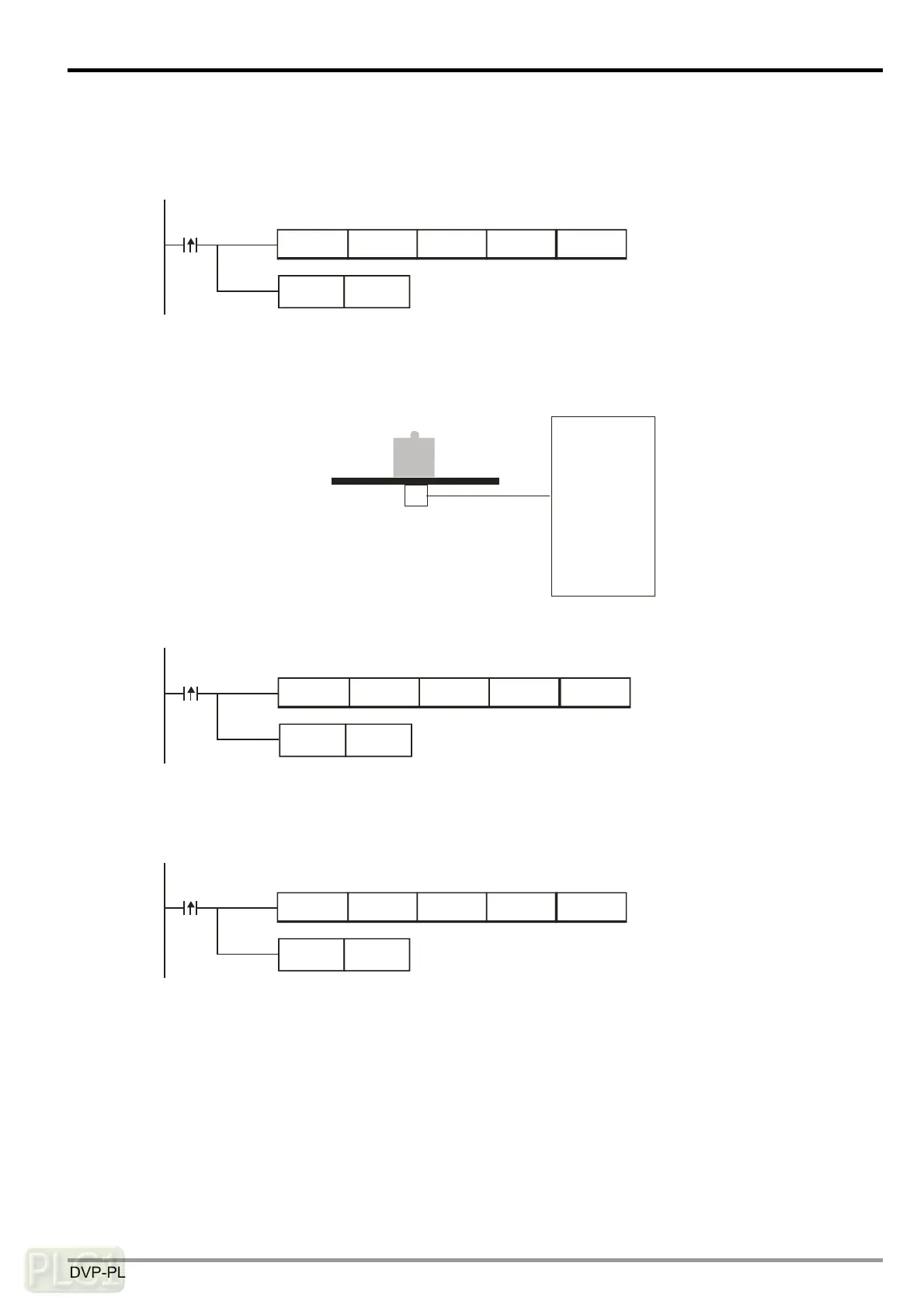Load Cell Module DVP02LC-SL
DVP-PLC Operation Manual
29
4. Execute the reset to zero command by writing H’0001 into CR#26, as the WPLSoft program
below.
TO
K100 K26 H1
K1
M0
SET
M0
5. Add a 1kg weight on the load cell. Please be aware of the maximum weight the load cell can
take.
DVP02LC-SL
CH1
CH2
Load cell
Standard weight (1kg)
6. Write the weight of the weight (weight base point) into CR#33, as the WPLSoft program below.
TO
K100 K33 K1000
K1
M2
SET
M2
7. Execute the weight base point command by writing H’0002 into CR#26, as the WPLSoft
program below.
TO
K100 K26 H2
K1
M3
SET
M3
7.2 Correction by Software
In this example, we will demonstrate how to correct CH1 on DVP02LC-SL by the software.
1. See 4.3 for how to wire the communication. Use a RS-232 communication wire to connect
DVP02LC-SL to the PC and supply power to the two devices.
