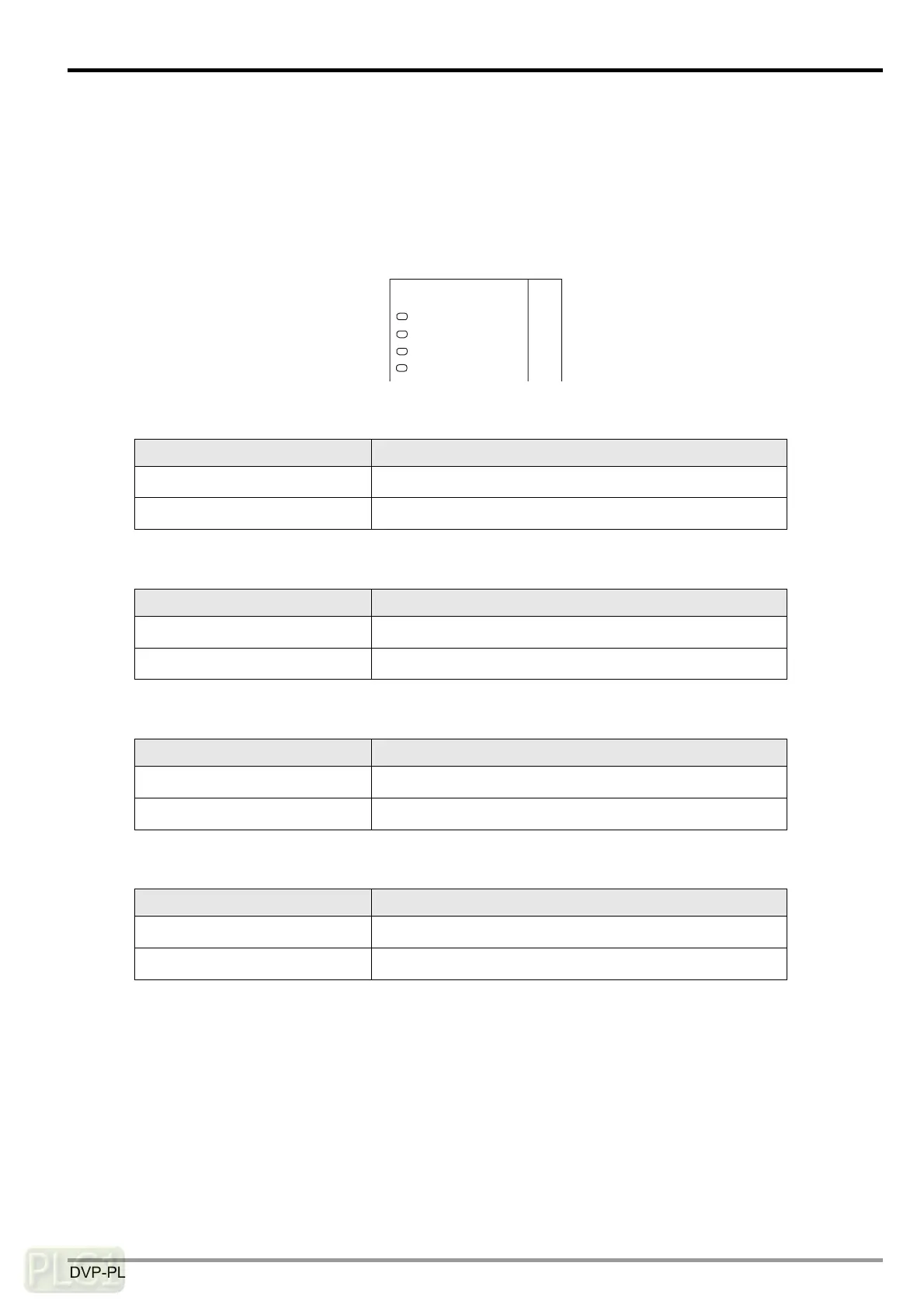Load Cell Module DVP02LC-SL
DVP-PLC Operation Manual
35
9 LED Indicators and Trouble-shooting
9.1 LED Indicators
There are 4 LED indicators on DVP02LC-SL. The POWER LED displays whether the power supply is
working normally. The RUN LED and ERROR LED display the current operation status of DVP02LC-SL.
The L.V LED warns the user when the voltage of the module is too low.
DVP02LC
POWER
RUN
ERROR
L.V
POWER LED
LED status Indication
Off Power supply is abnormal.
Green light constantly on Power supply is normal.
RUN LED
LED status Indication
Off DVP02LC-SL stops operating.
Green light flashes DVP02LC-SL operates normally.
ERROR LED
LED status Indication
Off No error occurring
Red light flashes An error code is generated.
L.V LED
LED status Indication
Off External 24V power supply is normal.
Red light constantly on External 24V power supply is abnormal.
There are other 4 LED indicators beside each channel on DVP02LC-SL. The NET LED indicates the
current weight is net weight or gross weight. The ZERO LED indicates whether the current weight is 0.
The MAX LED indicates if the current weight exceeds the maximum weight set. The MOTION LED
indicates whether the current weight measured is stable.
