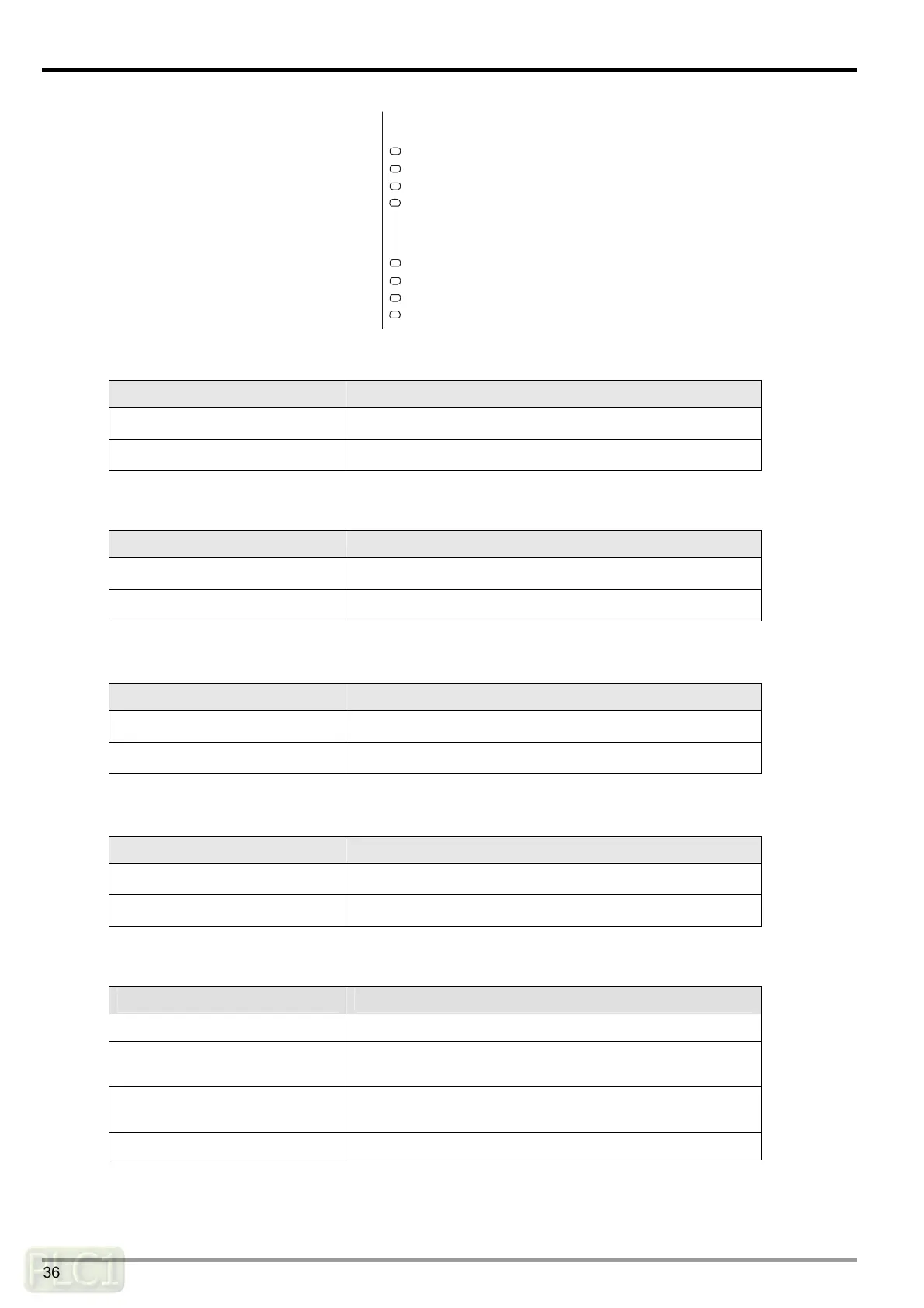Load Cell Module DVP02LC-SL
DVP-PLC Operation Manual
36
CH1
NET
ZERO
MAX
MOTION
CH2
NET
ZERO
MAX
MOTION
NET LED
LED status Indication
Off The current weight is gross weight.
Orange light constantly on The current weight is net weight.
ZERO LED
LED status Indication
Off The current weight is not zero point weight.
Orange light constantly on The current weight is zero point weight.
MAX LED
LED status Indication
Off The current weight does not exceed max. weight.
Orange light constantly on The current weight exceeds max. weight.
MOTION LED
LED status Indication
Off The current weight is an unstable value.
Orange light constantly on The current weight is a stable value.
9.2 Trouble-shooting
Abnormality How to correct
POWER LED off Check if the power supply is normal.
RUN LED off
There is problem in internal hardware. Send the
module back to factory for repair.
ERROR LED on
1. Check the error code in CR#50.
2. Check if the voltage at SEN+ and SEN- is +5V.
L.V LED constantly on Check if the input voltage is lower than 18V.
