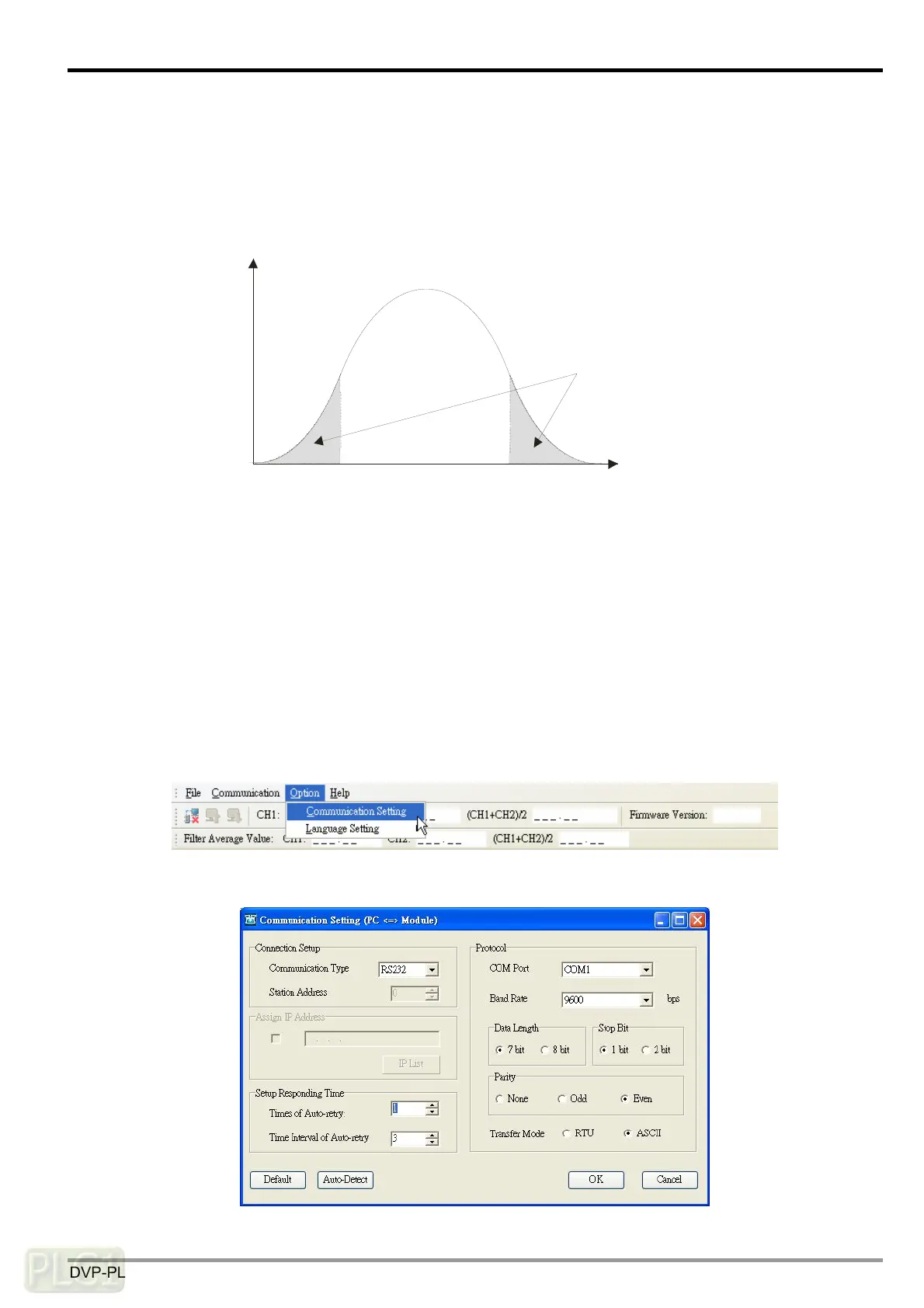Load Cell Module DVP02LC-SL
DVP-PLC Operation Manual
19
average value. The filtering function thus exclude the read value that is an acute pulse from the sum-up
and equalization, so the average value obtained will not be affected by the acute read value. The
condition to enable the filtering function is that the average times have to be ≥ 30, and the filter
percentage has to be 10 to 50%.
Present measured value
Range for filter percentage
Q
u
a
n
t
i
t
y
Relevant control registers
y CR#43, 44: Filter percentage
y CR#45, 46: Filter average value
6 Setting up DVP02LC-SL in Software
6.1 Initial Settings
1. Connect DVP02LC-SL to the PC. For how to connect, see 4.3.
2. Open the software for DVP02LC-SL. Select “Option” -> “Communication Setting”.
3. Set up the communication parameters according to the settings below.
