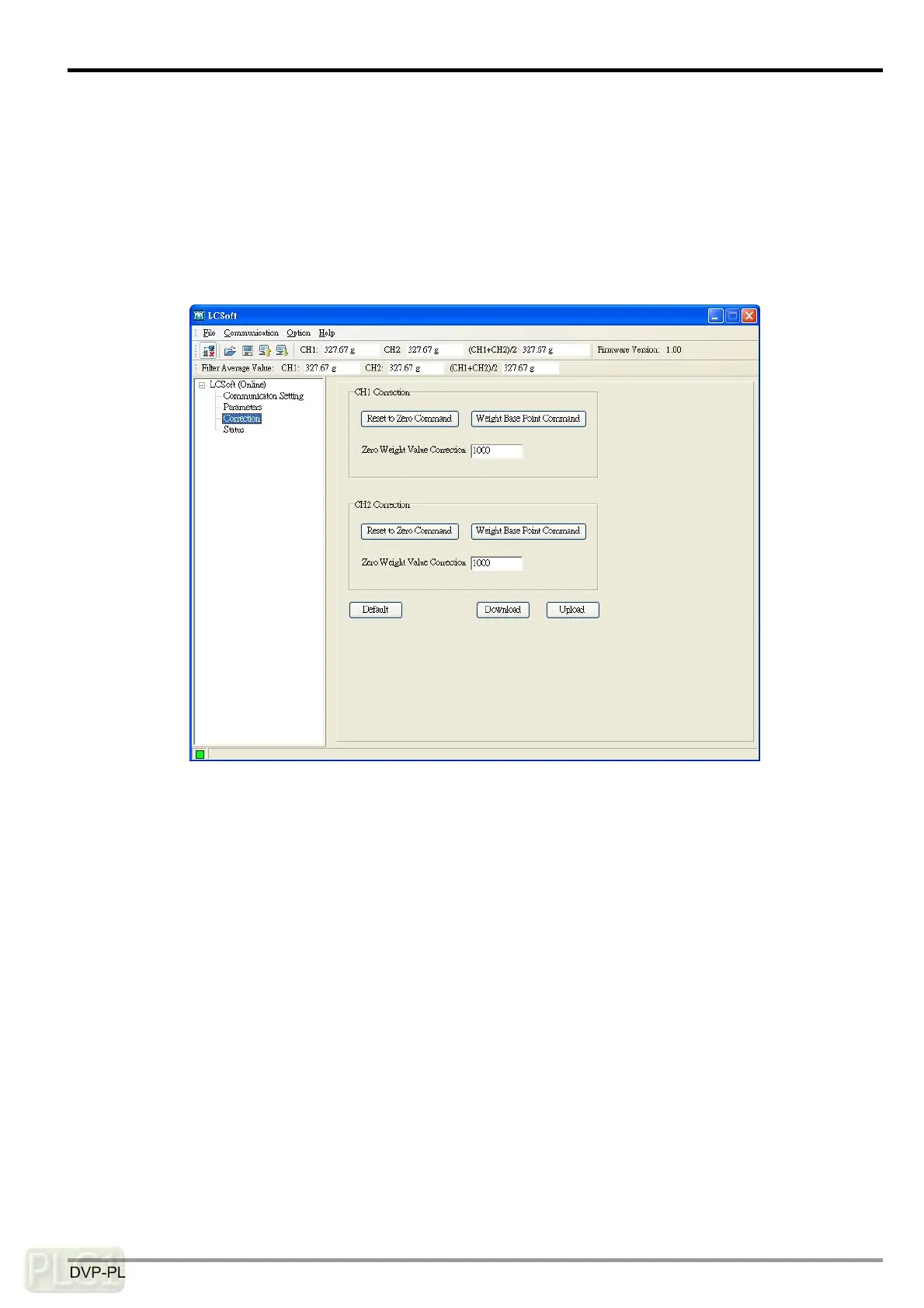Load Cell Module DVP02LC-SL
DVP-PLC Operation Manual
25
6.4 Correction Settings
Here we introduce parameters and corresponding control registers related to correction in the software.
Parameters include reset to zero point commands, weight base point commands and weight correction
commands for CH1 and CH2. When all the settings are done, click “download” to download the
parameters to DVP02LC-SL, or click “Upload” to display the parameters of DVP02LC-SL in the
software.
Reset to zero command:
Corresponds to the value in CR#26. Click it to set the presently measured signal to the zero point
base.
Weight base point command:
Corresponds to the value in CR#26. Click it to set the presently measured signal to the weight
base point.
Zero weight value correction:
Corresponds to CR#33 and CR#34. Enter the weight base value here. The range is -32,768 to
32,767, and the default setting is 1,000.
