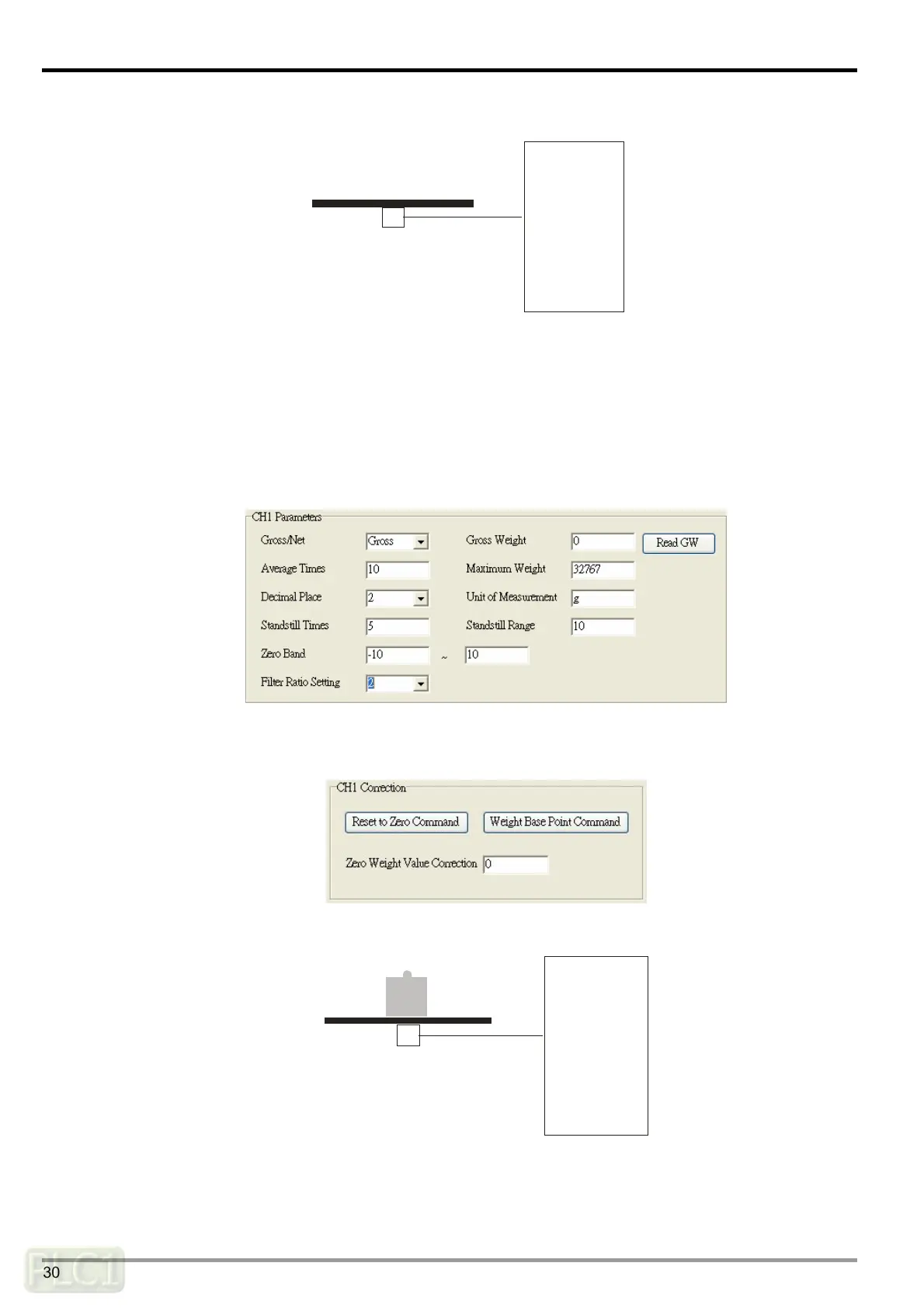Load Cell Module DVP02LC-SL
DVP-PLC Operation Manual
30
2. Connect the load cell to CH1. See 4.4 for external wiring.
DVP02LC-SL
CH1
CH2
Load cell
3. Open the software and see 6.1 for how to set up the connection between the software and
DVP02LC-SL.
4. Click “Parameters” on the left-hand side column to start setting up the parameters. Set up every
parameter and eigenvalue according to the actual measuring requirements and specifications of
the load cell. After the parameter setups are done, click “Download” to download them to
DVP02LC-SL.
5. Click “Correction” on the left-hand side column to start correcting. First click “Reset to Zero
Command” when there is nothing placed on the load cell. Now, the weight at CH1 is 0g.
6. Add a 1kg weight on the load cell. Please be aware of the maximum weight the load cell can take.
DVP02LC-SL
CH1
CH2
Load cell
Standard weight (1kg)
7. Enter “1000” in “Zero Weight Value Correction” and click “Download” to download the settings to
DVP02LC-SL.
