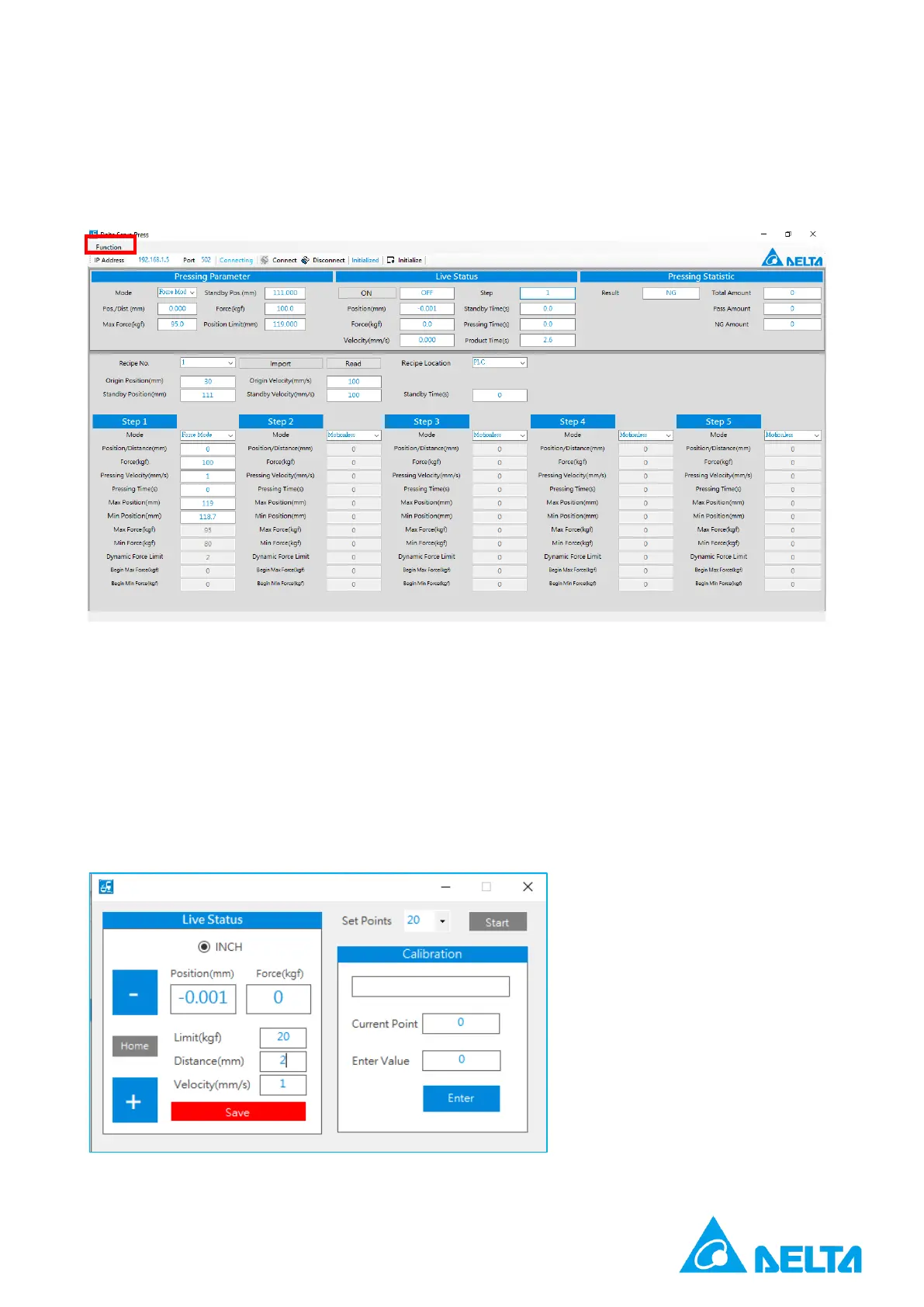Recipe Setting Software Instruction
14
2.4 Manual Control
The manual control provide user to jog and find the pressing parameter. Please touch [Function]
Please touch [ + ] or [ - ] to move and press,the introduction of parameter indicate below:
1. Force Limit-the jog will stop when reaching this value.
2. Distance-the moving distance for each touch of [ + ] or [ - ]
3. Velocity-moving velocity during jog process
After the parameter modified, the back color of save button will become red. The setting will take effect
only after touching [Save] button.