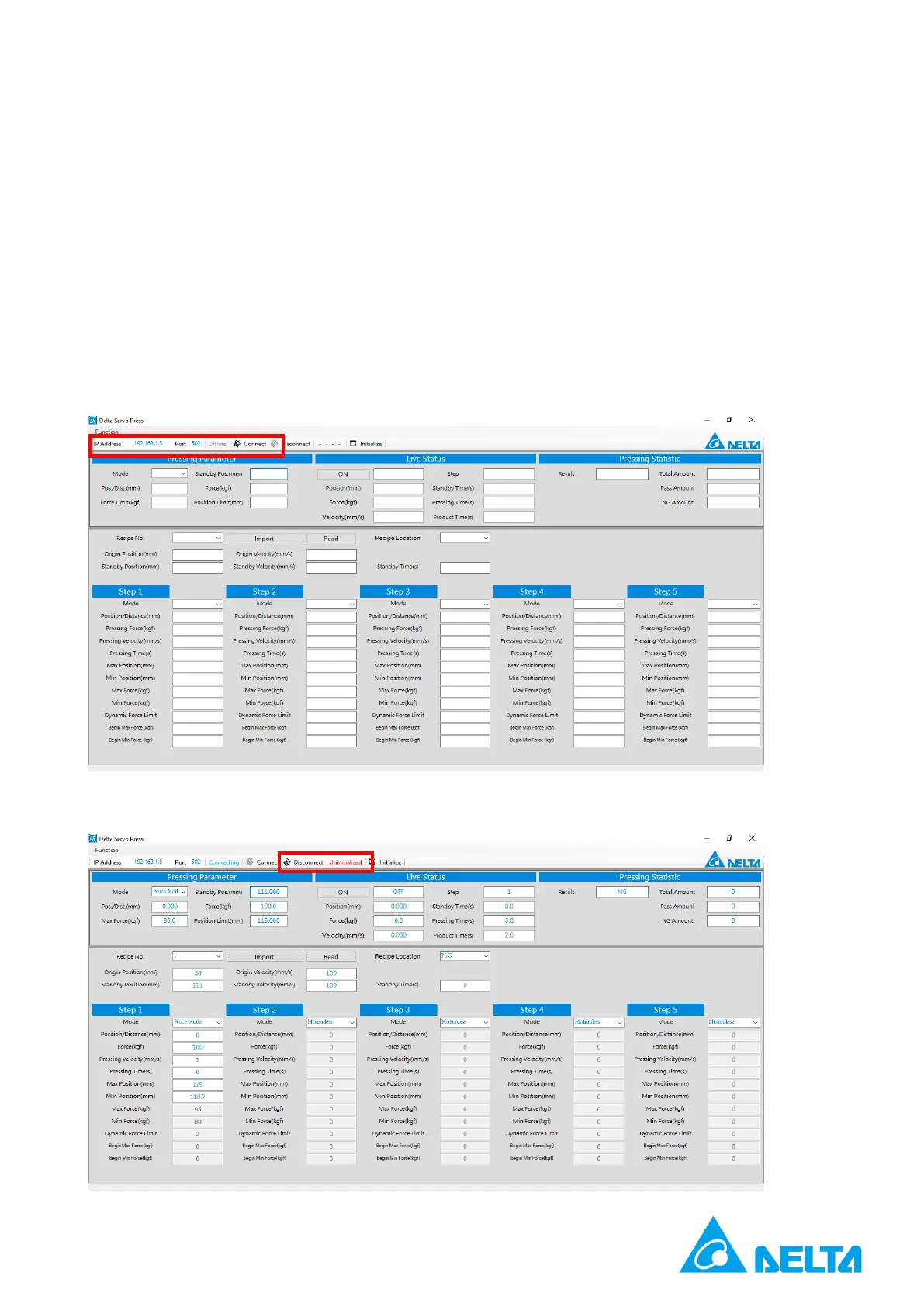Recipe Setting Software Instruction
5
2. Start
This software is developed for the servo press without the HMI to make the parameter setting. The
recipe will be saved in the PLC. If user want to operate with the HMI in the future, changing the saving
path to the HMI is required.
2.1 Connect and Initialization
1. After opening the software, it should be connected with the servo press. Please check the IP
address (Default: 192.168.1.5) and touch [Connect].
2. Please check the initialization status. If the servo press hadn’t been initialized, please touch
[Initialization]