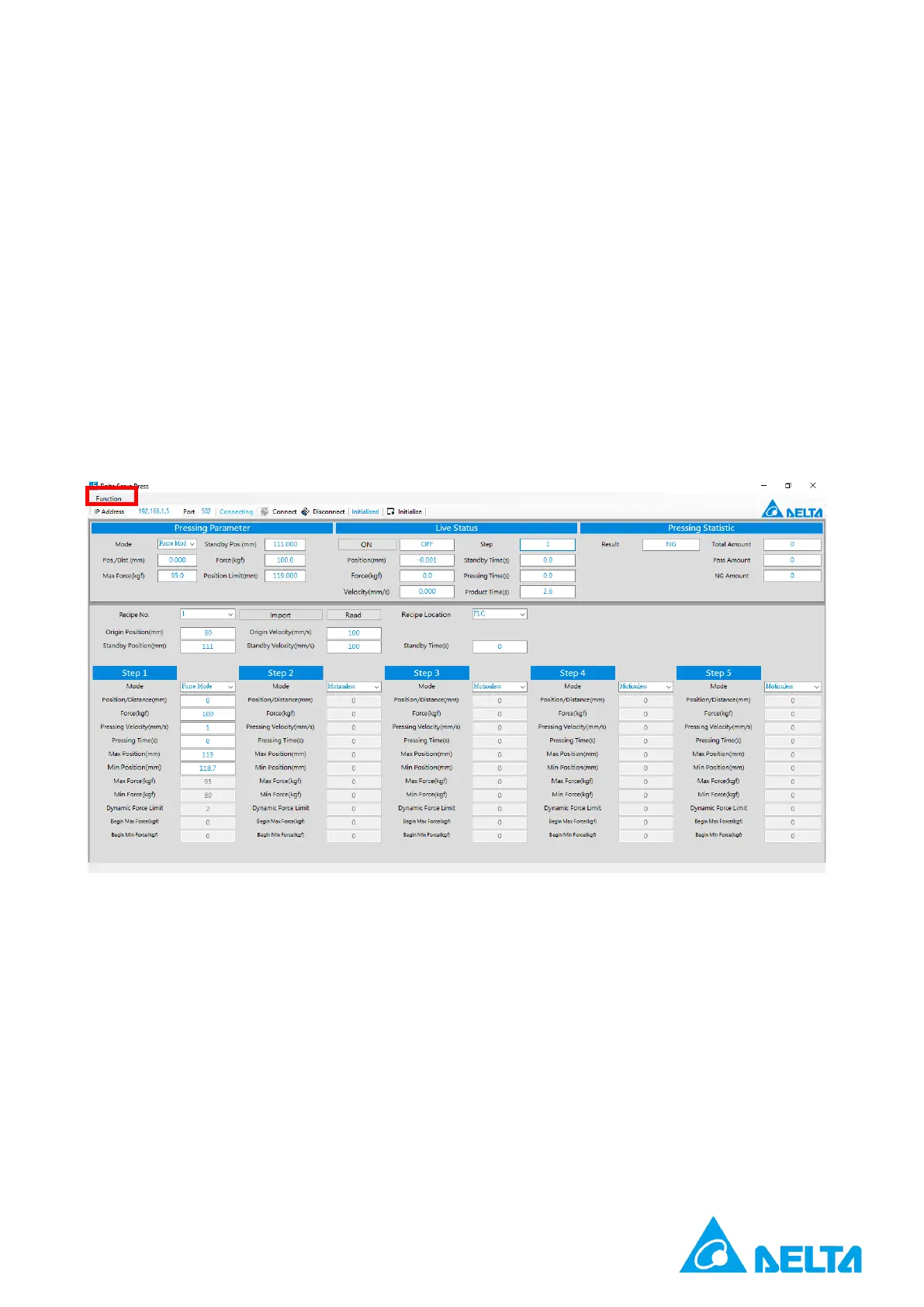Recipe Setting Software Instruction
15
2.5 Load Cell Calibration
The force values in the servo press depend upon the output voltage from the load cell. The resistor will
be changed and output the specific voltage when the load cell under pressed. Then, the servo press
will refer to the table of correlation with voltage and force and output the force value. After the long
period, the calibration have to be conduct to ensure the accurate output force.
The servo press provide the 20 calibration points at most. The standard and trustworthy load cell have
to be reference in the calibration process. Please press to the 20 calibration points in order and enter
the force value from the standard load cell. The complete process indicate below:
1. Please touch [Function]
1. Choose [Set Points],and touch [Start]