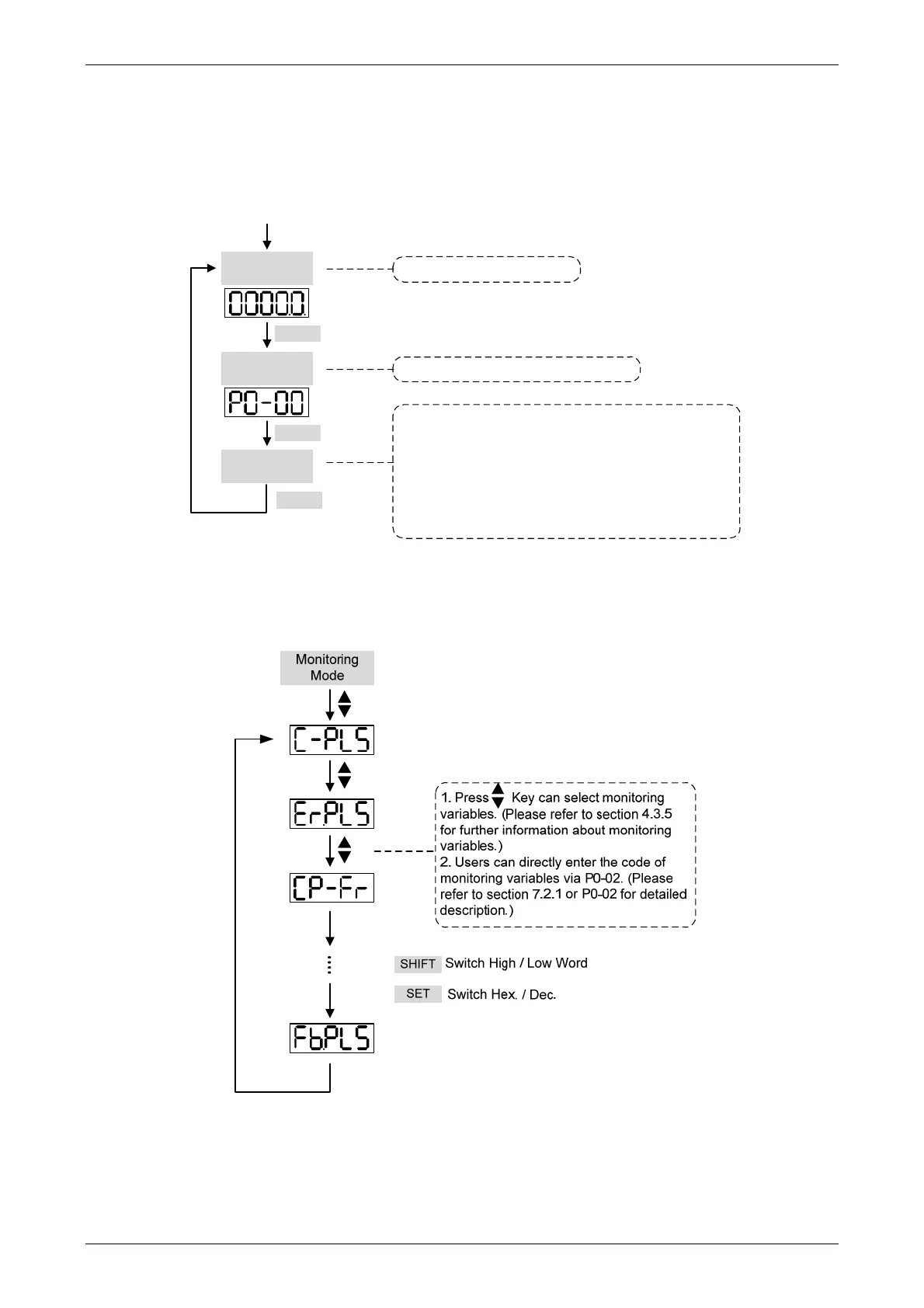ASDA-A2 Chapter 4 Panel Display and Operation
4-2 Revision February, 2017
4.2 Parameter Setting Procedure
Switch the mode:
Parameter
Mode
Monitoring
Mode
Alarm Mode
Power On
1. If no alarm occurs, then the Alarm Mode will be skipped.
2. When new alarm occurs, it will switch to Alarm Mode in
any conditions.
3. When switching to the other modes, if there is no Key to
be selected for 20 seconds, it will return to the Alarm Mode
automatically.
Please refer to Chapter 10 for detailed alarm description.
MODE
MODE
MODE
Please refer to Chapter 8 for parameters
Please refer to section 7.2.1
Operate in each mode:
Monitoring mode
