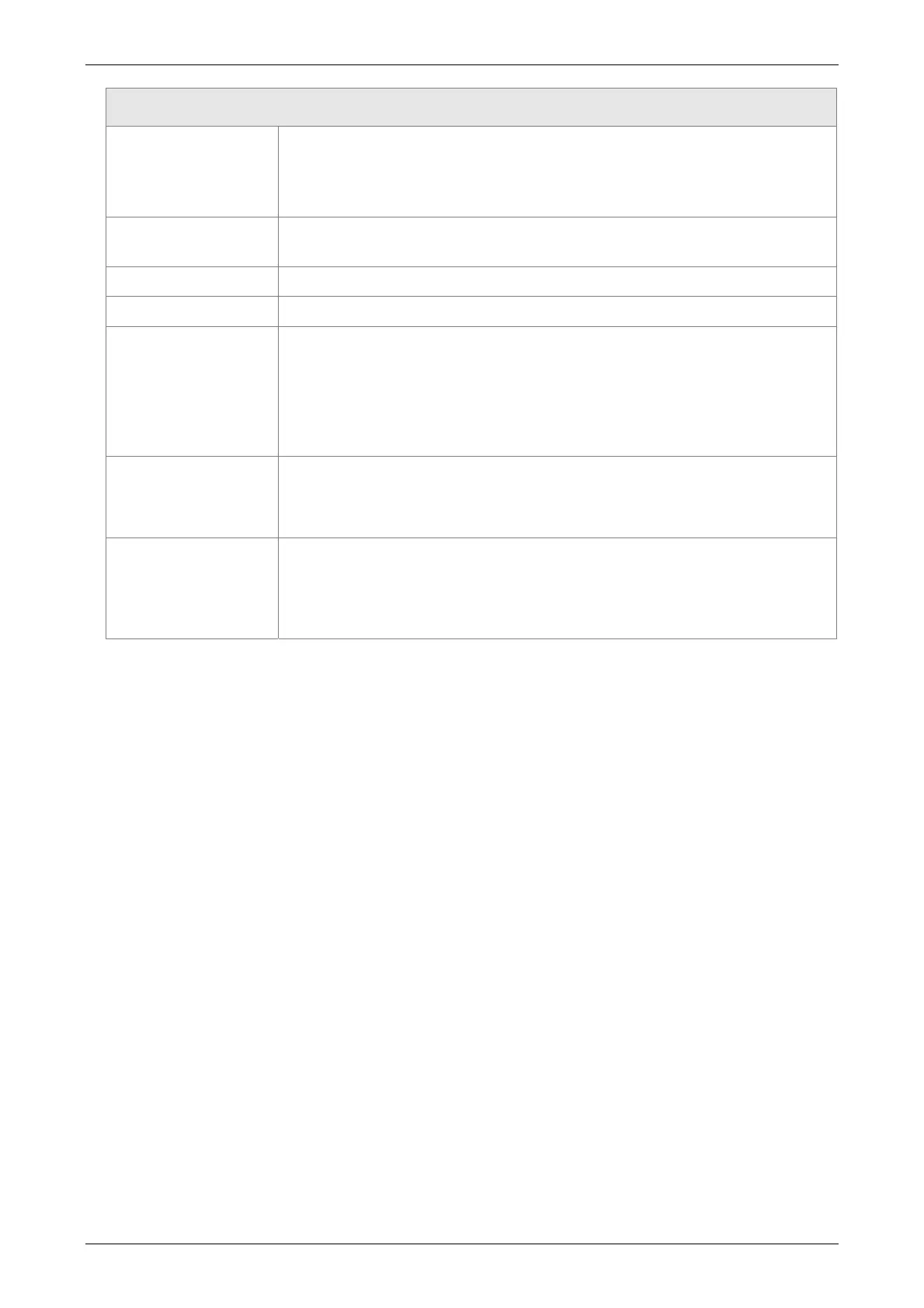Chapter 7 Motion Control ASDA-A2
Revision February, 2017 7-35
CAPTURE Features
Trigger method
Edge trigger can select contact A/B
It is capable to continuously capture more than one point.
It can set the trigger interval.
(The interval between this trigger and the next one.)
Data storage
position
Data array. The start address is set by P5-36.
Capture number
It is set via P5-38 and will not exceed the limit of data array.
Capture format
32-bit (It has positive and negative.)
Auxiliary selection
After capturing the first data, the CAP axis coordinate system will
be set to the value the same as P5-76.
After capturing the first data, the COMPARE function is enabled
automatically.
After capturing all points, PR procedure#50 is triggered
automatically.
DO.CAP_OK
The default value is OFF.
After capturing the last point, this DO is ON.
Set P5-39.X0 to 1 so as to activate CAPTURE function and this
DO is OFF.
Note
If P5-38=0, set the value of P5-39 X, Bit0 to 1 will disable the
CAPTURE function. Clear the setting value of P5-39 X, Bit0 to 0
and set DO.CAP_OK to OFF.
Since the capture axis is 32-bit wide, the accumulation will cause
overflow. Please avoid this.
The CAP data is saved in data array and the first CAP data locates in P5-36. The CAP number
has no limit, thus it can be set via P5-38. The last CAP data is saved in P5-36+P5-38-1. Set
the value of P5-39 X, Bit0 to 1 so as to activate CAP function. Every time when DI7 is triggered,
one data will be captured and saved in data array. Then, the value of P5-38 will decrease one
automatically until the CAP number reaches the setting value (P5-38 = 0). The CAP procedure
is completed, the setting value of P5-39 X, Bit0 will be cleared to 0 and DO.CAP_OK is ON.
When capturing the first data, the position of CAP axis can be reset. The first CAP value will be
the value set by P5-76. And the value of the second CAP data will be the incremental value
from the first data. This method is called Relative Capture. If not selecting the first data reset, it
is called Absolute Capture.
When capturing the first data, it automatically activates COMPARE function, which means the
COMPARE function, is activated via DI5.
