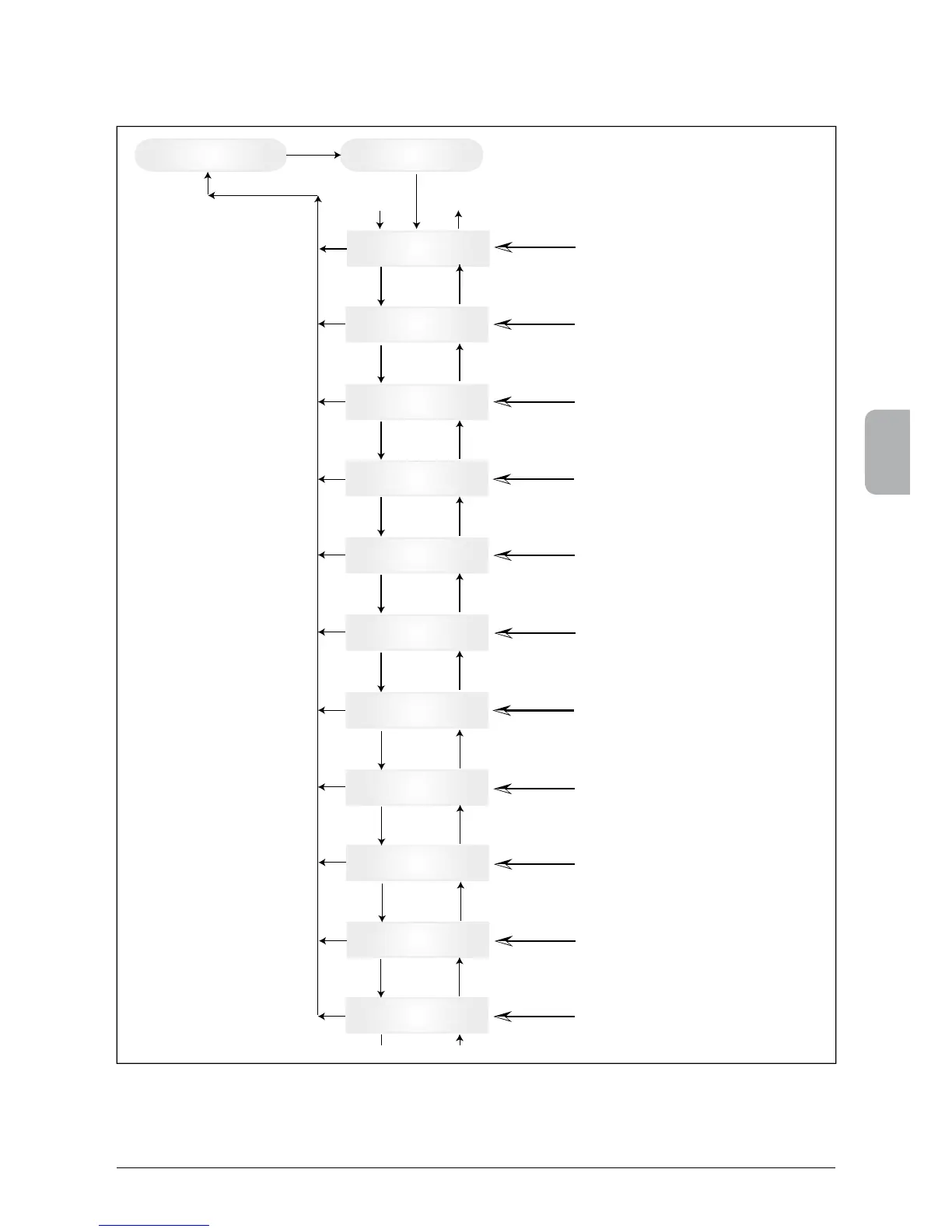Manual de funcionamiento y de instalación SOLIVIA 5.0 EU G3
7.3.8 Submenú S (Setup)
Esta opción del menú sirve para cambiar los ajustes predeterminados del inversor solar.
Main menu S - Setup
S -> LCD-Contrast
0 ... 9
S -> LCD-Backlight
Auto / On
S -> Menu-Mode
Now ... Setup
S -> LCD language
S -> Cash per kWh
Value (Euro)
S -> ID-Number
001 ... 254
S -> PV ISO / GND
S -> Baudrate
2400 ... 38400
Down
Down
Down
Down
Down
Down
Up
Up
Up
Up
Up
Up
Up to 1
2
Submenu S - Setup
ESC
ESC
ESC
ESC
ESC
ESC
ESC
ESC
ENTER
Up
S -> Time
(HH:MM:SS)
Down
ESC
Up
S -> Date
(WD.DD.MM.YYYY)
Down
ESC
Up
S -> Firmware
Down
ESC
Up
Ajuste del brillo de la pantalla
LCD de 0 a 9
Ajuste de la iluminación de
fondo del LCD
Selección del menú de puesta
en servicio al reiniciar el equipo
Entrada del precio Kilovatio-hora en Euro
Entrada de la ID del inversor solar
Ajuste de la velocidad de transmisión
entre 2400 y 38400 baudios
Ajuste del reloj interno
Ajuste de la día de la semana y de la fecha
ISO / GND Setup Menu
Ajuste del idioma de la
pantalla LCD
Ajuste del firmware
Down