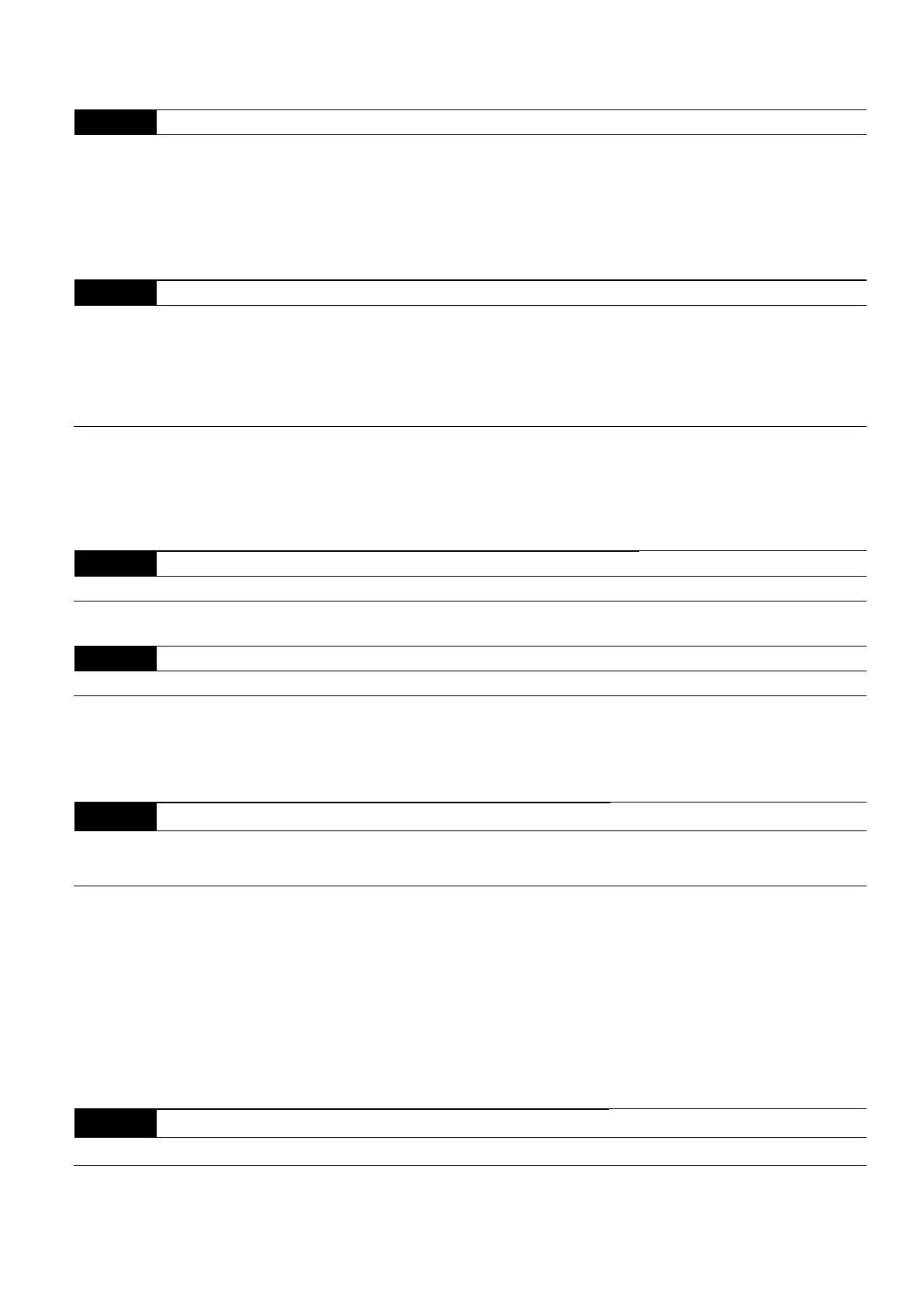Chapter 4 Parameters
VFD-EL-W
4-87
Group 10: PID Control Parameters
You can set this parameter during operation.
10.00
PID Set Point Selection
Default: 0
Settings 0 Disable
1 Digital keypad UP/DOWN keys
2 Reserved
3 Reserved
4 PID set point (Pr.10.11)
10.01
Input Terminal for PID Feedback
Default: 0
Settings 0
Positive PID feedback from external terminal AVI (0–10 V
DC
)
1
Negative PID feedback from external terminal AVI (0–10 V
DC
)
2
Positive PID feedback from external terminal ACI (4–20 mA)
3
Negative PID feedback from external terminal ACI (4–20 mA)
Note that the measured variable (feedback) controls the output frequency (Hz). Select the input terminal
accordingly. Ensure that this parameter setting does not conflict with the setting for Pr.10.00 (Master
Frequency).
Negative feedback: error = set point (SP) – feedback (FB)
Positive feedback: error = feedback (FB) – set point (SP)
10.11
PID Set Point Value Unit: 0.1
Settings 0.00–400.00 Hz Default: 0.00
Sets the set point in Hz in conjunction with Pr.10.00 setting to 4.
10.02
Proportional Gain (P) Unit: 0.1
Settings 0.0–10.0 Default: 1.0
Determines the deviation response of Proportional gain (P). Eliminates the system error; usually used to
decrease the error and get faster response speed. It also reduces the steady-state error. But if you set the
value too high, it may cause system oscillation and instability.
If you set the other two gains (I and D) to zero, proportional control is the only effective parameter.
10.03
Integral Time (I) Unit: 0.01
Settings 0.00–100.00 sec. Default: 1.00
0.00 Disable
Use the integral controller to eliminate the error during stable system operation. The integral control does
not stop working until the error is zero. The integral is affected by the integral time.
The smaller the integral time, the stronger the integral action. It is helpful to reduce overshoot and
oscillation for a stable system. Accordingly, the speed to lower the steady-state error decreases. The
integral control is often used with the other two controls for the PI controller or PID controller.
Sets the integral time of the I controller. When the integral time is long, there is a small I controller gain,
with slower response and slow external control. When the integral time is short, there is a large I controller
gain, with faster response and rapid external control.
If the integral time is too short, it may cause overshoot and system oscillation.
Set Integral Time to 0.00 to disable Pr.10.03.
10.04
Differential Time (D) Unit: 0.01
Settings 0.00–1.00 sec. Default: 0.00
Use the differential controller to show the system error change and to preview the change in the error. You
can use the differential controller to eliminate the error in order to improve the system state. Using a
suitable differential time can reduce overshoot and shorten adjustment time; however, the differential