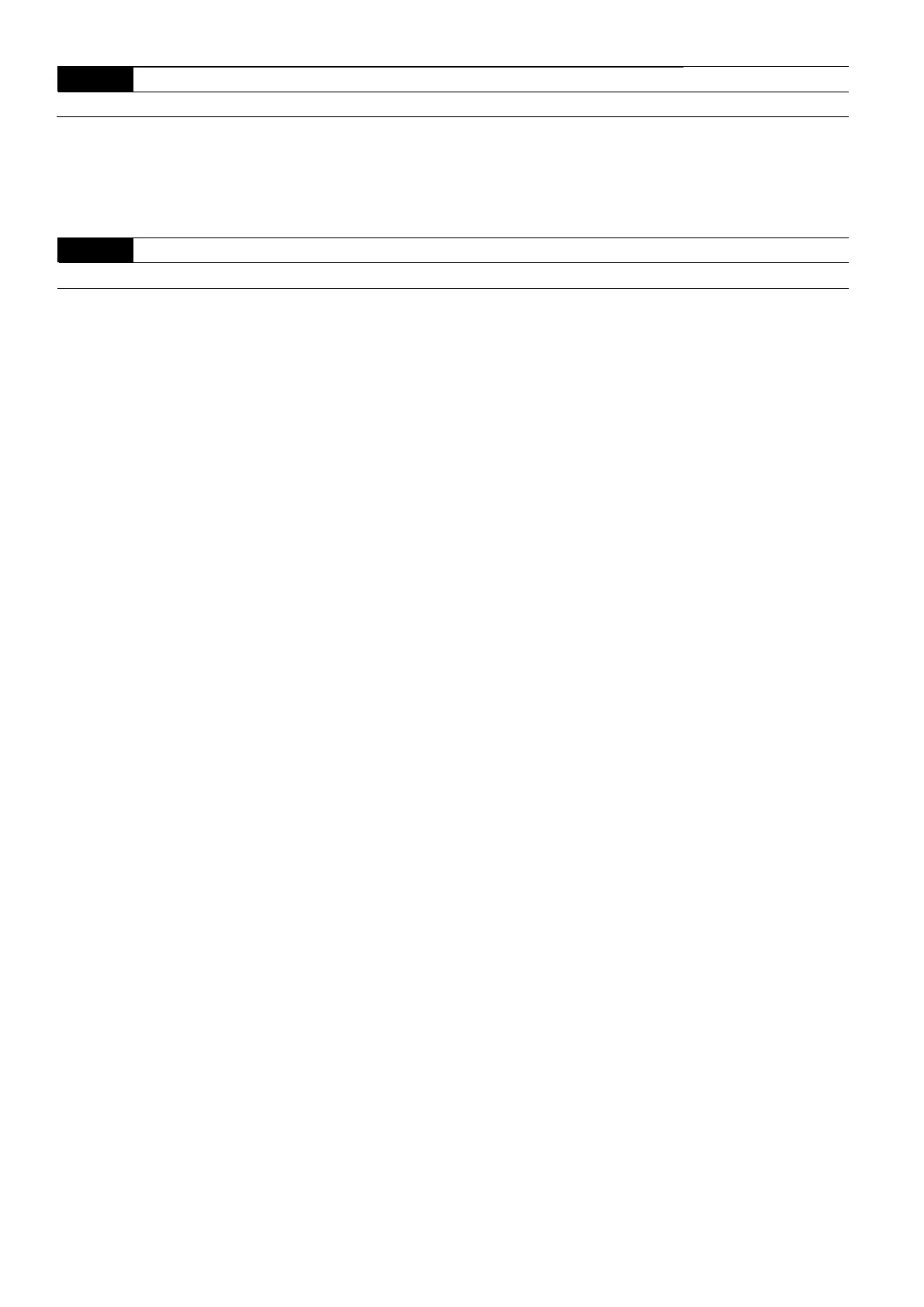Chapter 4 Parameters
VFD-EL-W
4-30
00.13
User-defined Value (corresponds to maximum operating frequency Pr.01.00)
Settings 0–9999 Default: 0
When Pr.00.13 is not set to 0, “F” automatically disappears in frequency mode and the rightmost digit blinks.
The ranges for many functions display according to Pr.00.13, including the UP/DOWN key on keypad
potentiometer, multi-step speed function, and JOG function.
When Pr.00.13 is not set to 0, and the frequency source is from communications, use Pr.02.18 to change the
frequency command instead of using communication address 2001H.
00.14
Decimal Place of User-defined Value
Settings 0–3 Default: 0
Sets the place of decimal point for Pr.00.13.
Example: If you want to set the user-defined value to 10.0, set Pr.00.13 to 100 and Pr.00.14 to 1.