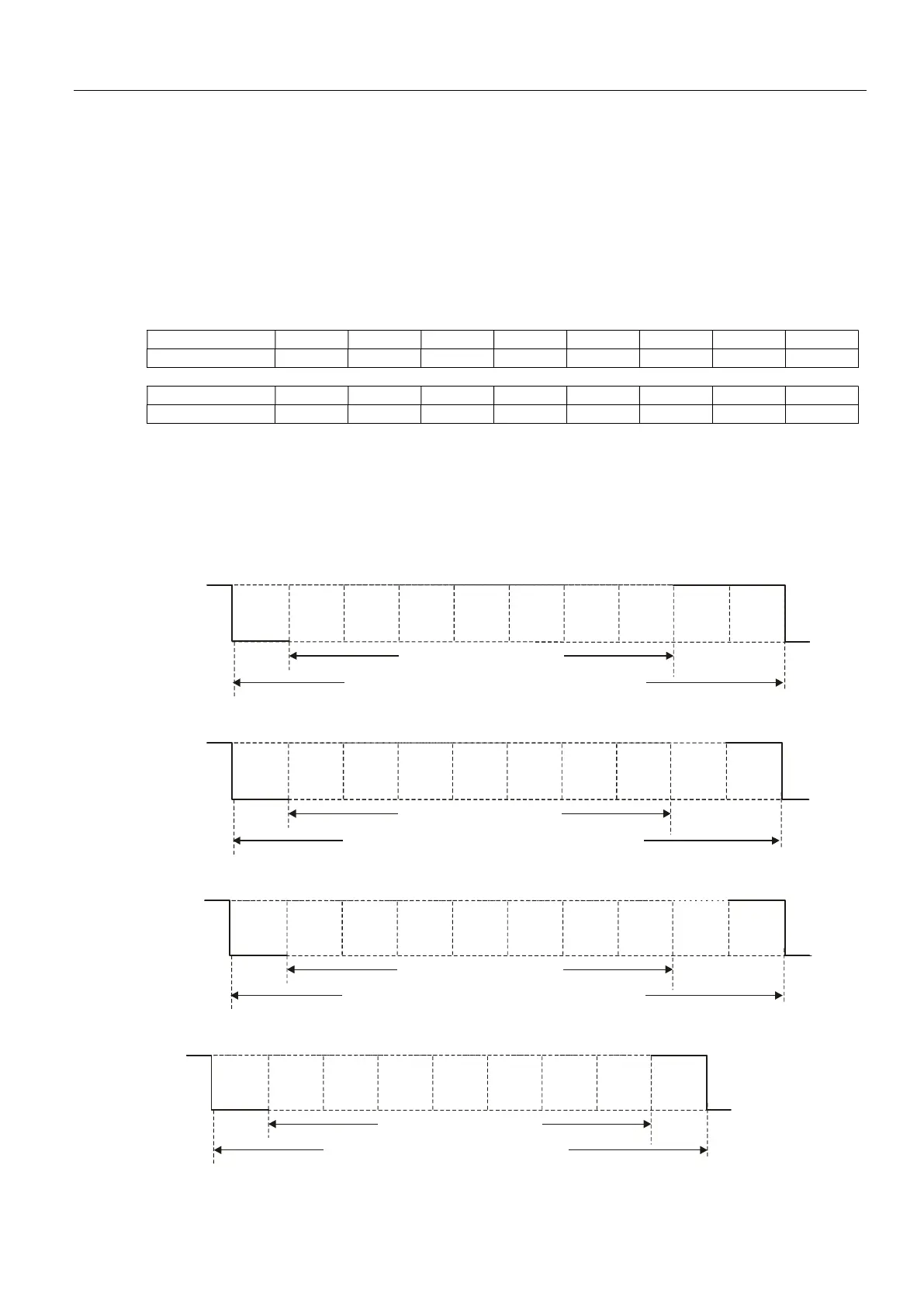Chapter 4 Parameters
VFD-EL-W
4-77
11: Modbus ASCII mode, protocol <7, O, 2>
Control by PC
1. When using RS-485 to connect with the communication port, you must set the communication address
for each VFD-EL-W drive in Pr.09.00 first so that the PC controls according to each address.
2. You can set a VFD-EL-W drive to communicate over Modbus networks using one of the following
modes: ASCII (American Standard Code for Information Interchange) or RTU (Remote Terminal Unit).
Select the desired mode along with the serial port communication protocol in this parameter.
3. Code Description:
The CPU delays about 1 second when using the communication reset; therefore, there is at least 1
second delay time in the master station.
ASCII mode:
Each 8-bit data is the combination of two ASCII characters. For example, a 1-byte data: 64 Hex, shown as
‘64’ in ASCII, consists of ‘6’ (36Hex) and ‘4’ (34Hex).
Character ‘0’ ‘1’ ‘2’ ‘3’ ‘4’ ‘5’ ‘6’ ‘7’
ASCII code 30H 31H 32H 33H 34H 35H 36H 37H
Character ‘8’ ‘9’ ‘A’ ‘B’ ‘C’ ‘D’ ‘E’ ‘F’
ASCII code 38H 39H 41H 42H 43H 44H 45H 46H
RTU mode:
Each 8-bit data is the combination of two 4-bit hexadecimal characters. For example, 64 Hex.
Data Format
Character Frame for ASCII:
(7 , N , 2)
Start
bit
bit
7-data bits
10-bits character frame
Stop
bit
(7 , E , 1)
Start
bit
bit
(7 , O , 1)
parity
Start
bit
bit
7-data bits
10-bits character frame
(7 , N , 1)
Start
bit
bit
9-bits character frame