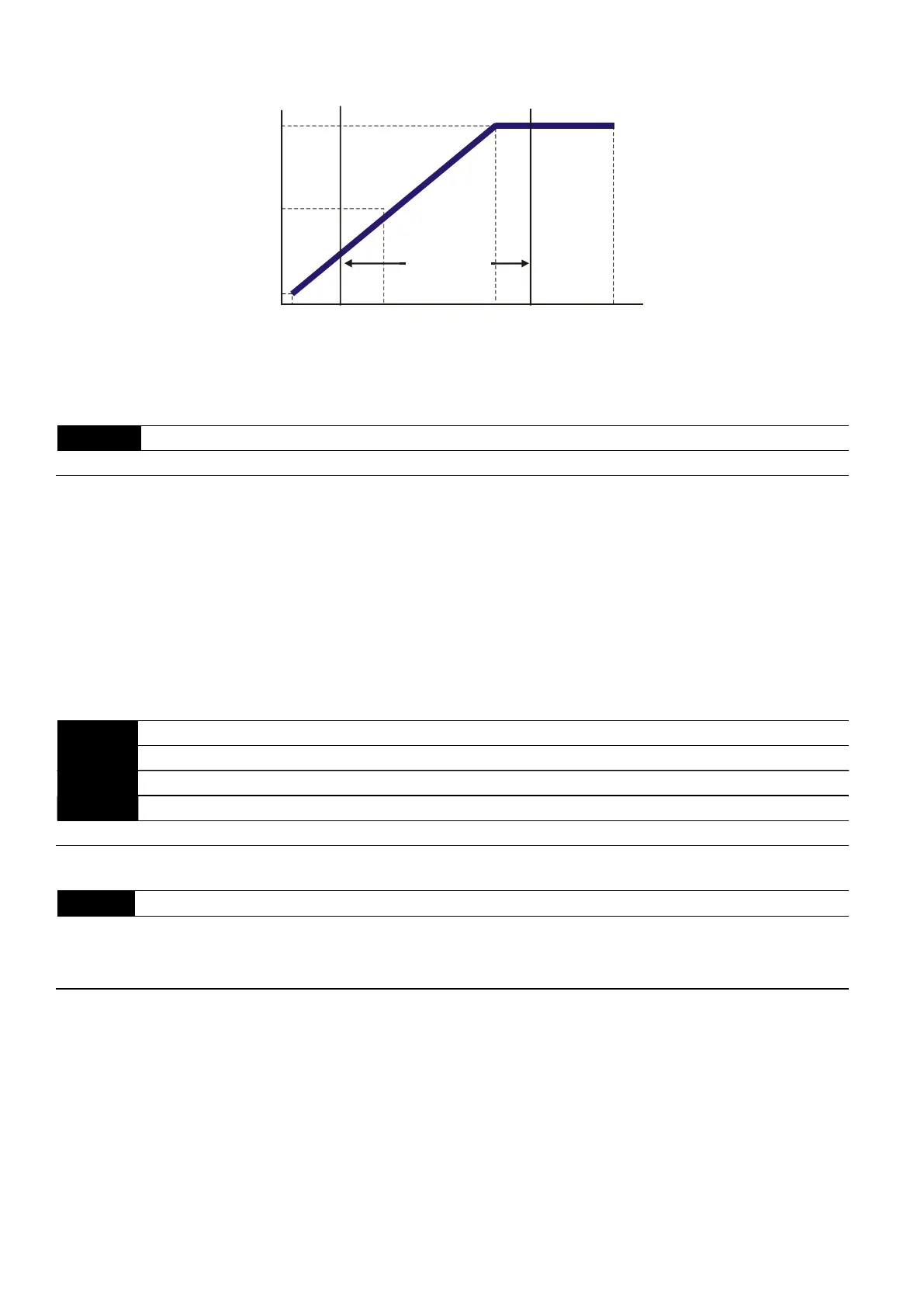Chapter 4 Parameters
VFD-EL-W
4-32
01.05 01.03 01.01
01.06
01.04
01.02
Voltage
Output Frequency
Lower Limit
Output Frequency
Upper Limit
The limit of
Output
Frequency
Mid-point
Freq.
Maximum
Output
Frequency
Maximum
Output
Voltage
Mid-point
Voltage
Minimum
Output
Voltage
Minimum
Output
Freq.
Maximum Voltage
Frequency
(Base Frequency)
01.08
Output Frequency Lower Limit
Unit: 0.1
Settings 0.0–100.0% Default: 0.0
The Output Frequency Lower Limit value = (Pr.01.00 * Pr.01.08) / 100.
The Upper / Lower Limits are to prevent operation faults and machine damage.
If the Output Frequency Upper Limit is 50 Hz and the Maximum Output Frequency (Pr.01.00) is 60 Hz, the
Output Frequency will be limited to 50 Hz.
If the Output Frequency Lower Limit is 10 Hz, and the Minimum Output Frequency (Pr.01.05) is 1.0 Hz, then
any command frequency between 1.0–10 Hz generates a 10 Hz output from the drive. If the command
frequency is less than 1.0 Hz, the drive is in ready status without output.
If the Output Frequency Upper Limit is 60 Hz and the Maximum Output Frequency (Pr.01.00) is 60 Hz, the
maximum output frequency will not be larger than 60 Hz even executing slip compensation. If the output
frequency must be larger than 60 Hz, adjust the output frequency upper limit or increase the maximum
operation frequency.
01.09
Acceleration Time 1 (Taccel 1) Unit: 0.1/0.01
01.10
Deceleration Time 1 (Tdecel 1) Unit: 0.1/0.01
01.11
Acceleration Time 2 (Taccel 2) Unit: 0.1/0.01
01.12
Deceleration Time 2 (Tdecel 2) Unit: 0.1/0.01
Settings 0.1–600.0 sec. / 0.01–600.00 sec. Default: 10.0
You can switch the acceleration/deceleration time 1 or 2 by setting the external terminals MI2–MI4 to 7.
01.19
Acceleration / Deceleration Time Unit
Default: 0
Settings 0 Unit: 0.1 sec.
1 Unit: 0.01 sec.
Use the Acceleration Time to determine the time required for the AC motor drive to ramp from 0.0 Hz to
Maximum Output Frequency (Pr.01.00). Use the Deceleration Time to determine the time required for the AC
motor drive to decelerate from the Maximum Output Frequency (Pr.01.00) down to 0 Hz.
You select the Acceleration/Deceleration Time 1, 2 with the Multi-function Input Terminals Settings. The
defaults are Acceleration Time 1 / Deceleration Time 1.
The setting for Pr.01.19 changes the time unit of Pr.01.09–Pr.01.12, Pr.01.13, and Pr.01.14, further changing
the setting range of the acceleration / deceleration time.