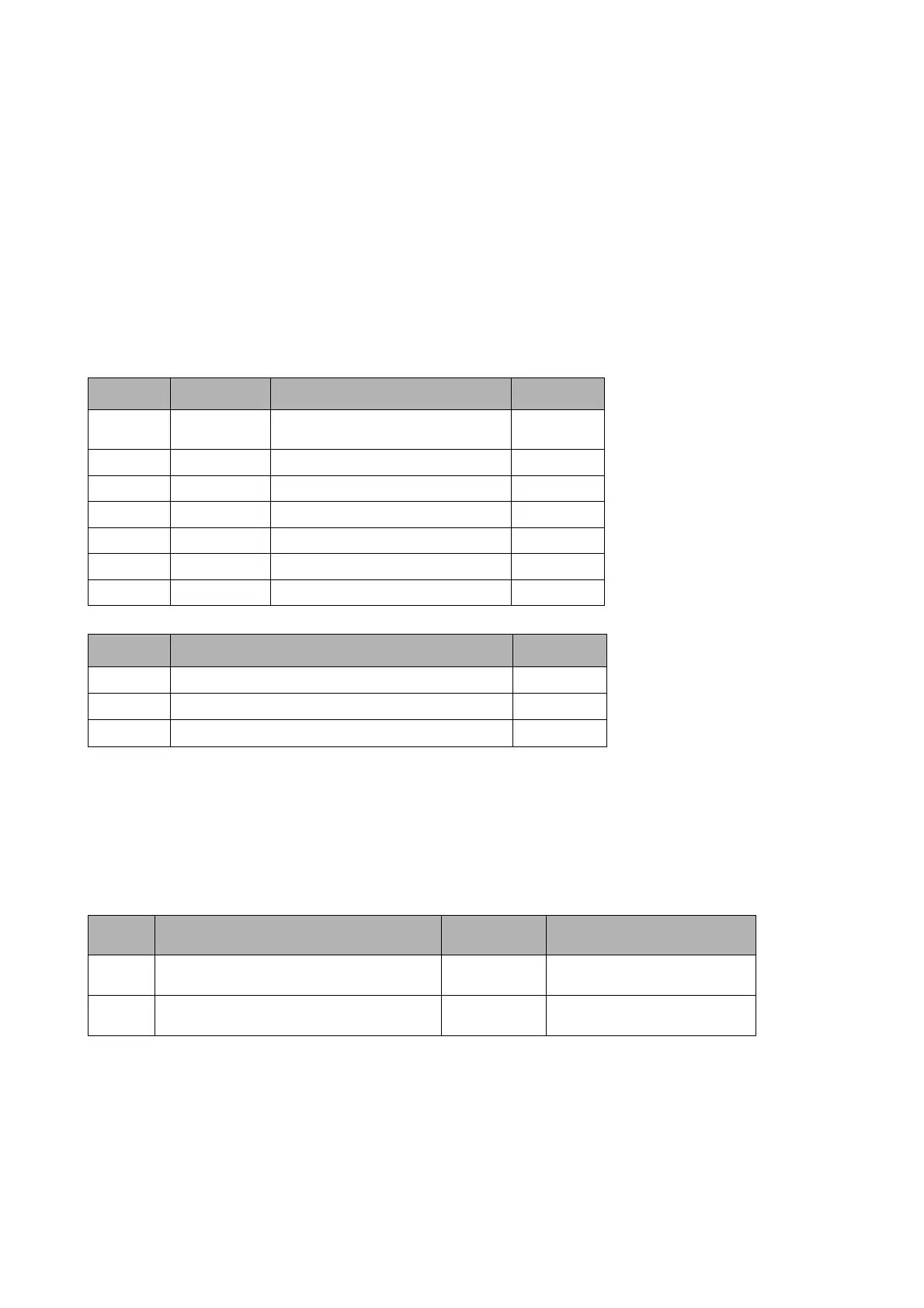Chapter 16 PLC Function Applications│CP2000
16-156
16-12 Calendar functions
Keypad (KPC-CC01) should be connected, or the CP2000 cannot be used. Currently-support
commands include TCMP (comparison of calendar data), TZCP (calendar data range comparison),
TADD (calendar data addition), TSUB (calendar data subtraction), and TRD (calendar reading). Please
refer to the explanation of relevant commands and functions for the usage of these commands.
In real applications, the internal PLC can judge whether calendar function have been activated; if they
have been activated, calendar warning codes may be displayed in some situations. The basis for whether
a calendar function has been activated is whether the program has written the calendar time (D1063 to
D1069) in connection with the foregoing calendar commands or programs.
The calendar's time display is currently assigned to D1063 to D1069, and is defined as follows:
Special D Item Content Attributes
D1063
Year
(Western)
20xx (2000–2099) RO
D1064 Weeks 1–7 RO
D1065 Month 1–12 RO
D1066 Day 1–31 RO
D1067 Hour 0–23 RO
D1068 Minute 0–59 RO
D1069 Second 0–59 RO
Calendar-related special M items are defined as follows:
Special D Item Attributes
M1068 Calendar time error RO
M1076 Calendar time error or refresh time out RO
M1036 Ignore calendar warning RW
*When a program writes to the commands TCMP, TZCP, TADD, or TSUB, if it is discovered that a
value exceeds the reasonable range, M1026 will be 1.
*When the keypad display is PLra (RTC correction warning) or PLrt (RTC time out warning), M1076
will be ON.
*When M1036 is 1, the PLC will ignore the calendar warning.
Calendar trigger warning code is defined as follows:
Warning Description
Reset
approach
Whether it affects PLC
operation
PLra Calendar time correction
Requires
power restart
Will not have any effect
PLrt Calendar time refresh time out
Requires
power restart
Will not have any effect
*When the PLC's calendar functions are operating, if the keypad is replaced with another keypad, it
will jump to PLra.
*When it is discovered at startup that the keypad has not been powered for more than 7 days, or the
time is wrong, PLra will be triggered.
*When it is discovered that the CP2000 has no keypad in 10 sec. after start up, PLrt will be triggered.
*If the keypad is suddenly pulled out while the calendar is operating normally, and is not reconnected
in 1 minute, PLrt will be triggered.