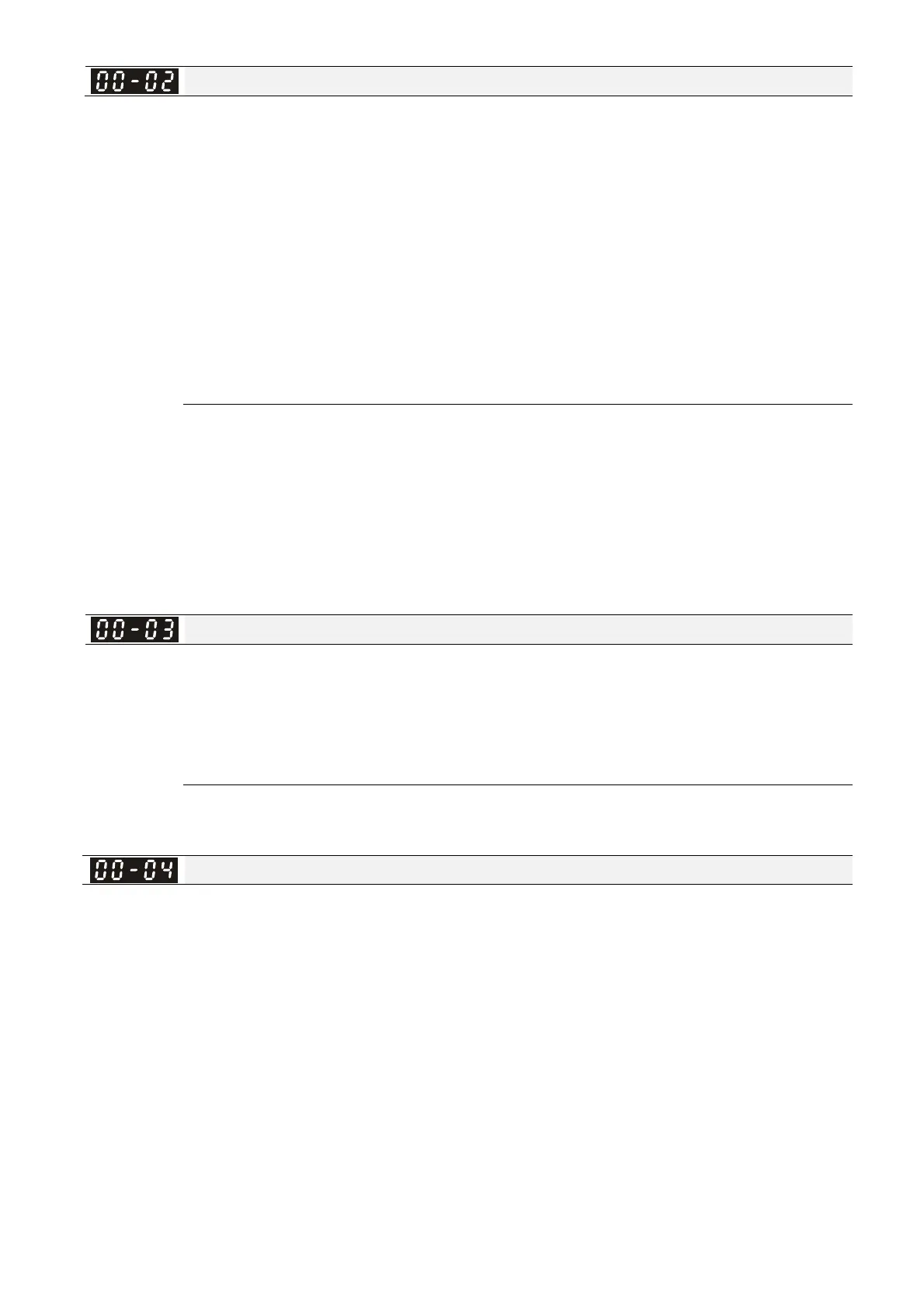Chapter 12 Description of Parameter SettingsME300
-
-
Parameter Reset
Default: 0
Settings 0: No Function
1: Parameter write protect
5: Reset KWH display to 0
8: Keypad does not respond
9: Reset all parameters to defaults (base frequency is 50 Hz)
10: Reset all parameters to defaults (base frequency is 60 Hz)
11: Reset all parameters to defaults (base frequency is 50 Hz)
(saves the setting values of user-defined Pr.13-01–13-50)
12:
Reset all parameters to defaults (base frequency is 60 Hz)
(saves the setting value of user-defined Pr.13-01–13-50)
When set to 1: all parameters are read only except Pr.00-02, 00-07, and 00-08. Set Pr.00-02 to 0
before changing other parameter settings.
When set to 5: kWh displayed value can be reset to 0 even when the drive is operating. Pr.05-26,
05-27, 05-28, 05-29, 05-30 are reset to 0.
When set to 9 or 10: reset all parameters to defaults. If there is a password set in Pr.00-08, enter
the password set in Pr.00-07 to reset to defaults.
When set to 9, 10: reboot the motor drive after setting.
Select Start-up Display
Default: 0
Settings 0: F (frequency command)
1: H (output frequency)
2: U (user-defined) Pr.00-04
3: A (output current)
This parameter determines the start-up display page. This is the user-defined choice display
according to the setting in Pr.00-04.
Content of Multi-function Display (User-Defined)
Default: 3
Settings 0: Display output current (A) (Unit: Amps)
1: Display counter value (c) (Unit: CNT)
2: Display actual output frequency (H.) (Unit: Hz)
3: Display DC BUS voltage (v) (Unit: V
DC
)
4: Display output voltage of U, V, W (E) (Unit: V
AC
)
5: Display output power angle of U, V, W (n) (Unit: deg)
6: Display output power of U, V, W (P) (Unit: kW)
7: Display motor speed rpm (r) (Unit: rpm)
10: Display PID feedback (b) (Unit: %)
11: Display signal value of AVI analog input terminal (1.) (Unit: %)
12: Display signal value of ACI analog input terminal (2.) (Unit: %)