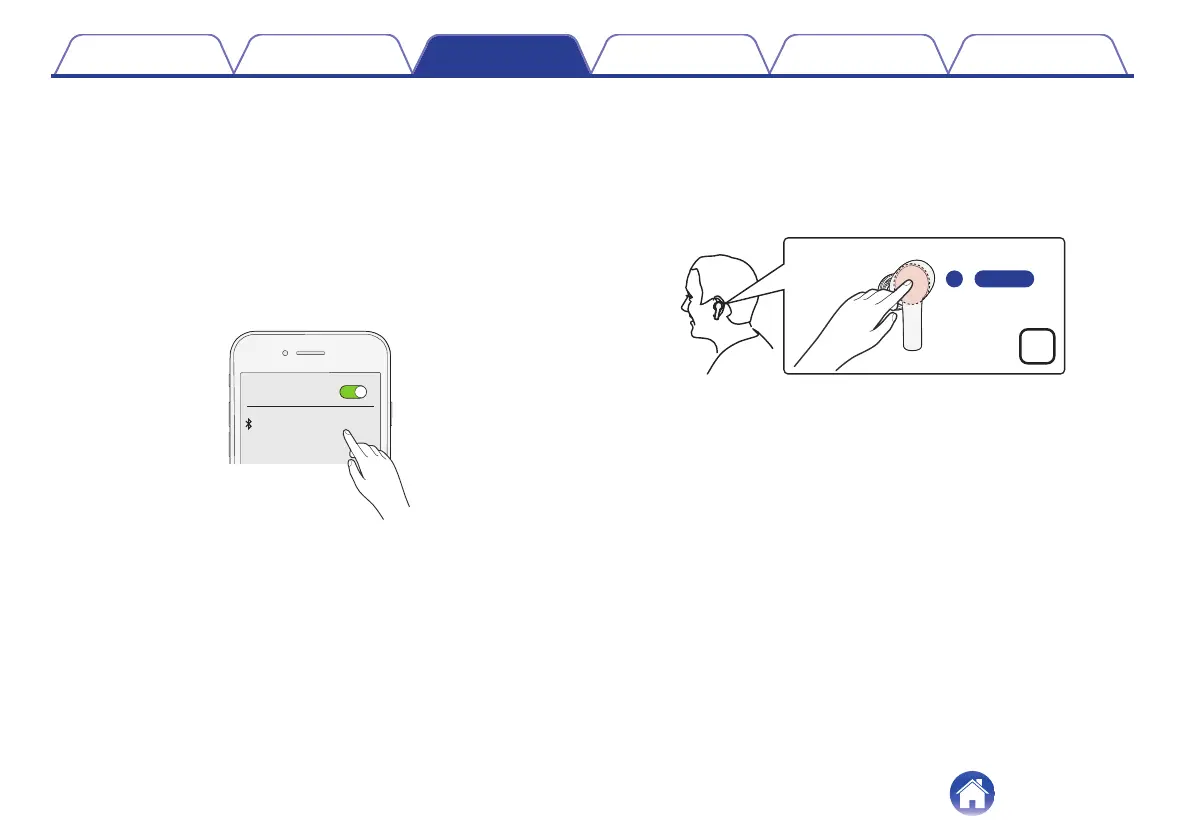3
Turn on the Bluetooth function of your Bluetooth
device.
0
For details, see the Owner’s Manual of the Bluetooth device that
you want to connect.
4
Select “DENON AH-C630W” from the list of devices
displayed on the screen of the Bluetooth device.
The Bluetooth connection is established.
0
On the screen of the Bluetooth device, confirm that a connection
has been made.
.
Bluetooth
ON
DENONAH-C630W
o
Operating the earphones
1
Tap the touch sensor of the left earphone, and then
press again for approximately 5 seconds.
The pairing mode will be activated with a notification sound from the
earphones.
.
Contents Preparation Connections Operation Troubleshooting Appendix
20
