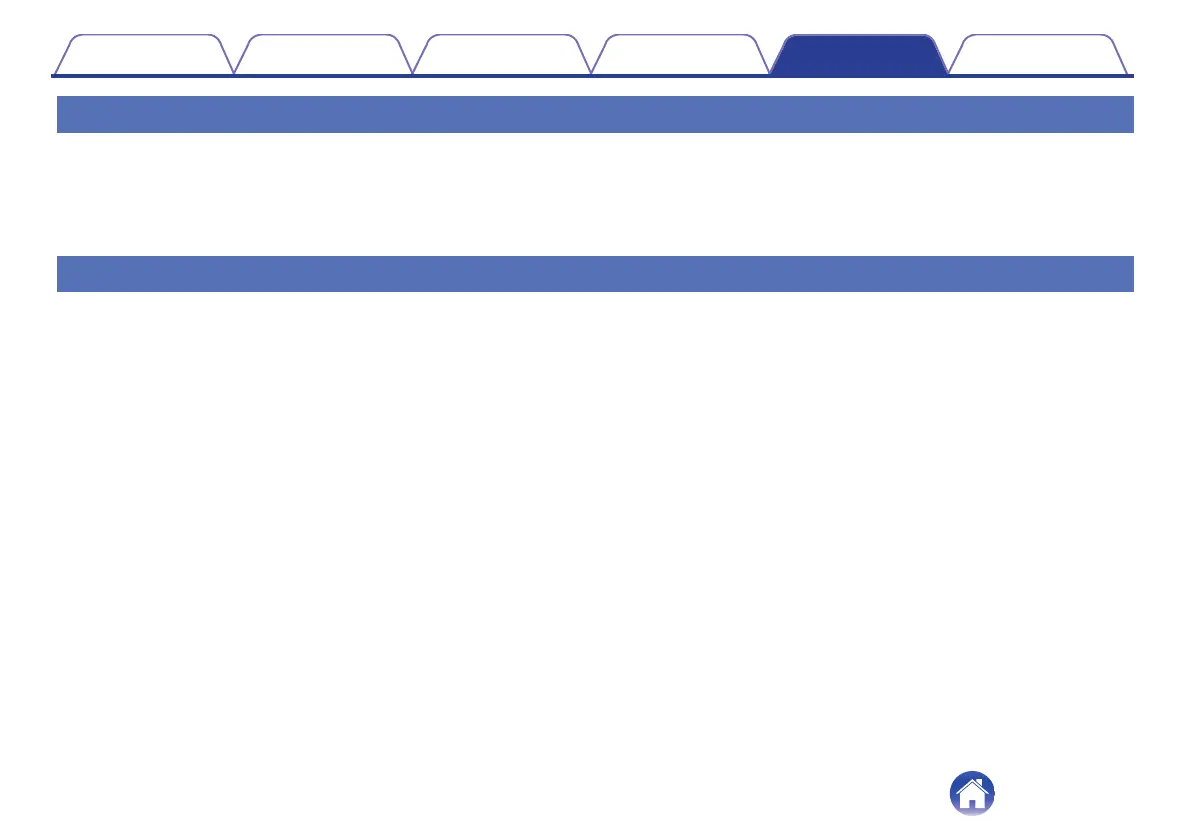No sound comes out
No sound comes out.
0
Pair the earphones with the Bluetooth device. (v p. 16)
0
Check that the connected device are powered on.
0
Adjust the volume of the connected device to a suitable level.
Cannot hear sound from one earphone
Cannot hear sound from one earphone.
0
The left and right earphones are charged independently from the other. Depending on how you use your earphones, battery consumption differs in the
left and right earphones.Therefore, the amount of charge remaining in one of earphones may run out before the other. Put the earphones in the
charging case and connect the charging case to an AC adapter or computer using the supplied USB cable to charge the battery. (v p. 9)
0
The pairing between the left and right earphones has been cancelled. Insert the earphones in the charging case and pair the left and right earphones by
pressing the multi-function button on the charging case twice while the lid is open.
Contents
Preparation Connections Operation Troubleshooting Appendix
34
