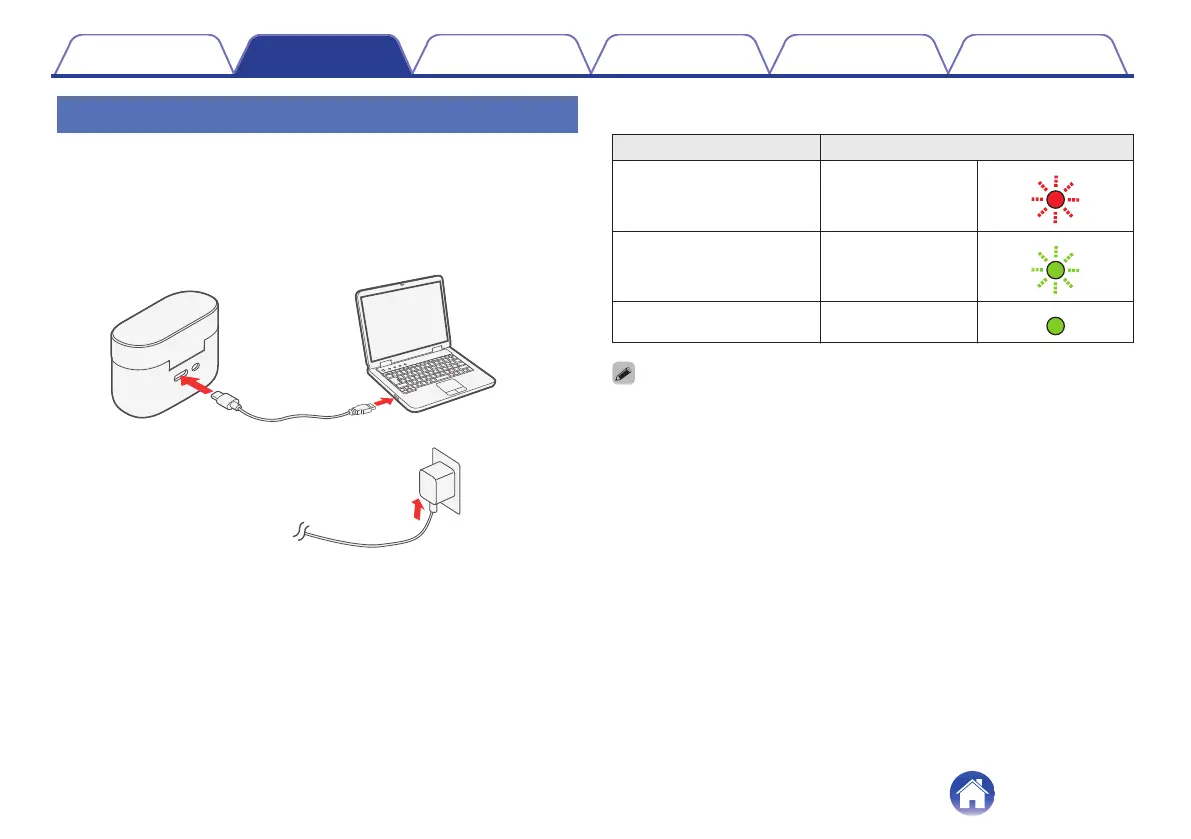Charging the charging case
If the charging case is charged with the earphones in it, both the charging
case and earphones are charged.
1
Connect the charging case to the USB AC adapter
(commercially available) or a PC with the USB cable
(supplied).
.
or
PC
USB AC
adapter
(commercially
available)
USB cable
(supplied)
The charging status can be checked from the status LED on the charging
case.
Charging status Color of status LED
Charging
(20 % or less)
Blinks in red
.
Charging
(more than 20 %)
Blinks in green
.
Fully charged Solid green
.
0
When using the earphones for the first time after purchase or when the remaining
power of the rechargeable battery is low, charge the battery. When the level of the
rechargeable battery is low, a notification sound is heard from the earphones.
0
The earphones can be used for approximately 4.5 hours of music playback when
fully charged.
0
It takes approximately 2 hours to fully charge the rechargeable battery from the
state of no remaining battery power.
0
The usable time of the earphones differs depending on the temperature of the
environment in which they are used and method of use.
Contents Preparation Connections Operation Troubleshooting Appendix
9
