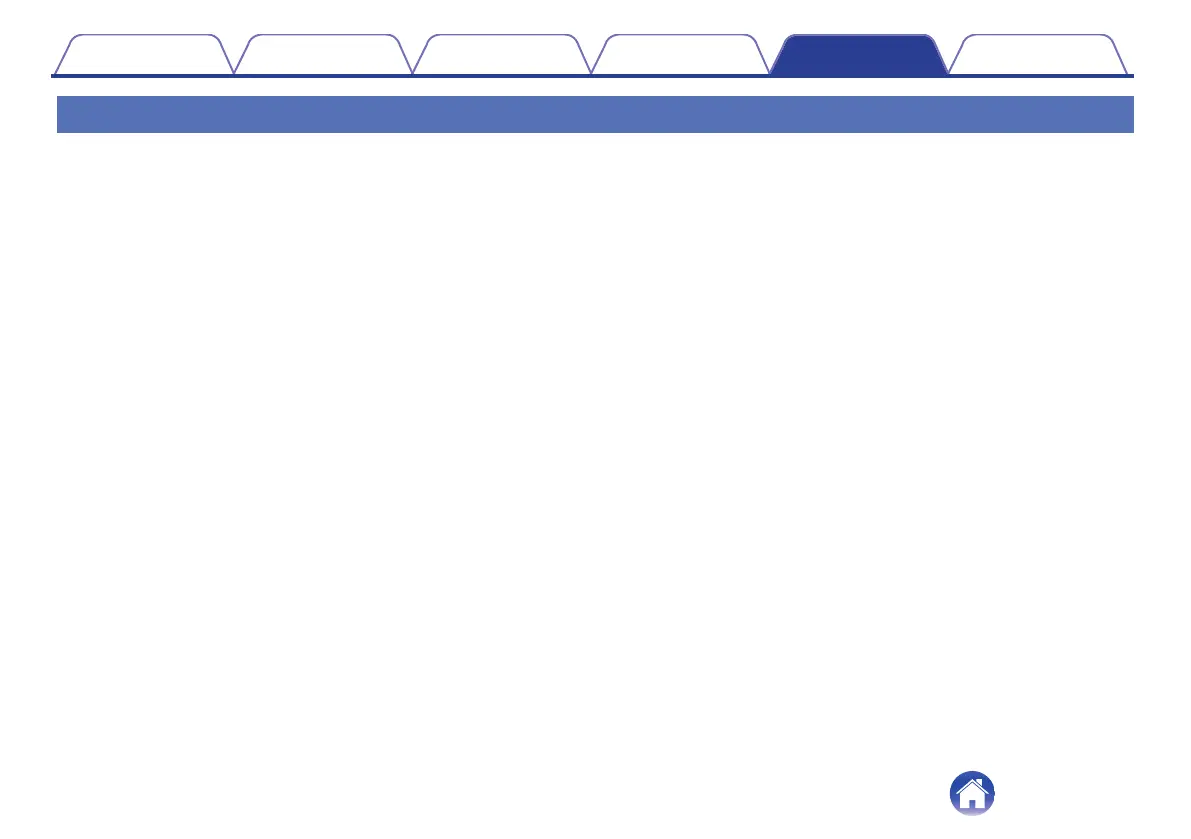Cannot play media using Bluetooth
Cannot connect using Bluetooth.
0
Check that the power of the Bluetooth device is on and the Bluetooth function is enabled.
0
Check whether the Bluetooth device is in sleep status.
0
Bring the earphones and the Bluetooth device closer together.
0
Turn the Bluetooth device off and back on and try again.
0
If the status LED does not flash in white even when you open the lid of the charging case, the earphones are not in the pairing mode. With the lid of the
charging case left open, long press the multi-function button on the back of the charging case for approximately 2 seconds to switch to the pairing
mode.
0
Select A2DP as the Bluetooth connection profile on the transmitting Bluetooth device. For details, see the Owner’s Manual of the Bluetooth device.
Sound is not output from the earphones when connected using Bluetooth.
0
Check that audio is being played back on the Bluetooth device.
0
Volume operation cannot be performed with the earphones. Raise the volume on the Bluetooth device side.
0
Make sure the earphones are not connected to another Bluetooth device. If they are connected, switch the connection to the Bluetooth device you want
to use. (v p. 22)
Contents
Preparation Connections Operation Troubleshooting Appendix
33
