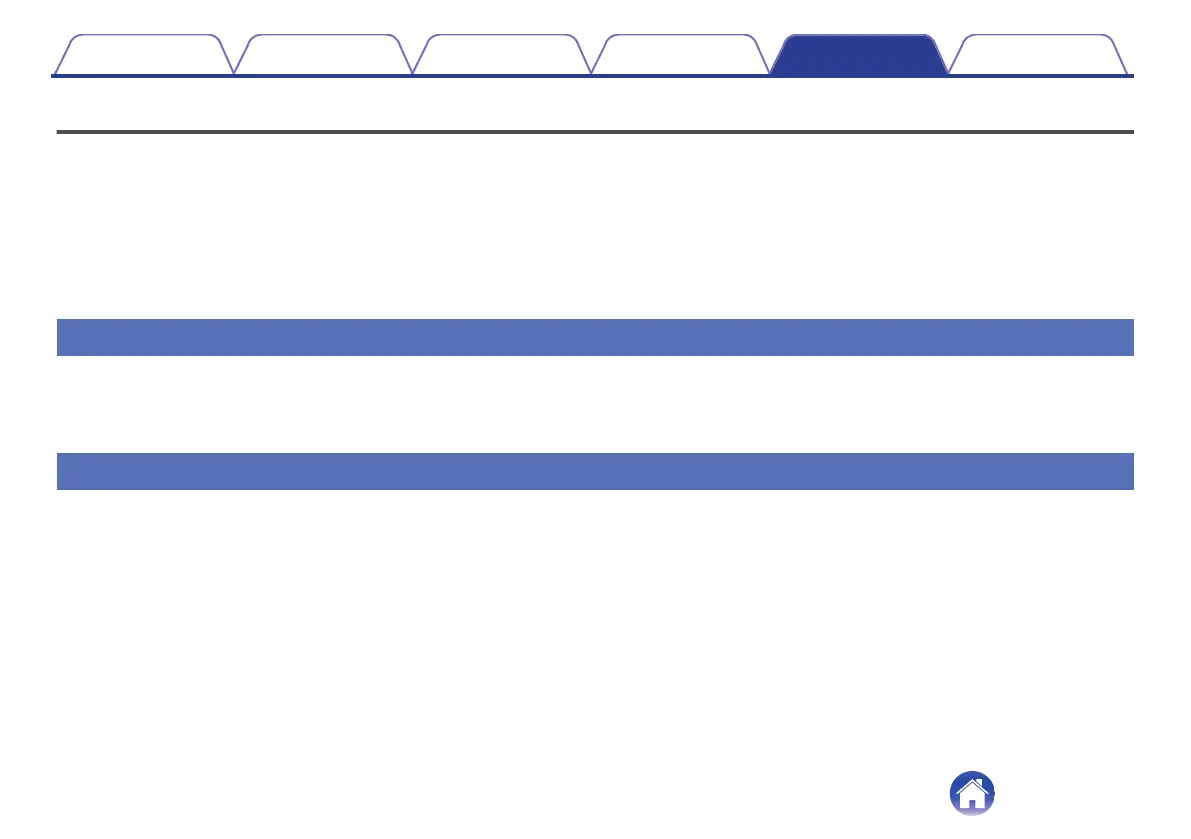Troubleshooting
First, check the following.
1. Are all of the connections correct?
2. Were the instructions in the manual followed correctly?
3. Is the connected device being operated correctly?
If the earphones do not operate properly, check the corresponding issue here.
If the issue is not covered here, there may be a malfunction. Contact the store where you purchased the earphones. If the staff at the store where you
purchased the earphones also do not know how to resolve the issue, contact the Denon Customer Service Center or your nearest Repairs Center.
Power does not turn on
Power does not turn on.
0
When the rechargeable battery has no power remaining, put the earphones in the charging case and connect the charging case to an AC adapter or
computer using the supplied USB cable to charge the battery. (v p. 9)
The earphones/charging case cannot be charged
The earphones cannot be charged.
0
Remove the power supply prevention film from the earphones. (Do this when using for the first time) (v p. 8)
0
Make sure the charging case is charged in advance.
0
Wrap a clean cloth soaked with anhydrous ethanol around a toothpick and gently clean the dirt stuck to the ports on the earphones and charging case.
The charging case cannot be charged.
0
Make sure the supplied USB cable is connected correctly from the charging case to a USB AC adapter or a computer.
0
If the charging case are connected to the computer via the USB port, check that the computer is powered on.
Contents
Preparation Connections Operation Troubleshooting Appendix
32
