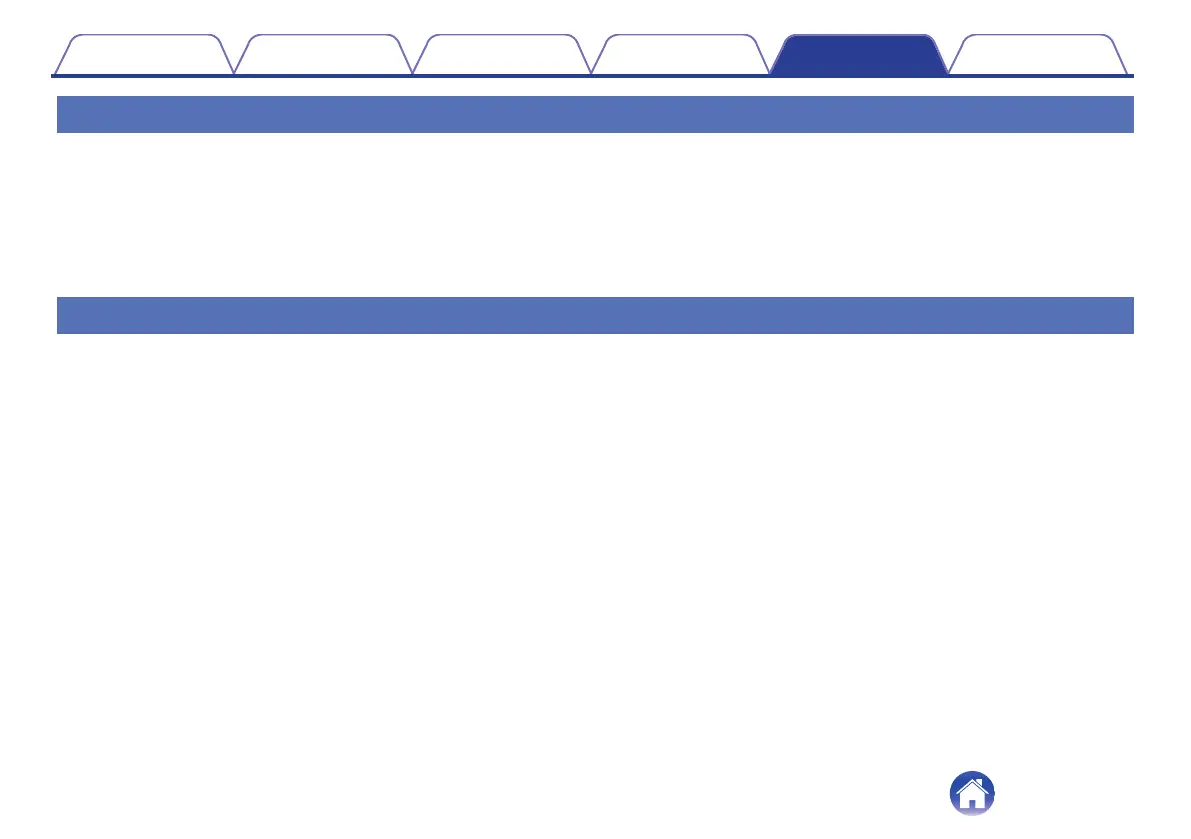Sound is distorted, noisy, or cuts in and out
Sound is distorted, noisy, or cuts in and out.
0
Adjust the volume of the connected device to a suitable level.
0
The Bluetooth device is out of range. Bring the Bluetooth device closer to the earphones.
0
The Bluetooth connection is experiencing wireless interference. Move the earphones away from appliances such as microwave ovens and other
wireless devices.
0
Power cycle the device and try again.
Cannot make a phone call
Cannot make a phone call.
0
Some smartphones and phone apps do not support hands-free calls.
Cannot hear the caller’s voice.
0
When there is an incoming call, double tap the touch sensor on the right or left earphone to answer the call.
0
Check that the power of the Bluetooth device is on and the Bluetooth function is enabled.
0
Select HSP or HFP as the Bluetooth connection profile on the transmitting Bluetooth device. For details, see the Owner’s Manual of the Bluetooth
device.
0
Check that the Bluetooth device is set to handle calls through the earphones. For details, see the Owner’s Manual of the Bluetooth device.
0
Raise the earphones volume on the Bluetooth device side. Volume operation cannot be performed with the earphones.
Your voice cannot be heard by the other party.
0
If the built-in mic function is off (mute), your voice is muted. Turn on the mic function. (v p. 27)
Contents
Preparation Connections Operation Troubleshooting Appendix
35
