
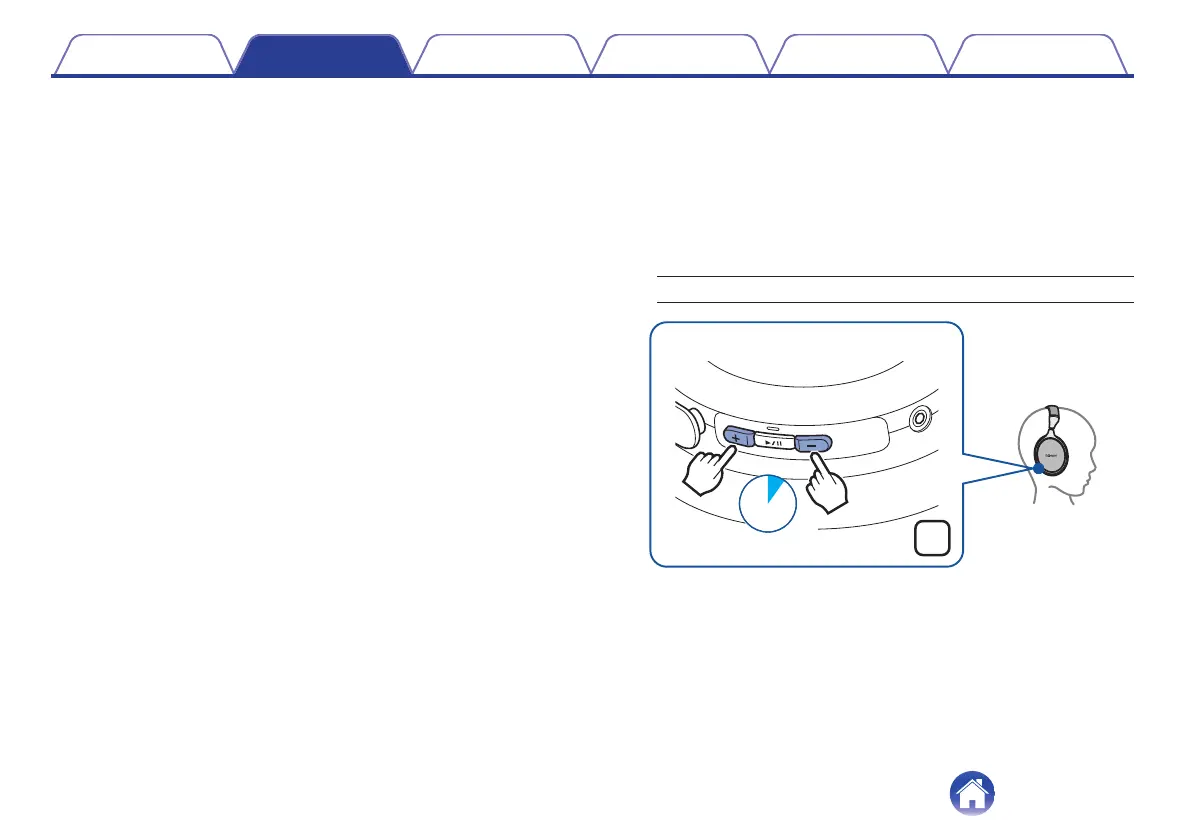 Loading...
Loading...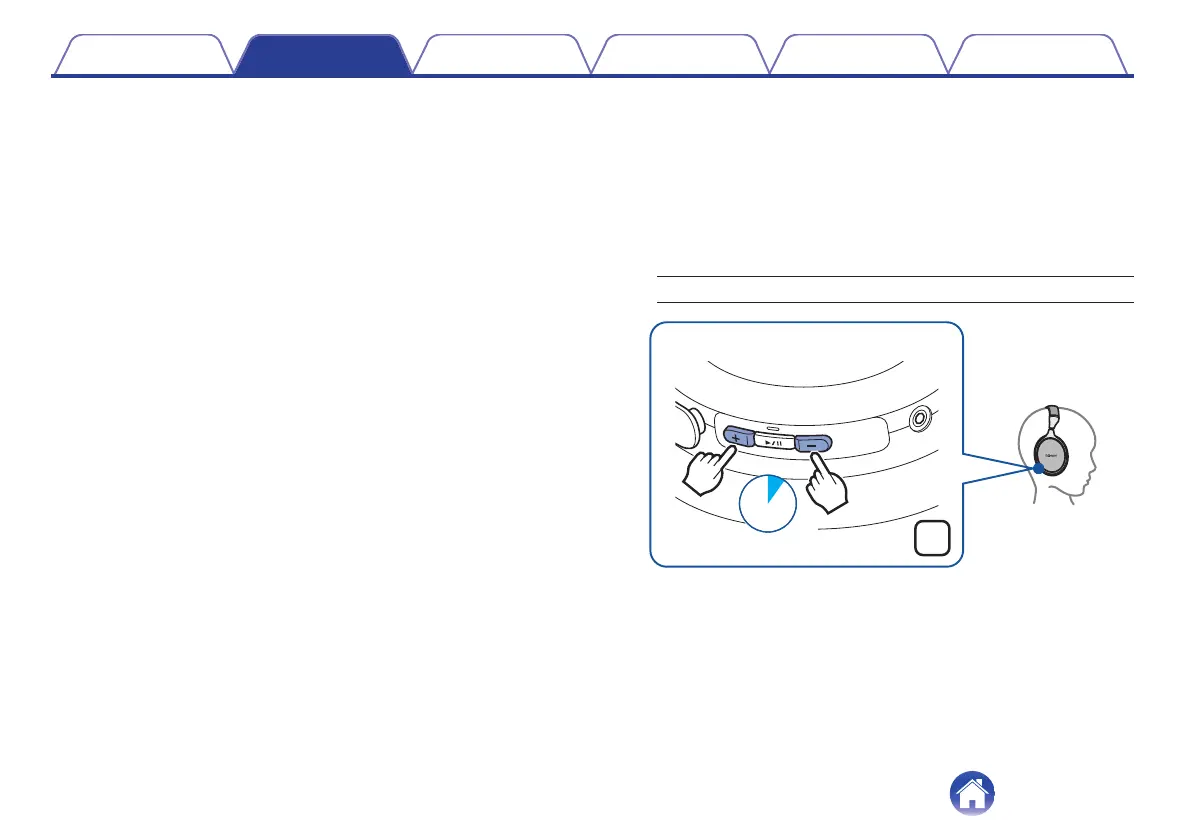
Do you have a question about the Denon AHGC25WB and is the answer not in the manual?
| Type | Over-Ear |
|---|---|
| Driver Size | 40 mm |
| Driver Unit | Dynamic |
| Bluetooth | Yes |
| Active Noise Cancellation | Yes |
| Impedance | 32 Ohms |
| Sensitivity | 100 dB/mW |
| Weight | 282 g |
| Microphone | Yes |
| Battery Life | Up to 30 hours |