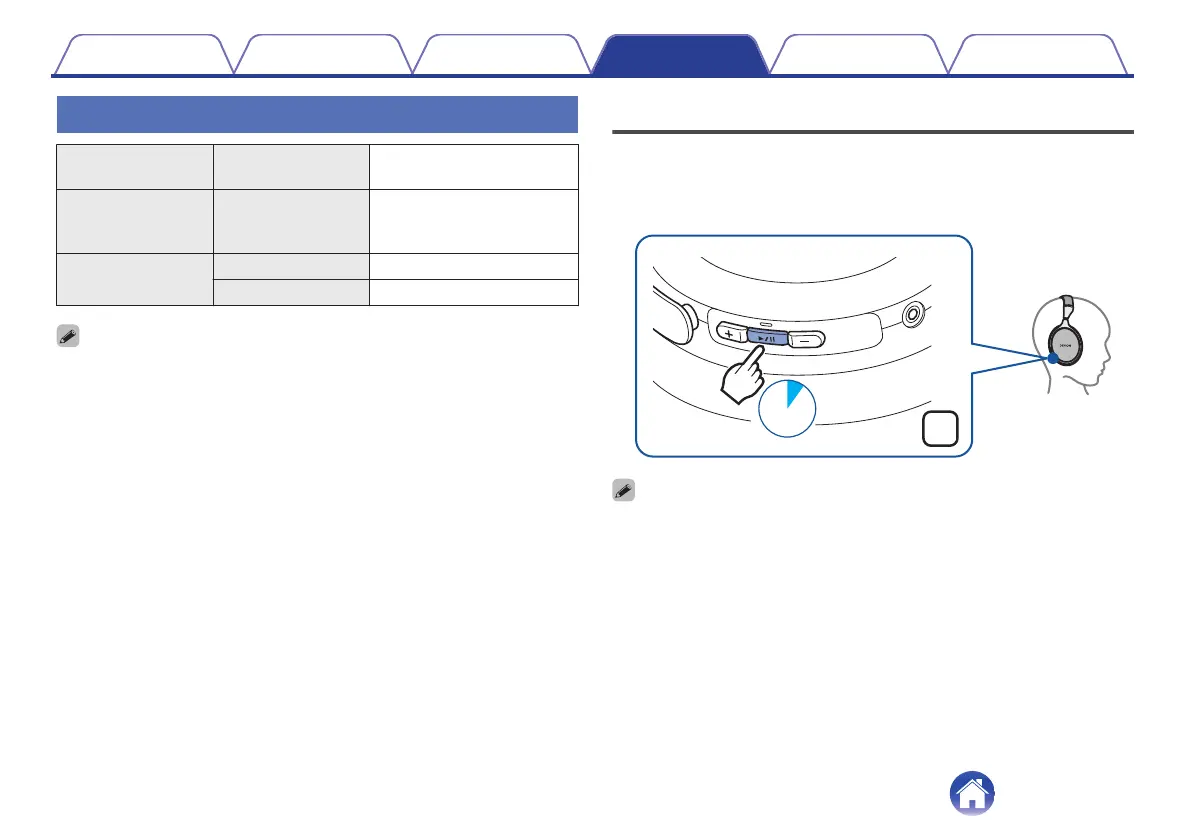Other operations
Incoming call
detected
Answer Press the call button once
In standby mode/
During audio
playback
Voice dial/
Voice activated call
Press and hold the call
button
Call in progress
End call Press the call button once
Mute on/off Press the call button twice
0
Press the volume buttons (+/-) to adjust the volume of the caller’s voice.
Turning the power off
1
Press and hold the 1/3 button for approximately 3
seconds.
The Bluetooth LED turns off and the power is turned off.
.
0
A small amount of power is consumed even when the power is off.
Contents Preparation Connections Operation Troubleshooting Appendix
27
