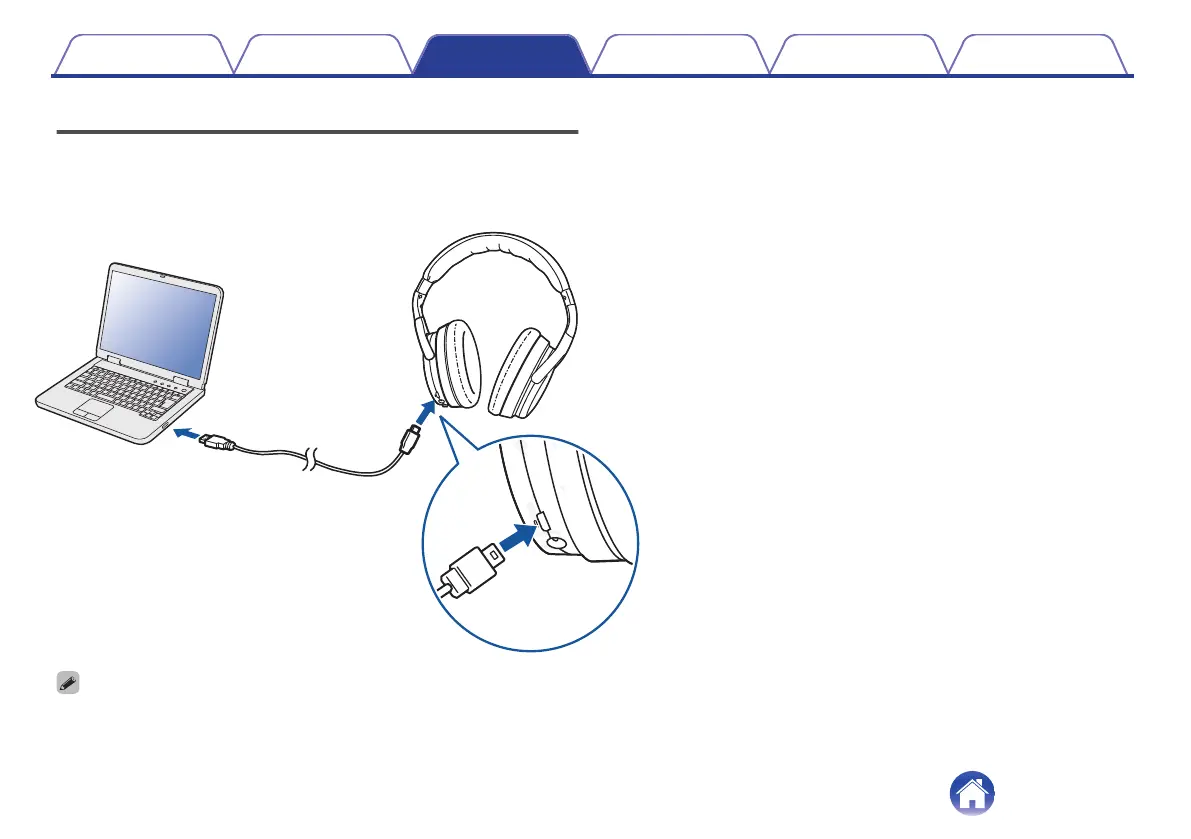Connecting to a computer via USB
Audio data on a computer can be played through the headphones by
inserting the USB cable (supplied) in the USB port of the headphones and
connecting them to the computer. (v p. 23)
.
0
The headphones automatically start charging when they are connected to a
computer.
Contents Preparation Connections Operation Troubleshooting Appendix
19
