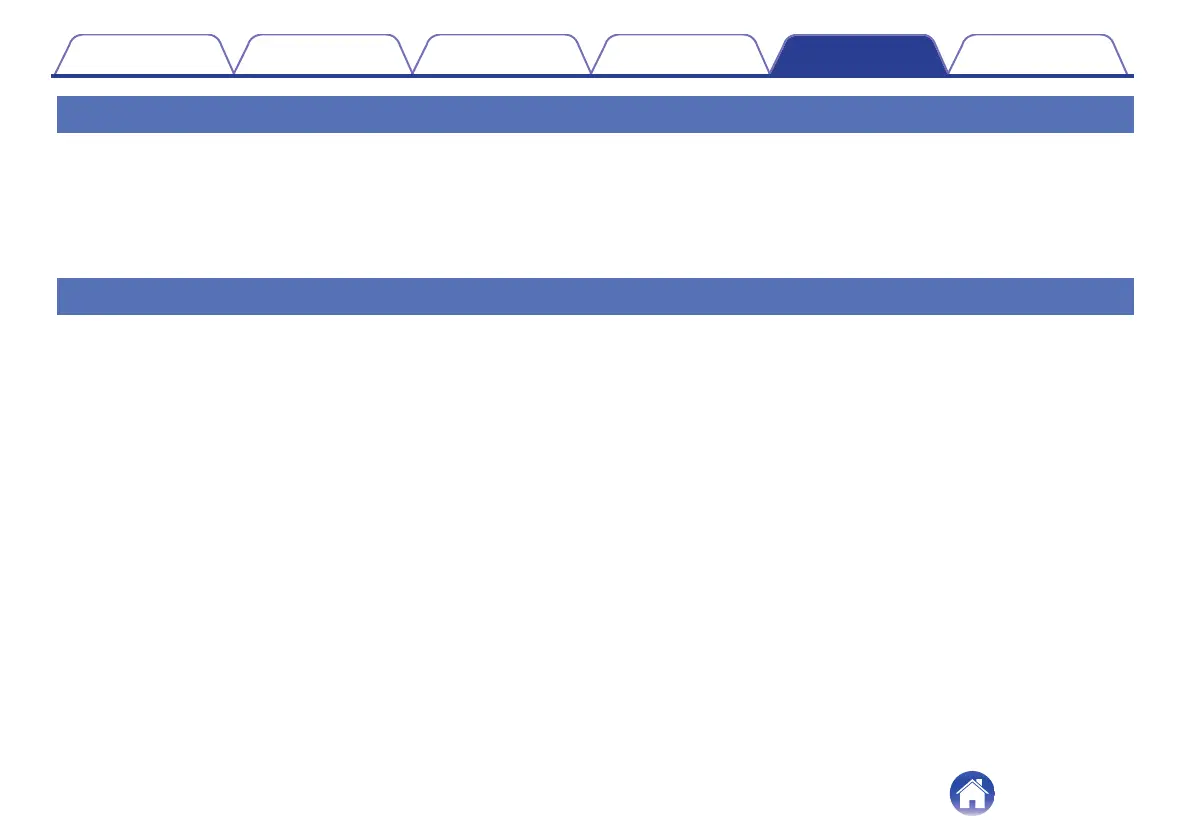No sound comes out
No sound comes out.
0
Check that the headphones and the connected device are powered on.
0
Adjust the volume of the headphones and the connected device to a suitable level. (v p. 21)
0
Pair the headphones with the Bluetooth device. (v p. 14)
0
If you are trying to play music on a computer via USB, check that the supplied USB cable is fully connected. (v p. 19)
Sound is distorted, noisy, or cuts in and out
Sound is distorted, noisy, or cuts in and out.
0
Adjust the volume of the headphones and the connected device to a suitable level. (v p. 21)
0
The Bluetooth device is out of range. Bring the Bluetooth device closer to the headphones.
0
The Bluetooth connection is experiencing wireless interference. Move the headphones away from appliances such as microwave ovens and other
wireless devices.
0
Power cycle the device and try again.
Contents
Preparation Connections Operation Troubleshooting Appendix
30
