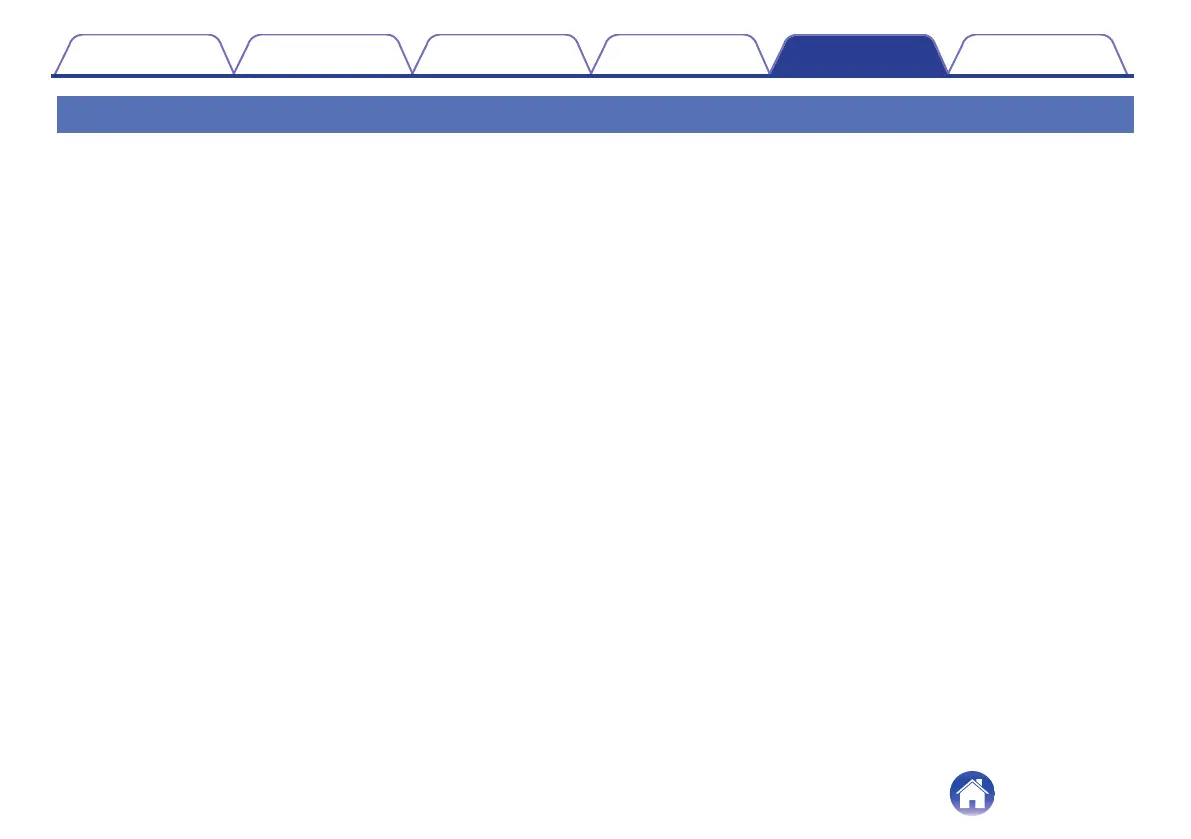Cannot play media using Bluetooth
Cannot connect using Bluetooth.
0
Check that the power of the Bluetooth device is on and the Bluetooth function is enabled.
0
Check whether the Bluetooth device is in sleep status.
0
Bring the headphones and the Bluetooth device closer together.
0
Turn the Bluetooth device off and back on and try again.
0
Pair the devices again. (v p. 14)
0
Select A2DP as the Bluetooth connection profile on the transmitting Bluetooth device. For details, see the Owner’s Manual of the Bluetooth device.
0
If the USB cable is connected, remove it.
0
If the audio cable is connected, remove it.
Sound is not output from the headphones when connected using Bluetooth.
0
Check that audio is being played back on the Bluetooth device.
0
Increase the volume. Increase the volume on the Bluetooth device if it is necessary to adjust the volume on the Bluetooth device. (v p. 21)
Contents
Preparation Connections Operation Troubleshooting Appendix
31
