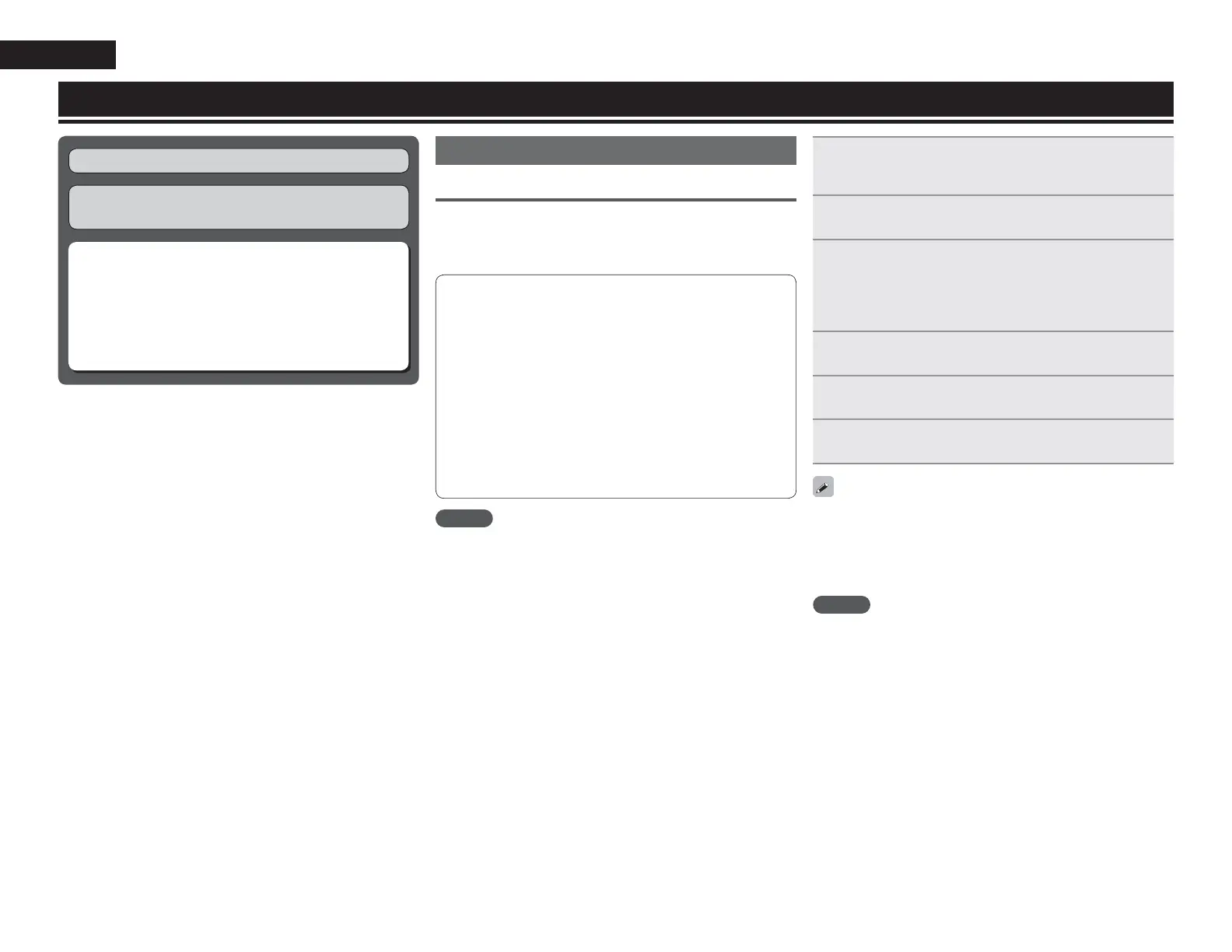38
ENGLISH
n HDMI control function (vpage38)
n Sleep timer function (vpage39)
n Adjusting the volume of the speakers (vpage39)
n Quick select function (vpage40)
n REC OUT mode (vpage40)
n Various memory functions (vpage41)
Playback (Basic operation) (vpage21)
Selecting a listening mode (Surround mode)
(vpage28)
Playback (Advanced operation)
Convenient functions
HDMI control function
When you make an HDMI connection with a TV or player compatible
with this unit and HDMI control functions, you can perform the
following operations by setting the HDMI control function of each
device.
n This unit power off can be linked to the TV power off
step.
n You can switch audio output devices with a TV
operation.
When you set “Output audio from amp” in the TV audio output
setup operation, you can switch the amp power on.
n You can adjust this unit volume in the TV volume
adjustment operation.
n You can switch this unit input sources through
linkage to TV input switching.
n When playing the player, this unit input source
switches to the source for that player.
NOTE
• When “HDMI Control” is set to “ON”, it consumes more
standby power.
• The HDMI control function controls operations of a TV that is
compatible with the HDMI control function. Make sure that the TV
and HDMI are connected when you perform HDMI control.
• Some functions may not operate depending on the connected TV
or player. Check the owner’s manual of each device for details
beforehand.
• When “Power Off Control” on the menu is set to “OFF” (vpage60),
this unit is not set to standby even if the connected device is in the
standby mode.
• When connection changes are implemented, such as adding
connections to HDMI devices, linked operations may be initialized.
In this case, you will need to reconfigure the settings.
• When “HDMI Control” is set to “ON”, it is not possible to assign an
HDMI connector to “TV” at “Input Assign” (vpage48).
1
6HWWKH+'0,RXWSXWFRQQHFWRUFRUUHVSRQGLQJZLWK
WKH+'0,FRQWUROIXQFWLRQ
Set “HDMI Control” (vpage60) to “ON“.
2
7XUQWKHSRZHURQIRUDOOWKHHTXLSPHQWFRQQHFWHG
E\+'0,FDEOH
3
6HW WKH +'0, FRQWURO IXQFWLRQ IRU DOO HTXLSPHQW
FRQQHFWHGE\+'0,FDEOH
• Please consult the operating instructions for the connected
equipment to check the settings.
• Carry out steps 1 and 2 should any of the equipment be unplugged.
4
6ZLWFK WKH WHOHYLVLRQ LQSXW WR WKH +'0, LQSXW
FRQQHFWHGWRWKLVXQLW
5
6ZLWFKWKLVXQLWLQSXWWRWKH+'0,LQSXWVRXUFHDQG
FKHFNLIWKHSLFWXUHIURPWKHSOD\HULVRN
6
:KHQ \RX WXUQ WKH 79¶V SRZHU WR VWDQGE\ FKHFN
WKDWWKHSRZHURIWKLVXQLWDOVRJRHVWRVWDQGE\
If the HDMI control function does not operate properly, check the
following points.
• Is the TV or player compatible with the HDMI control function?
• Is “HDMI Control” (vpage60) set to “ON”?
• Is “Power Off Control” (vpage60) set to “All” or “Video”?
• Are the HDMI control function settings of all equipment correct?
NOTE
Should any of the operations below be performed, the interlocking
function may be reset, in which case, repeat steps 2 and 3.
• “Input Assign” – “HDMI” (vpage48) setting has changed.
• There is a change to the connection between the equipment and the
HDMI, or an increase in equipment.
