
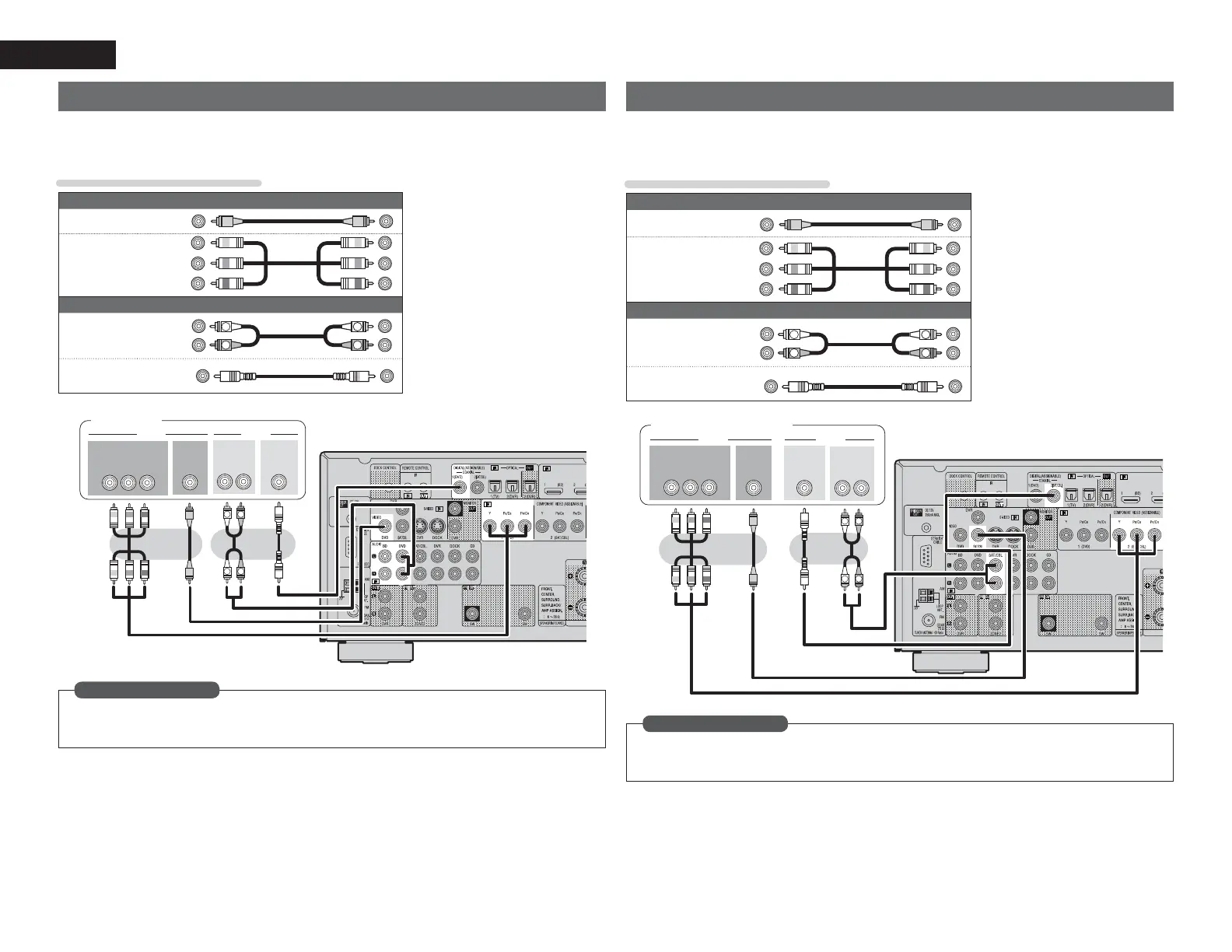
Do you have a question about the Denon AVR-2311CI and is the answer not in the manual?
| Channels | 7.2 |
|---|---|
| HDMI Inputs | 6 |
| HDMI Outputs | 1 |
| Audio Formats Supported | Dolby TrueHD, DTS-HD Master Audio |
| Network Connectivity | Yes |
| Wi-Fi | No |
| Multi-Room Capability | Yes |
| Response Bandwidth | 10 Hz - 100 kHz |
| Signal-To-Noise Ratio | 100 dB |
| Input Impedance | 47 kOhms |
| Input Sensitivity | 200 mV |
| THD | 0.08 % |
| Audio D/A Converter | 192kHz/24-bit |
| HD Radio | Yes |
| HDMI Switching | Yes |
| Frequency Response | 10 Hz - 100 kHz |
| Total Harmonic Distortion | 0.08 % |
| Input Sensitivity/Impedance | 200 mV / 47 kOhms |
| Phono Input | Yes |
| USB Port | Yes |
| Bluetooth | No |
| Amplifier Output Details | 7 channels |
| Video Inputs | Composite video x 4 |
| Video Outputs | Composite video x 1 |
| Digital Audio Inputs | Optical x 2, Coaxial x 2 |
| Dimensions (W x H x D) | 434 x 151 x 380 mm |
Provides essential safety guidelines for operating the apparatus and precautions.
Details on 7-channel amplifier, HDMI 1.4 support, and HDMI connectivity.
Provides sequential steps for initial setup and playback.
Details the initial steps of Audyssey setup: preparation, detection, and measurement.
Covers calculation, check, store, and finalization of Audyssey setup.
Details the initial installation procedure for the unit.
Guides on connecting speakers, cables, and using banana plugs.
Instructions for connecting a Blu-ray Disc player and TV via HDMI.
Steps for powering on the unit, TV, and subwoofer.
Performing automatic speaker setup using Audyssey.
Guidelines for microphone placement and identifying the main listening position.
Adjusting subwoofer settings for optimal performance.
Initial preparation for the Audyssey auto setup process.
Automatic detection of connected speakers and their configuration.
Performing acoustic measurements at multiple listening positions.
Analysis of measurement data for speaker settings calculation.
Verifying measurement results and speaker configuration.
Saving the calculated speaker settings to memory.
Completing the Audyssey Auto Setup process.
Guides on selecting source, adjusting volume, muting, and setting listening modes.
Covers selecting input sources, adjusting volume, and muting audio.
Navigating the menu to select input sources.
Adjusting master volume and temporarily muting audio.
Covers HDMI features like 3D, ARC, Deep Color, cables, control, and 3D support.
Details on connecting various devices via HDMI.
Instructions for connecting a TV, including audio and video.
Steps and cable diagrams for connecting a DVD player.
Steps and cable diagrams for connecting a set-top box.
Steps and cable diagrams for connecting a digital video recorder.
Steps and cable diagrams for connecting a digital camcorder.
Instructions for connecting a DENON control dock for iPod.
Instructions for connecting iPod or USB devices directly to the unit's port.
Steps and cable diagrams for connecting a CD player.
Steps for playback, including preparation, power, source selection, and component setup.
Steps for CD playback: preparation, power, source selection, and component setup.
Methods for playing iPod content via control dock or USB.
Steps for connecting an iPod directly to the unit's USB port.
Details on iPod operation buttons and functions.
How to initiate iPod playback.
Information and steps for tuning into HD Radio stations.
Steps for manually tuning and storing favorite radio stations.
Selecting and listening to preset radio stations.
Installing and connecting speakers for non-5.1 channel setups.
Overview of speaker setup procedures: Install, Connect, Set Up.
Guides for speaker placement in 7.1ch, 6.1ch, and Front A/B setups.
Connecting front height speakers for 7.1 channel setup.
Connecting surround back speakers for 7.1/6.1 channel setup.
Connecting a single surround back speaker for 6.1 channel setup.
Connecting a second set of front speakers for A/B configurations.
Connecting speakers for 2.1 and 2-channel audio setups.
Connecting separate amplifiers to tweeters and woofers.
Connecting speakers for simultaneous 5.1 and 2.1 channel playback.
Setting the zone mode and operation mode on the remote control.
Connecting the setup microphone to the unit.
Configuring amplifier assignments for different speaker terminals.
Selecting speaker configuration (Normal, ZONE2, Height, Bi-Amp, Front B, 2CH).
Selecting channels to be used for speaker setup.
Selecting speaker channels (Front, Subwoofer, Surround Back).
Selecting front speakers (A, B, or A+B) for use.
Configuring subwoofer measurement or skip settings.
Configuring surround back speaker measurement or skip settings.
Switching input sources and controlling ZONE2 power.
Adjusting volume for ZONE2 and the main unit.
Temporarily muting audio output.
Setting MultEQ, Dynamic EQ, and Reference Level Offset.
Adjusting volume variations between content types.