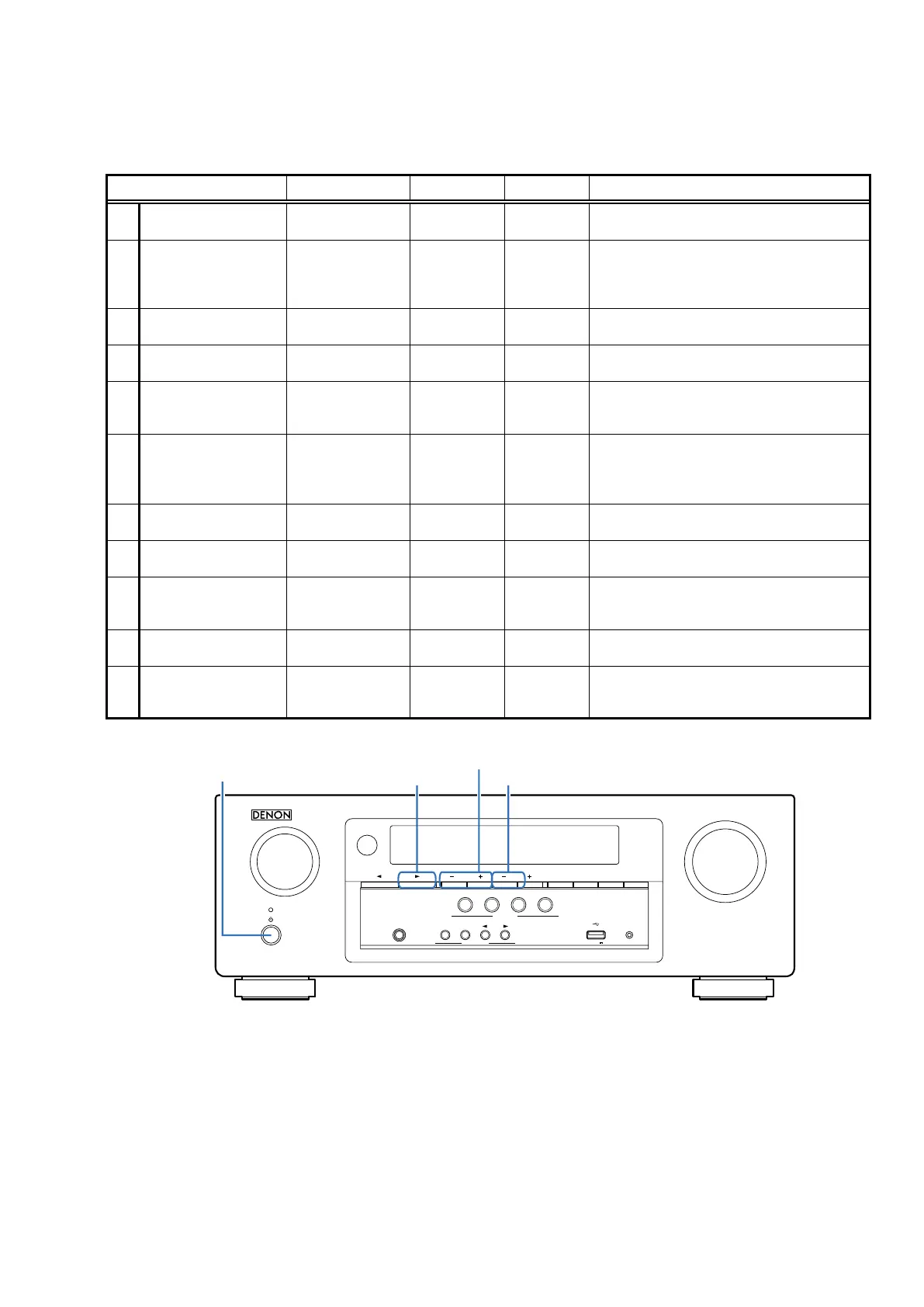19
SPECIAL MODE (AVR-S510BT)
Special mode setting button
b
No.1,2:HolddownbuttonsAandBatthesametimeandpressthepowerbutton(
X
)
toturnonthepower.
No.3,4:HolddownbuttonsA,BandCforatleast3secondswhilethepowerison.
Mode Button A Button B Button C Contents
1 Initialization SOUNDMODE
1
PRESET+
Backupdatainitializationiscarriedout.
(Seepage13.)
2 VersionDisplay PRESET+ TUNE-
FirmwareversionssuchasMain,DSPorOSD
aredisplayedintheFLdisplay.Errorsare
displayedorwhentheyoccur.
(Seepage21.)
3
ChangeVideoFormat
andDisplayLanguage
PRESET- PRESET+ TUNE-
Selectthemodeshownbelow.
"VideoFormat"and"Language".
3-1 VideoFormat PRESET+ ー ー
Selectorchangethe"NTSC"or"PAL".
Defaultsetting:E2/E1CPAL,E3NTSC
3-2 Language ↑ ー ー
Selectorchangethelanguage:
"ENGLISH","SPANISH""FRENCH"
Defaultsetting:ENGLISH
4 ProductMode SOUNDMODE
1
PRESET- PRESET+
Selectthemodeshownbelow.
"RemoteLock","TuningStepChange","OSD
Update","ProtectionHistoryDisplay"and"Mic
Mode".
4-1 RemoteLock TUNE+ ー ー
Modetoprohibittheoperationfromthe
remotecontrol.
4-2 TuningStepChange ↑ ー ー
SwitchingoftheStepofthetuningfrequency
oftheTuner.
4-3 OSDUpdate ↑ ー ー
PowerforcedmodetoupdatetheOSDash
ROM.
*Notforservice.
4-4
ProtectionHistory
Display
↑ ー ー Displayofprotectionofoccurrencehistory.
4-5 MicMode ↑ ー ー
Modethatconnectstheinputofthe
microphoneterminaltoSpeakeroutput.
*Notforservice.
MASTER VOLUME
SOURCE SELECT
TUNE
TUNER
PRESET CH
SOUND MODE
SETUP MICPHONES
5V/1A
CBL/SAT
3
1
QUICK SELECT
GAME
ON / OFF
BASS /
TREBLE
TONE CONTROL
2
DVD/Blu-ray
4
Bluetooth
ADJUST
AV SURROUND RECEIVER
AVR-S510BT
MODE SLEEPDIMMER STATUS
SOUND MODE 1
TUNE -
PRESET -, +
X
