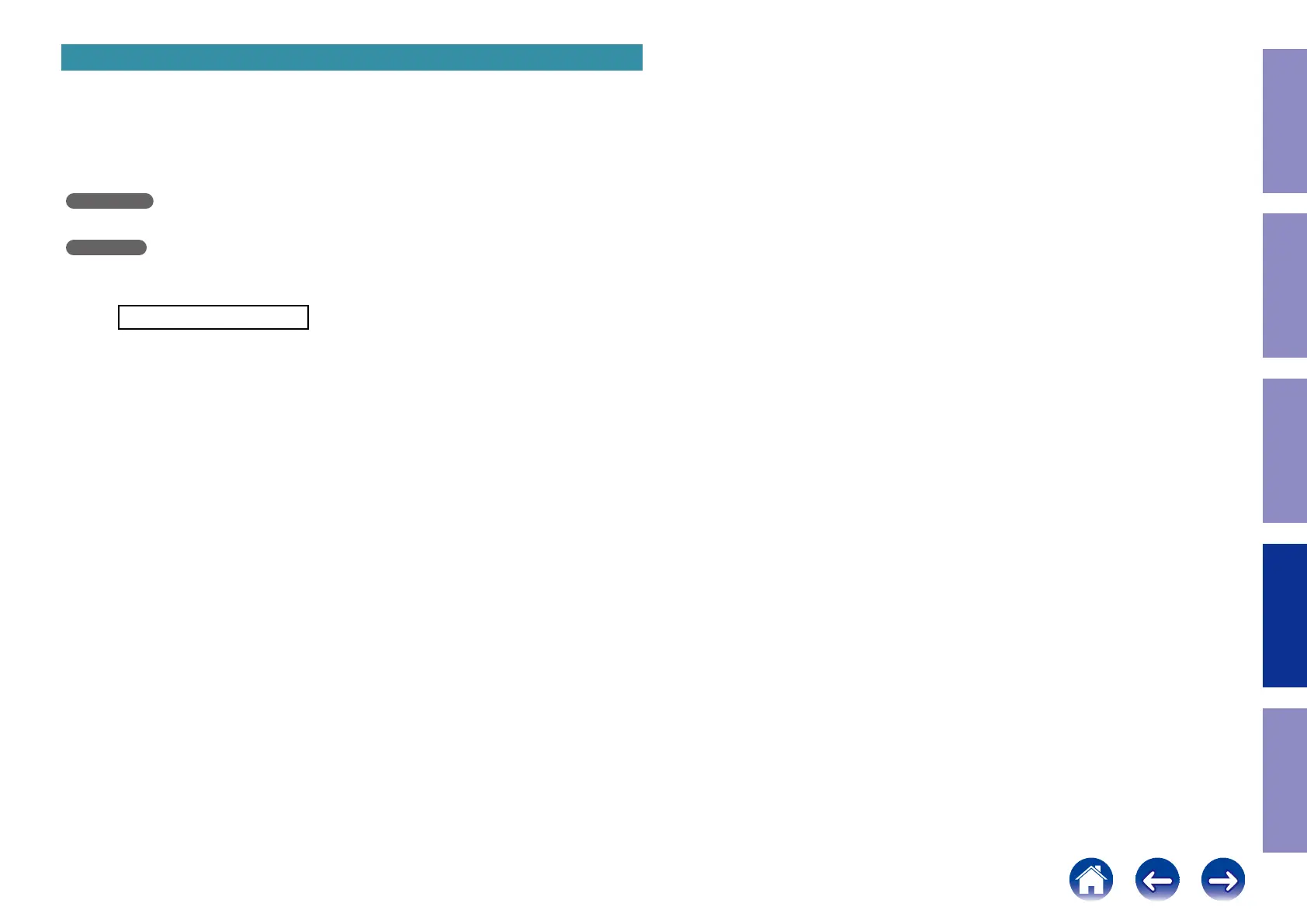7. Clearing the Operation Info
7.1. Actions
• Displays the accumulated operating time of the unit, the number of times the power was switched on,
and the number of occurrences of each protection.
7.2. Operations
Remove all input/output terminals and the AC plug.
Connect the AC plug again and place the product in standby mode.
AVR-X2400H
· While holding down buttons "
ZONE2 SOURCE
" and "
STATUS
" simultaneously, press the power but-
ton to turn on the power.
AVR-S930H
· While holding down buttons "
TUNER PRESET CH +
" and "
TUNE +
" simultaneously, press the power
button to turn on the power.
PRODUCT MODE
When "
PRODUCT MODE
" appears on the display, release the button and press the "power" button and
"
ZONE2 ON/OFF
" to place the product in standby mode.
134
Caution in
servicing
Electrical Mechanical Repair Information Updating
