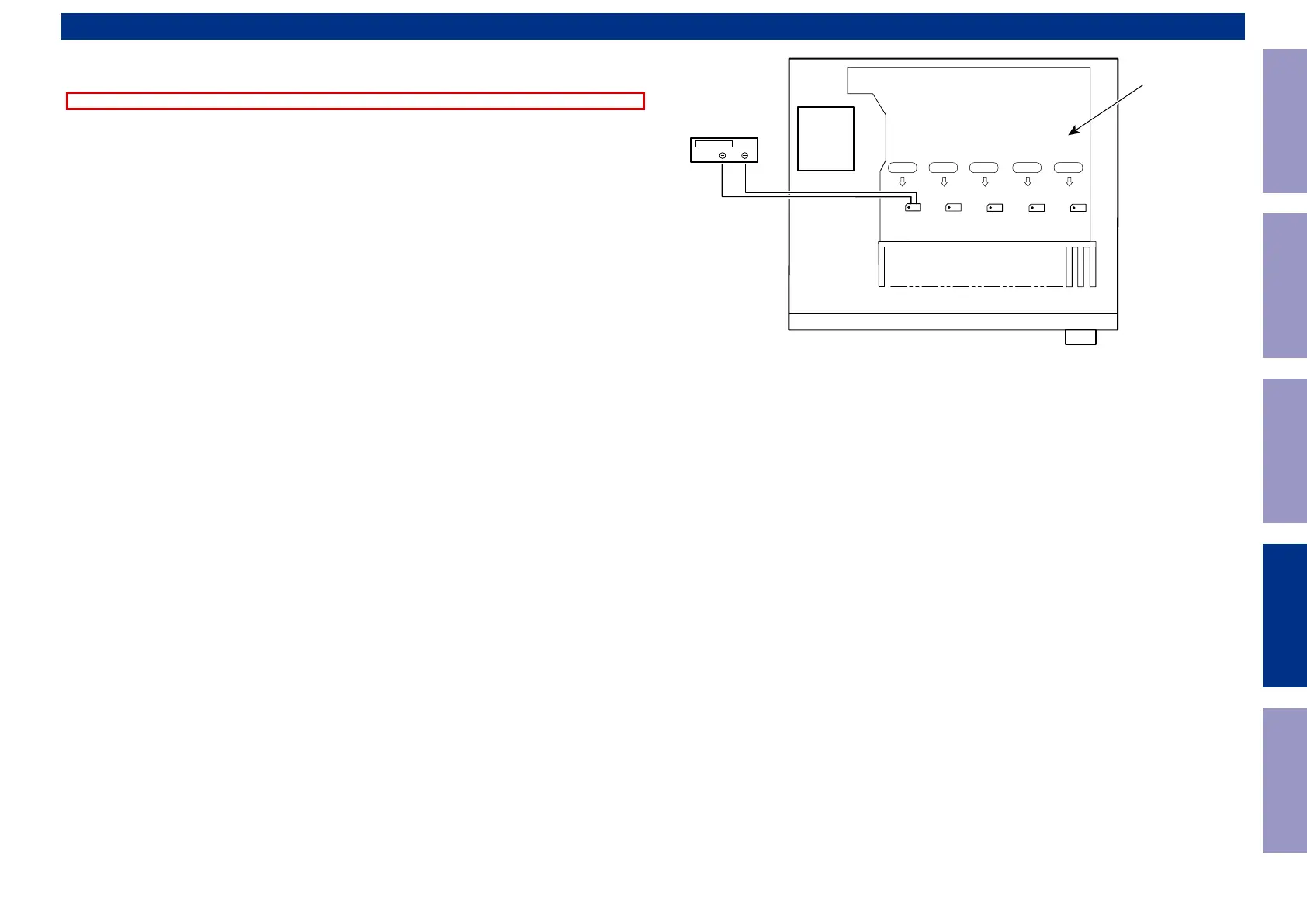IDLING CURRENT
Checking Idling Current
1. Preparation
NOTE:Adjusting the idling current when "ECO Mode" is set may damage the Power AMP.
(1) Prepare a DC voltmeter.
(2) Place the unit under normal usage conditions, away from highly ventilated areas such as next to an
air conditioning machine or electric fan.
The set requires an ambient temperature of 15℃ to 30℃ and standard humidity.
(3) Settings of This Unit
• POWER (Power source switch) STANDBY
• SPEAKER (Speaker terminal) No load
(Do not connect equipment such as speakers or dummy resistors.)
2. Adjustment Procedure
(1) Make sure that "ECO Mode" is off.
• Press the "
SETUP
" button on the remote control to display the GUI menu.
• Press the cursor button to select "General" → "ECO" → "ECO Mode" → "Off".
(2) Remove the top cover.
(3) Connect the DC Voltmeter to the test points.
FRONT-Lch : CN510
FRONT-Rch : CN550
CENTER ch : CN530
SURROUND-Lch : CN520
SURROUND-Rch : CN540
(4) Connect the power cord to an outlet. Next, press the power button to turn on the power.
(5) Set this unit as follows.
MASTER VOLUME : "---" (
c
min.) : turn counterclockwise to the lowest position.
SPEAKER (Speaker terminal) : No load
(Do not connect equipment such as speakers or dummy resistors.)
MODE : MCH STEREO
FUNCTION : CBL / SAT
(6) Wait 10 minutes after turning on the power and check that the voltage becomes "2.0mV ± 0.5mV
DC".
(7) Use the same method to check the voltage of each channel.
CN540CN510 CN520 CN530 CN550
F Lch
S Lch
C ch
S Rch
F Rch
DC Voltmeter
MAIN PCB
Before Servicing
This Unit
Electrical Mechanical Repair Information Updating
75
