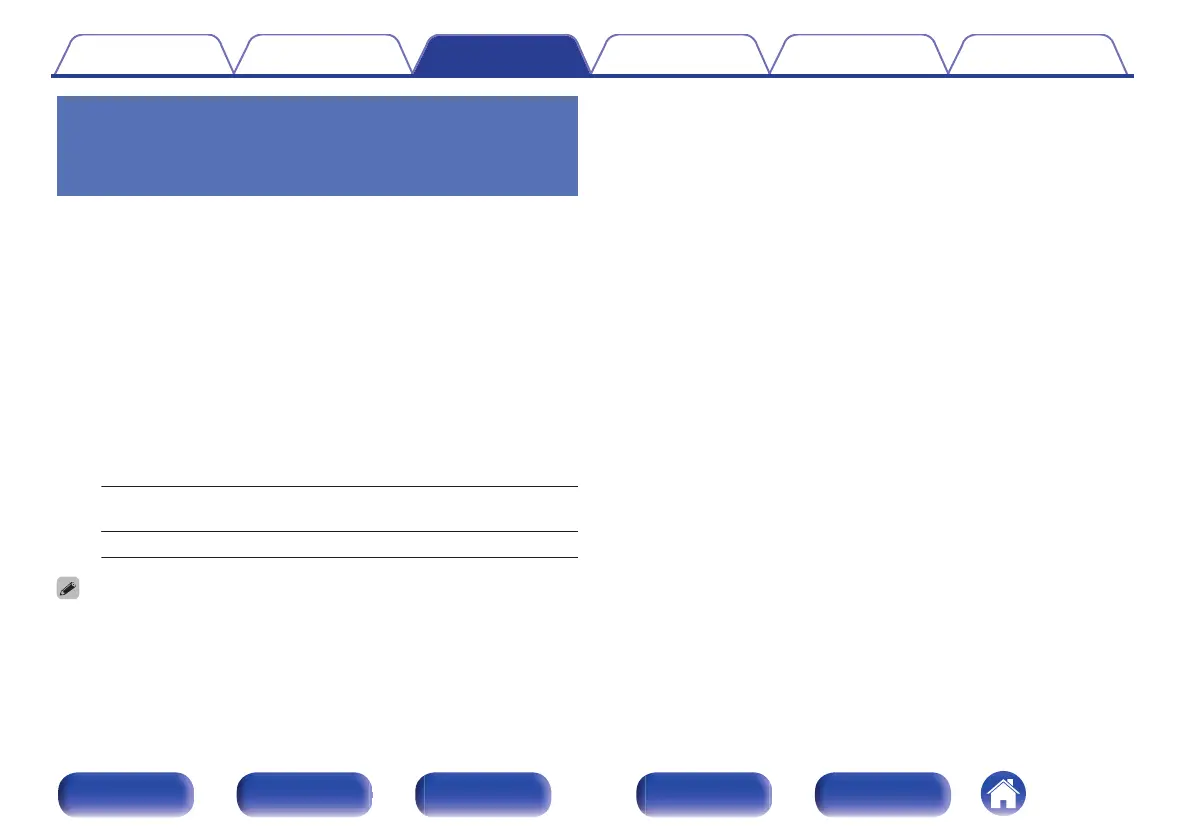Changing the speaker settings to
match the listening environment
(Speaker Preset)
Two speaker settings can be saved to suit the environments where you
use your speakers.
1
Press OPTION.
An option menu screen is displayed.
0
When the input source is “HEOS Music”, an option menu for
online music is displayed. Select “AVR Options…”, then press
ENTER.
2
Use ui to select “Speaker Preset”, then press ENTER.
The “Speaker Preset” screen is displayed.
3
Use o p to set the preset.
Preset 1
(Default):
Use Preset 1.
Preset 2: Use Preset 2.
0
This function can be used in the following cases.
0
Adjust the speaker settings manually after setting “Speaker Preset” to “Preset
2”.
0
Save the result to “Preset 2” after performing Audyssey
®
Setup for a second
time.
Contents Connections Playback Settings Tips Appendix
117
Front panel Display Rear panel Remote Index
