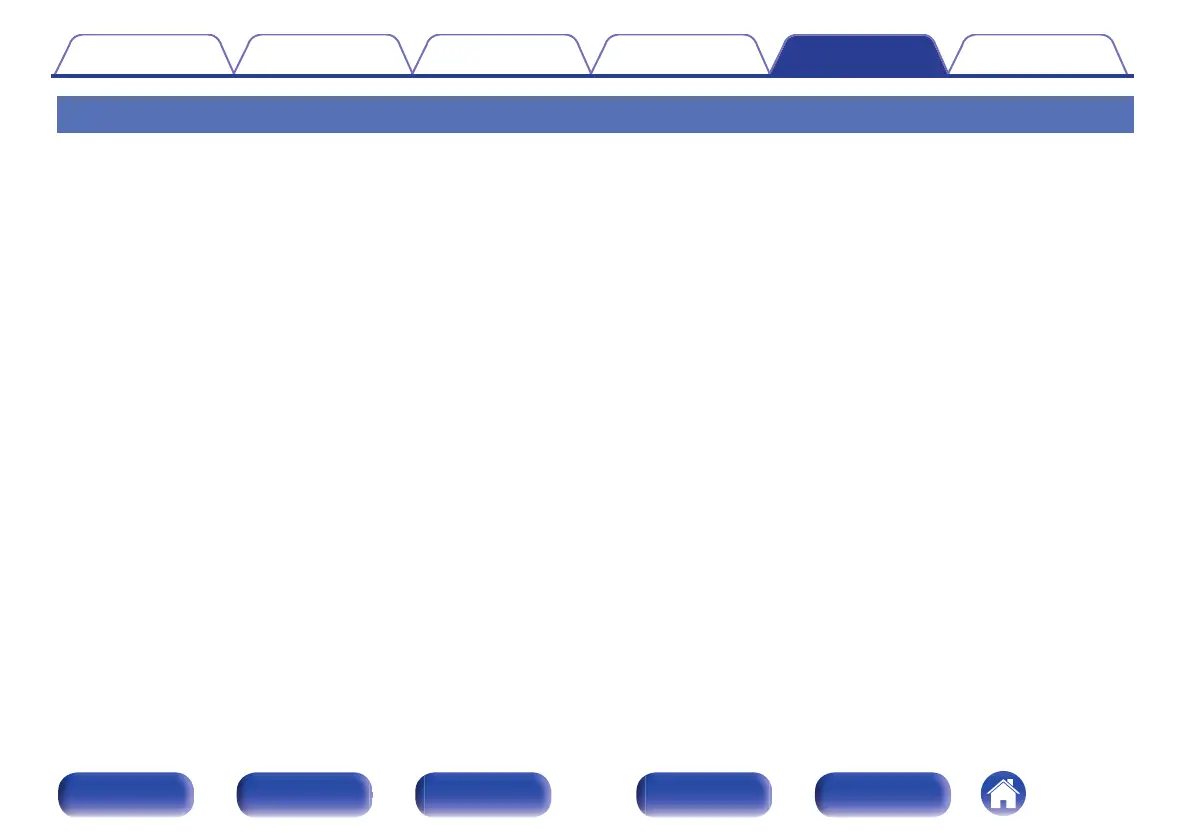No sound comes out
No sound comes out of speakers.
0
Check the connections for all devices. (v p. 36)
0
Insert connection cables all the way in.
0
Check that input connectors and output connectors are not reversely connected.
0
Check cables for damage.
0
Check that speaker cables are properly connected. Check that cable core wires come in contact with the metal part on speaker terminals. (v p. 36)
0
Securely tighten the speaker terminals. Check speaker terminals for looseness. (v p. 36)
0
Check that a proper input source is selected. (v p. 69)
0
Adjust the volume. (v p. 70)
0
Cancel the mute mode. (v p. 70)
0
Check the digital audio input connector setting. (v p. 179)
0
Check the digital audio output setting on the connected device. On some devices, the digital audio output is set to off by default.
0
When a headphone is plugged into the PHONES jack on the main unit, sound is not output from the speaker terminal and PRE OUT connector.
0
Audio is output to your Bluetooth headphones, but not to speakers or pre-outs when “Output Mode” set to “Bluetooth Only”. Change “Output Mode” to
“Bluetooth + Speakers” to output audio from your Bluetooth headphones as well as your speakers or pre-outs. (v p. 216)
No sound comes out when using the DVI-D connection.
0
When this unit is connected to a device equipped with a DVI-D connector, no sound is output. Make a separate audio connection.
Contents
Connections Playback Settings Tips Appendix
234
Front panel Display Rear panel Remote Index
