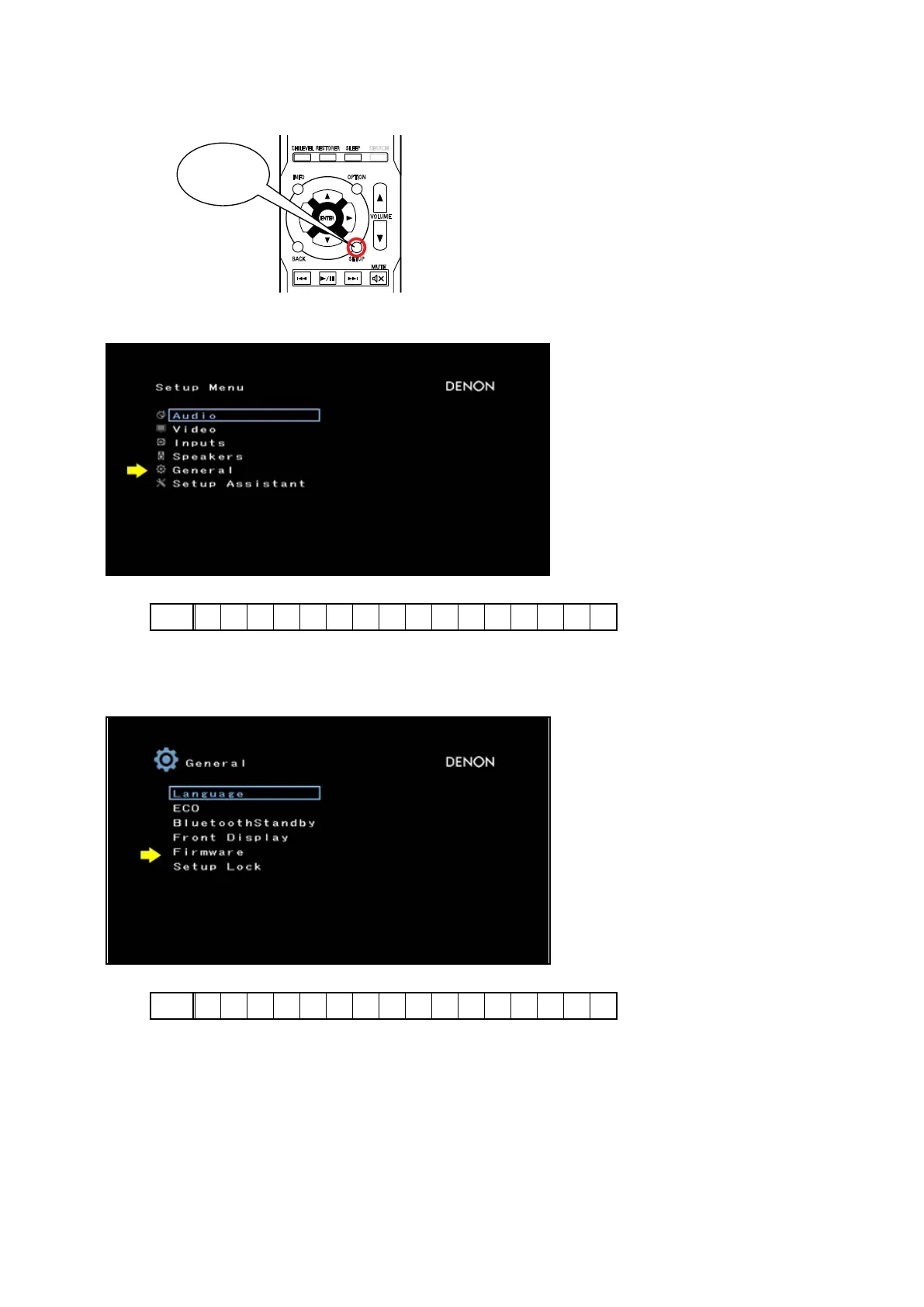 Loading...
Loading...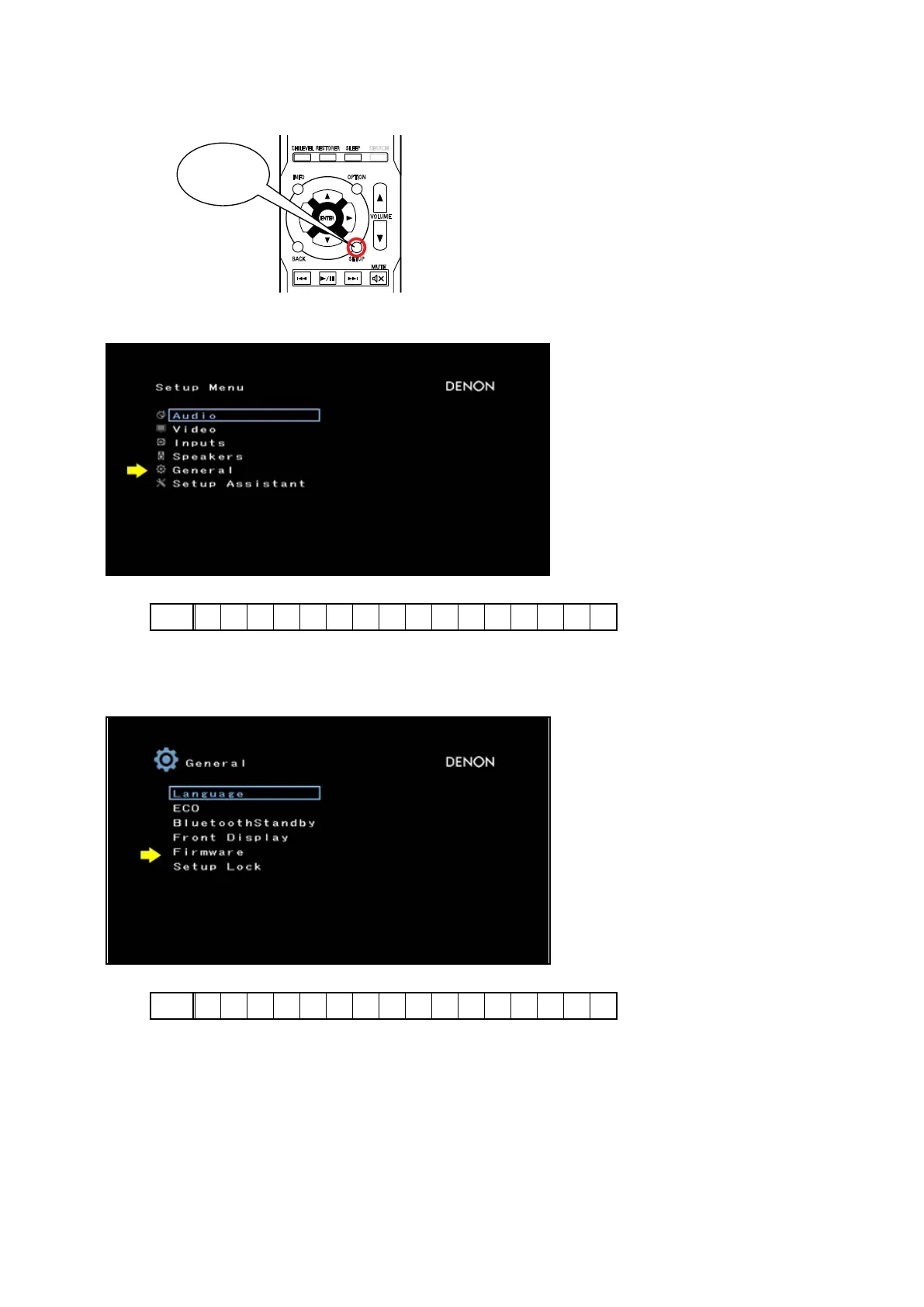
Do you have a question about the Denon AVR-X520BT and is the answer not in the manual?
| Receiver type | Surround |
|---|---|
| Frequency range | 10 - 100000 Hz |
| Input sensitivity | 200 mV |
| Pre-out connectivity | Yes |
| Audio output channels | 5.1 channels |
| Signal-to-Noise Ratio (SNR) | 98 dB |
| Power output per channel (1KHz@6 Ohm) | 90 W |
| Power output per channel (20-20KHz@8 Ohm) | 70 W |
| HDMI in | 5 |
| Composite video in | 2 |
| USB ports quantity | 1 |
| Digital audio coaxial in | - |
| Connectivity technology | Wired |
| Speakers connectivity type | Clamp terminals |
| Ethernet LAN | No |
| AM band range | 552 - 1611 kHz |
| FM band range | 87.5 - 107.9 MHz |
| Supported radio bands | AM, FM |
| Product color | Black |
| Audio decoders | Dolby TrueHD, DTS 96/24, DTS-HD, DTS-HD Master Audio |
| AC input voltage | 230 V |
| AC input frequency | 50 Hz |
| Power consumption (standby) | 0.3 W |
| Power consumption (typical) | 330 W |
| Depth | 319 mm |
|---|---|
| Width | 434 mm |
| Height | 151 mm |
| Weight | 7500 g |