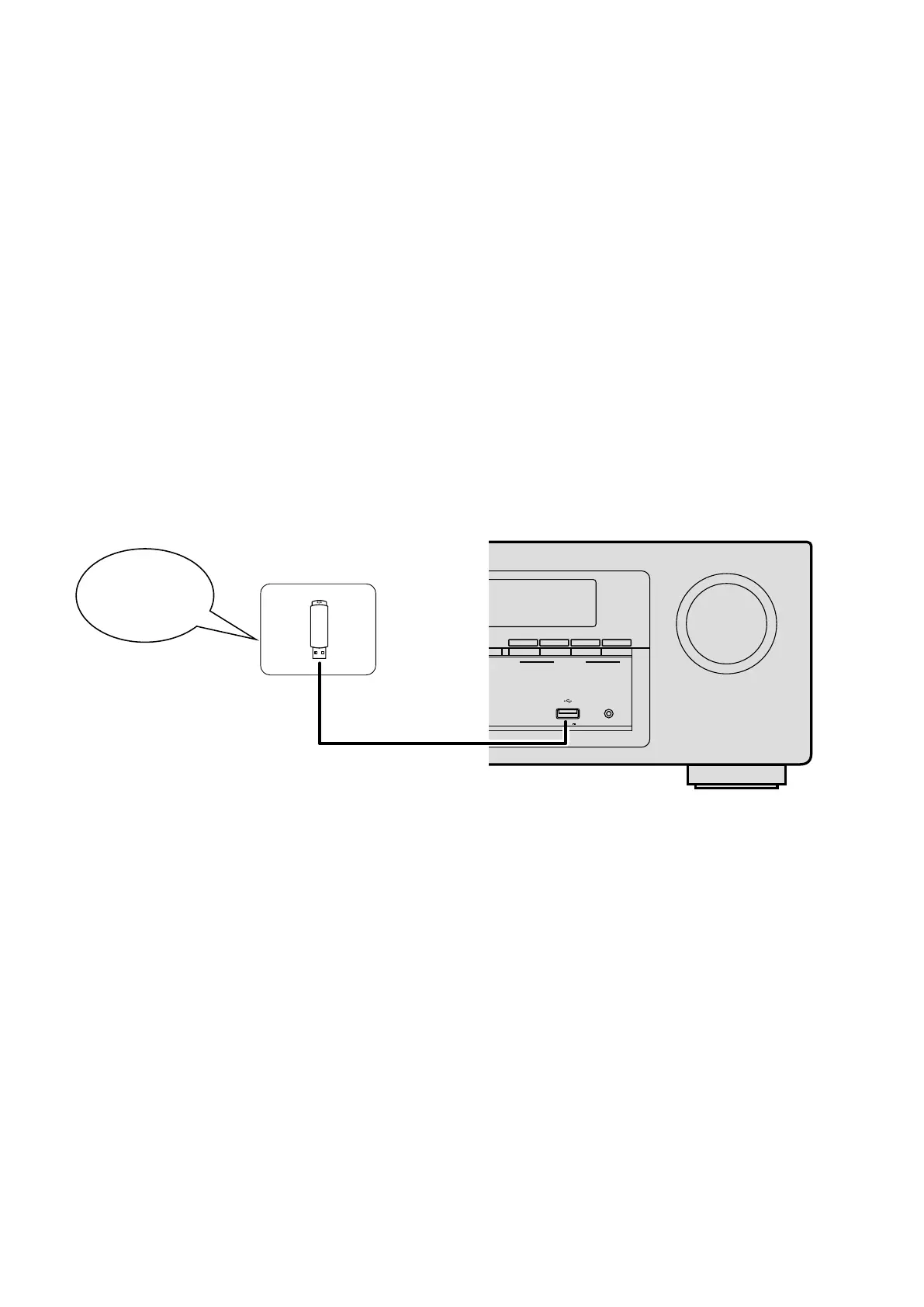FIRMWARE UPDATE PROCEDURE
1. Updating via USB
The latest rmware can be downloaded to a USB Memory for updates.
1.1. Connecting to the USB Memory
(1) Preparation
• Use a memory that supports USB2.0.
• USB format: Prepare a USB memory formatted in FAT16 or FAT32.
• Do not run the USB memory through a hub.
• Do not connect a computer to the USB port of this unit using a USB cable.
• Do not use an extension cable when connecting the USB memory.
• If a USB memory device cannot be updated, replace it with a different USB memory device and perform the
update again.
1.2. Unzip Download File
Unzip the downloaded le on your computer.
You can nd "S510BT_USB_V**_**.fw" fole after unzipped. Copy that le to USB ash drive.
You have to put "S510BT_USB_V**_**.fw" le on root directly on USB ash drive(memory).
1.3. Insert the USB memory device in the USB port
MASTER VOLUME
SETUP MIC
5V/1A
GAME
CBL/SAT
31
S
DVD/Blu-ray
2
Bluetooth
4
QUICK SELECT
Download the
firmware to a USB
memory.
28