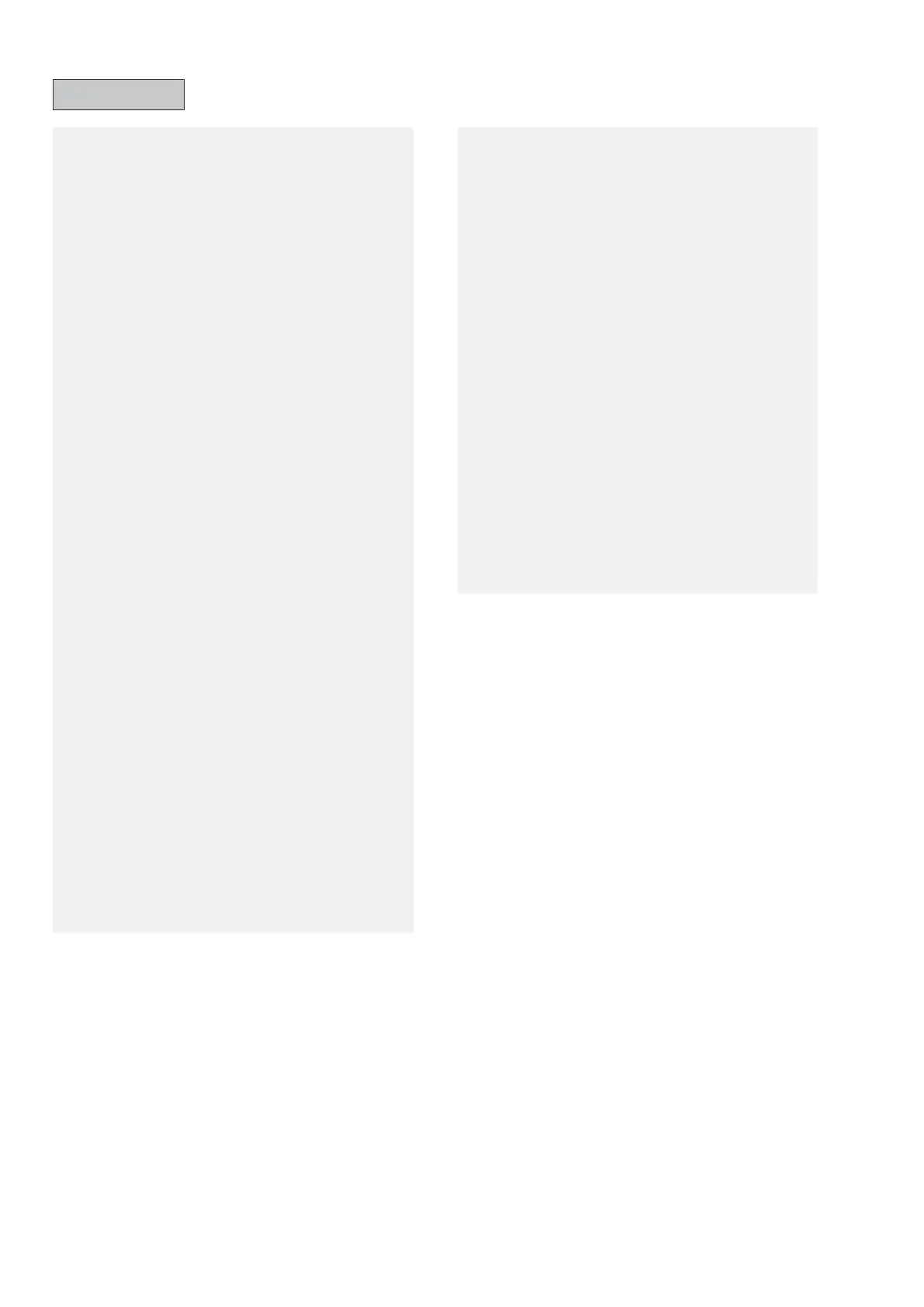2
CONTENTS
ABOUT THIS MANUAL .............................................................3
What you can do with this manual ............................................3
Using Adobe Reader (Windows version) ..................................4
SAFETY PRECAUTIONS ..........................................................6
NOTE FOR SCHEMATIC DIAGRAM .........................................7
NOTE FOR PARTS LIST ...........................................................7
TECHNICAL SPECIFICATIONS ..............................................10
DIMENSION .............................................................................10
CAUTION IN SERVICING ........................................................ 11
Initializing CD Player ...............................................................11
Service Jig ..............................................................................11
Note Handling and Replacement of the Laser pick-up .......12
1. Protection of the LD .............................................................12
2. Precautions when handling the laser CD mechanism .........12
............................12
4. Determining whether the laser pick-up is defective .............12
DISASSEMBLY ........................................................................13
1. MAIN ASSY .........................................................................15
.........................................................16
......................................................17
........................................................18
SPECIAL MODE ......................................................................19
Special mode setting button ....................................................19
1. Version display mode ..........................................................20
.................................................................20
3. Cold start mode ...................................................................20
4. CD test mode ......................................................................21
5. CD heart run mode ..............................................................24
6. Laser on time .......................................................................26
..............................................26
...............................................................26
WHEN THE MICROPROCESSOR IS REPLACED
WITH A NEW ONE ...................................................................27
PROCEDURE FOR UPGRADING THE VERSION
OF THE FIRMWARE ................................................................27
......................................28
...................32
TROUBLE SHOOTING ............................................................40
...........................................................40
...........................................................40
...........................................................41
...........................................................41
...........................................................41
...........................................................42
...........................................................42
...........................................................42
...........................................................43
.........................44
.........................................................................46
BLOCK DIAGRAM ...................................................................49
WIRING DIAGRAM ..................................................................50
LEVEL DIAGRAM ....................................................................51
PRINTED WIRING BOARDS ...................................................52
SCHEMATIC DIAGRAMS .......................................................57
......................................................................57
............................................................................58
CD MCU ..................................................................................59
EXPLODED VIEW DCD720AE ................................................60
EXPLODED VIEW DCD520AE ................................................61
EXPLODED VIEW OF CD MECHANISM UNIT .......................62
PARTS LIST OF EXPLODED VIEW DCD720AE ....................63
PARTS LIST OF EXPLODED VIEW DCD520AE ....................65
PARTS LIST OF CD MECHANISM UNIT
DCD720AE&DCD520AE .........................................................67
PACKING VIEW .......................................................................68
PARTS LIST OF PACKING & ACCESSORIES DCD720AE ...68
PARTS LIST OF PACKING & ACCESSORIES DCD520AE ...69
SEMICONDUCTORS ...............................................................70
1. IC's ......................................................................................70
.........................................................................88
PARTS LIST OF PCB UNIT DCD720AE .................................89
..........................................................89
....................................................94
PARTS LIST OF PCB UNIT DCD520AE .................................98
..........................................................98
..................................................102
