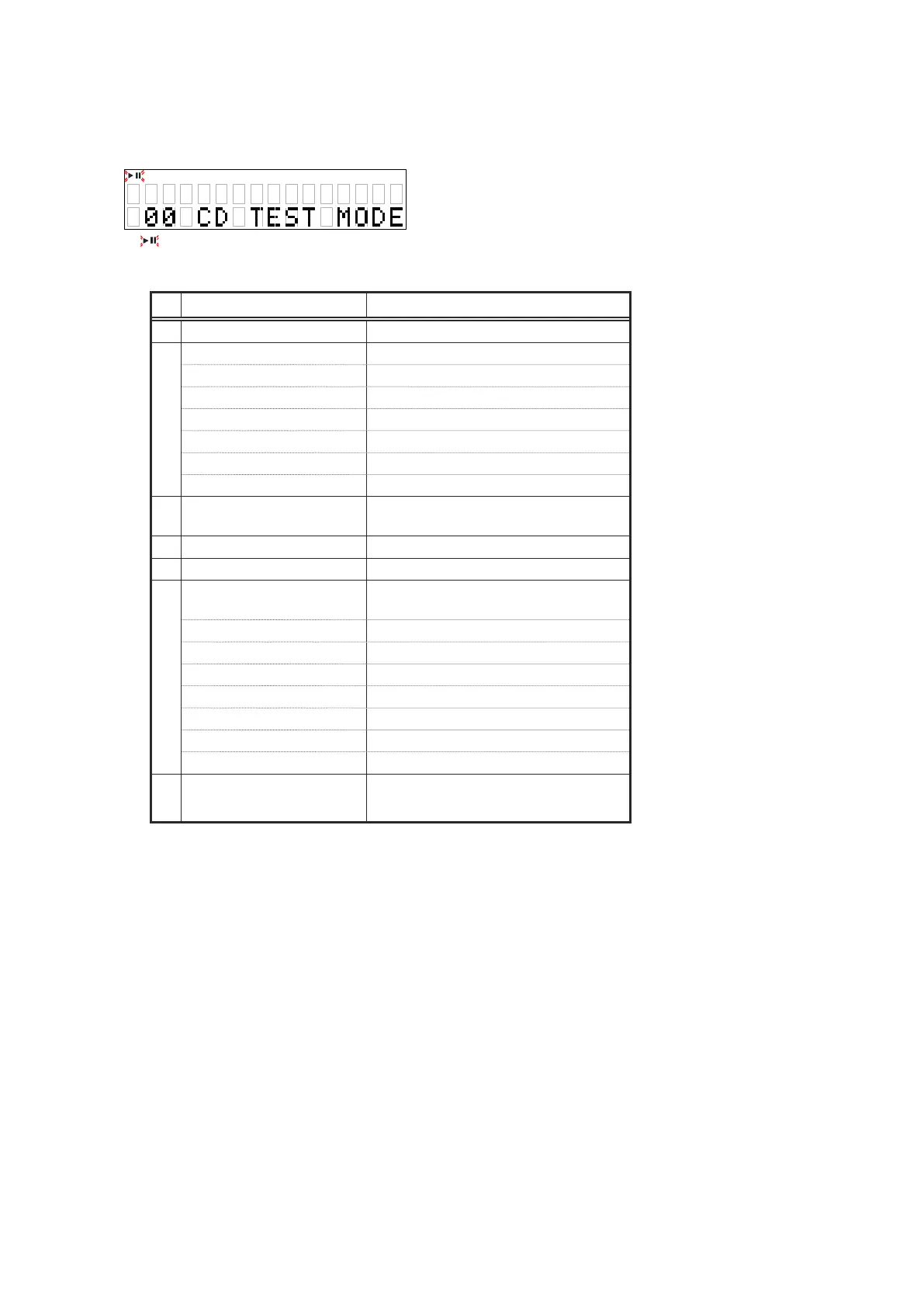21
4. CD test mode
Press Power operation button while simultaneously while pressing "
8
" and "
5
" buttons.
z
Detale of the CD test mode
No. Mode Button / Operation
1 Disc loading
5
2
Servo check –
1
/
3
1
/
3
1
/
3
1
/
3
1
/
3
1
/
3
3 Pickup movement
8
/
9
(while the button is pressed)
4
2
5 All servo on
2
+
5
6
2
(After "All servo on" state)
9
9
9
9
9
9
9
7 Laser current is display
2
(Press more than 1second)
4.1. Disc loading mode
5
" button to open the tray.
5
status.
