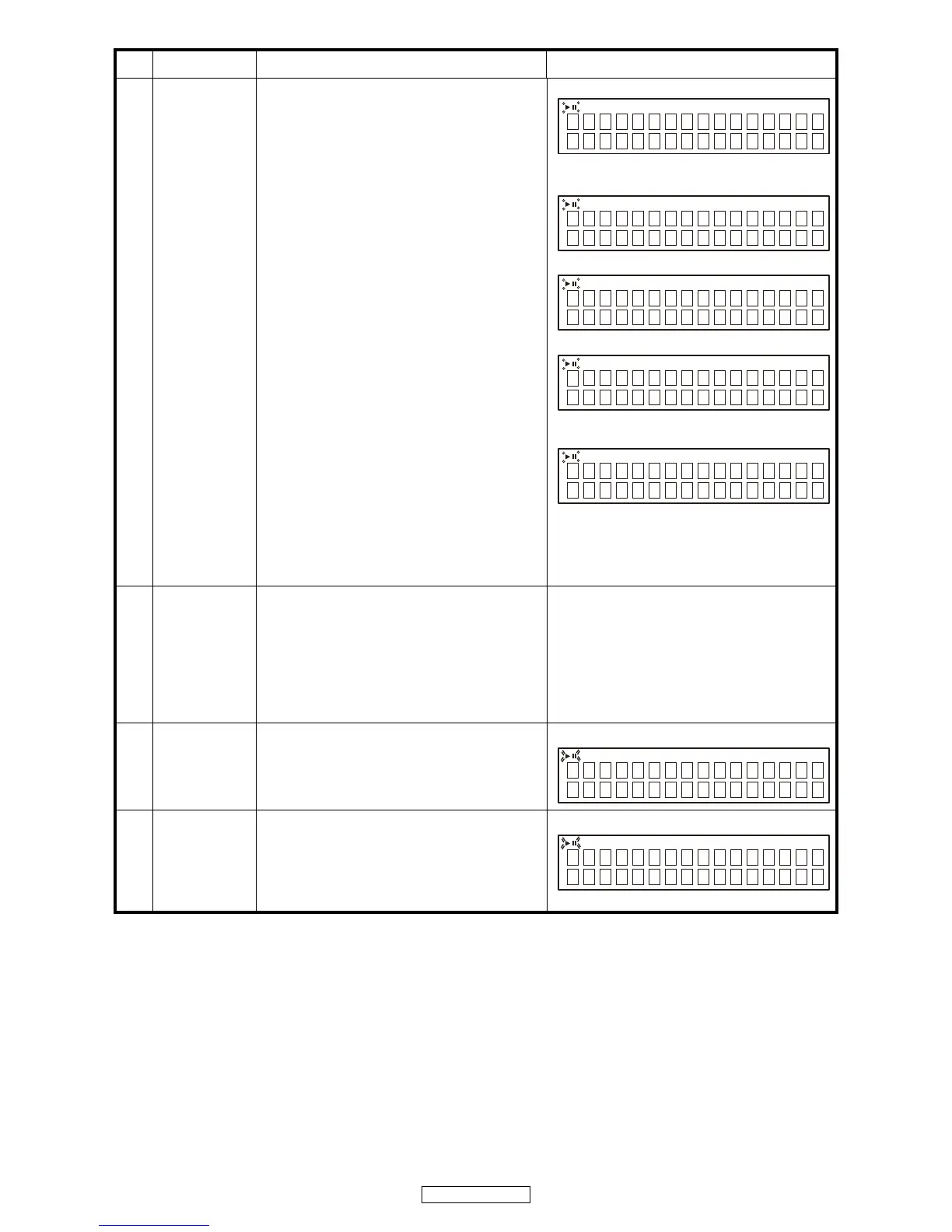12
DCD-710AE
2.2 Servo check
r TRACKING ON
t SUB CODE readout (playback sound output)
• The BER (Block Error Rate) generated in 1
second's time is displayed on the upper tier of
the display.
• The playback position (IN/MID/OUT) can be
changed by pressing the 8 or 9 button.
• The count of the errors that could not be
corrected with the C1 error correction system is
displayed.
y When display is as in t and the
/
13 button is
pressed, conduct BER (Block Error Rate)
display for 2 seconds.
• The BER (Block Error Rate) generated in 10
second's time is displayed of the display.
bPress
/
13 button continuously for over 1
second to switch directly to SUB CODE readout
in step
t.
r
t
[IN]
[MID]
[OUT]
###### : B.E.R., @@ : T.No, XX:XX : Time
y
PPP : Playback position (IN/MID/OUT)
###### : 1
second's B.E.R.
, *****:
10 second's B.E.R.
2.3
Pickup
movement
・In the stop mode, pickup moves in REV (inwards)
or FWD (outwards) direction when 8 or 9
button pressed.
・When 8 button pressed, move to stop
operation after detection that inner switch has
turned on.
・Pickup movement stops when button released.
(Pickup moves while button is pressed.)
Continuous display of previous time
2.4 Stop
・When 2 button is pressed, play operation and
servo stop.
・After stopping, conduct reading of auto adjust
values.
・13 flashing
2.5 All servo on
・When 2 and 5 button is pressed, all servos turn
on, auto adjustment is performed and switch to
playback operation. (Playback sound output)
(NOTE)When the 2 button is pressed for over 1
second while the laser turns on and the laser
current is measured.
・13 flashing
@@ : T.No, XX:XX : Time
No
Key name
Function Display