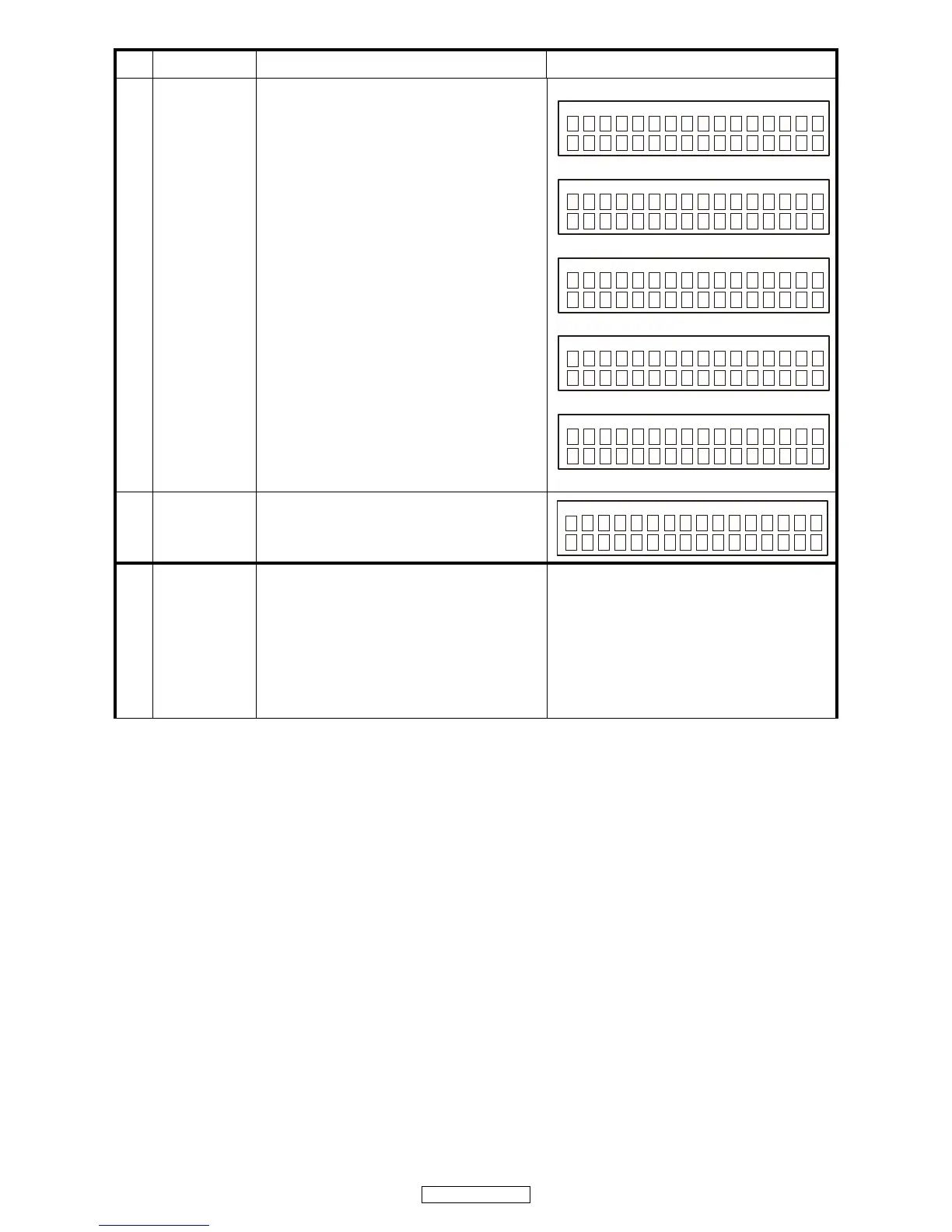18
DCD-710AE
6.1
Start version up
• If an the 5 or
/
13 button is pushed and a tray is
closed, a disc will be loaded and Version up will
be started.
• " INVALID DISC" is displayed when not found
upgrade file and the tray is opened.
q During a file search
w During a file check
e During deletion
r Writing
t When a file is not found
6.2
End version up
・After Version UP is completed, a tray is opened
and it stops in
7
EEPROM TEST
mode
・Press POWER SW while simultaneously pressing
PITCH- and DISC/US button.
・POWER LED lights to the orange (TEST start).
・MUTING ON
・After EEPROM TEST, in the case of OK, LED
lights to the green.
・After EEPROM TEST, in the case of NG, LED
lights to the red.
・Mode is cancelled with POWER OFF.
No
Key name
Function Display