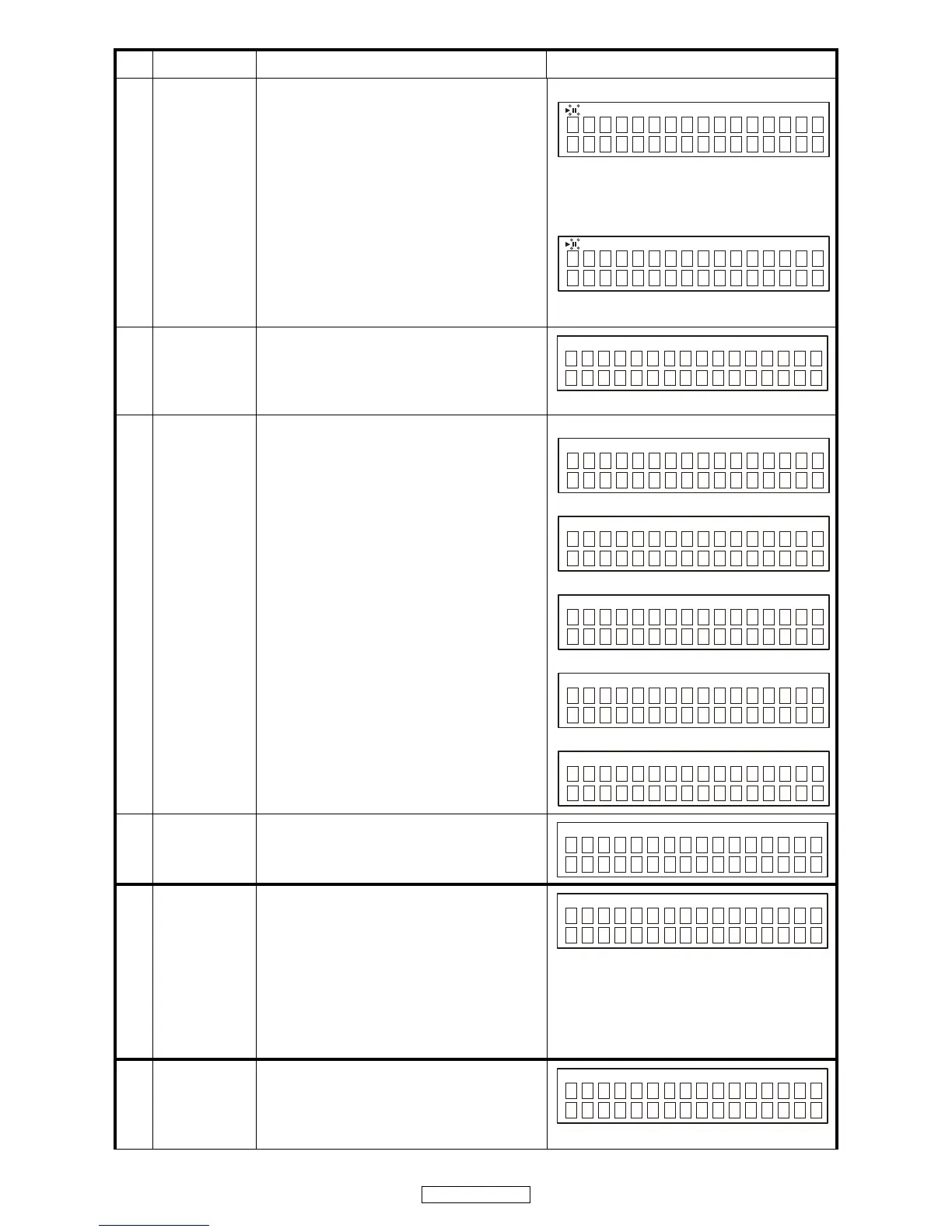17
DCD-710AE
3.4 Error display
q Number of heat run is display
・Press the 9 button while the error is displayed.
・ No. heat runs is displayed for 5 seconds, the error
display reappears.
w The track no. and time when the error occurred is
displayed
・Press the 8 button while the error is displayed.
・ The track no. and time when the error occurred is
displayed for 5 seconds, then error display
reappears.
q
,
13 with mode light or flashing
XXXX : No. of heat run repetitions
・Error display reappears after 5 seconds. See 3.4.
w
,
13 with mode light or flashing.
・Error display reappears after 5 seconds. See 3.4.
4
Main μ-com
Version up
mode
・POWER switch is turned to on while
simultaneously pressing 5 and 2 button.
・ While displaying model name, when 2 and the
PITCH- button are pressed simultaneously, the
tray opens.
4.1
Start version up
• If an the 5 or
/
13 button is pushed and a tray is
closed, a disc will be loaded and Version up will be
started.
• " INVALID DISC" is displayed when not found
upgrade file and the tray is opened.
q During a file search
w During a file check
e During deletion
r Writing
t When a file is not found
4.2
End version up
・After Version UP is completed, a tray is opened
and it stops in
5
Initialize
・Press POWER SW while simultaneously pressing
5 and 9 button.
・The system is reset, and once this is completed
the unit is set to the normal mode.
DIMMER : 100%
PURE DIRECT : OFF
DISC/USB : DISC
REMOTE/BROWSE : REMOTE
・The laser current initial value and laser
accumulated on time is not cleared.
6
USBμ-com
Version up
mode
・Press POWER SW while simultaneously pressing
5 and 2 button.
・ While displaying model name, when 2 and the
PITCH- button are pressed simultaneously, the
tray opens.
No
Key name
Function Display
