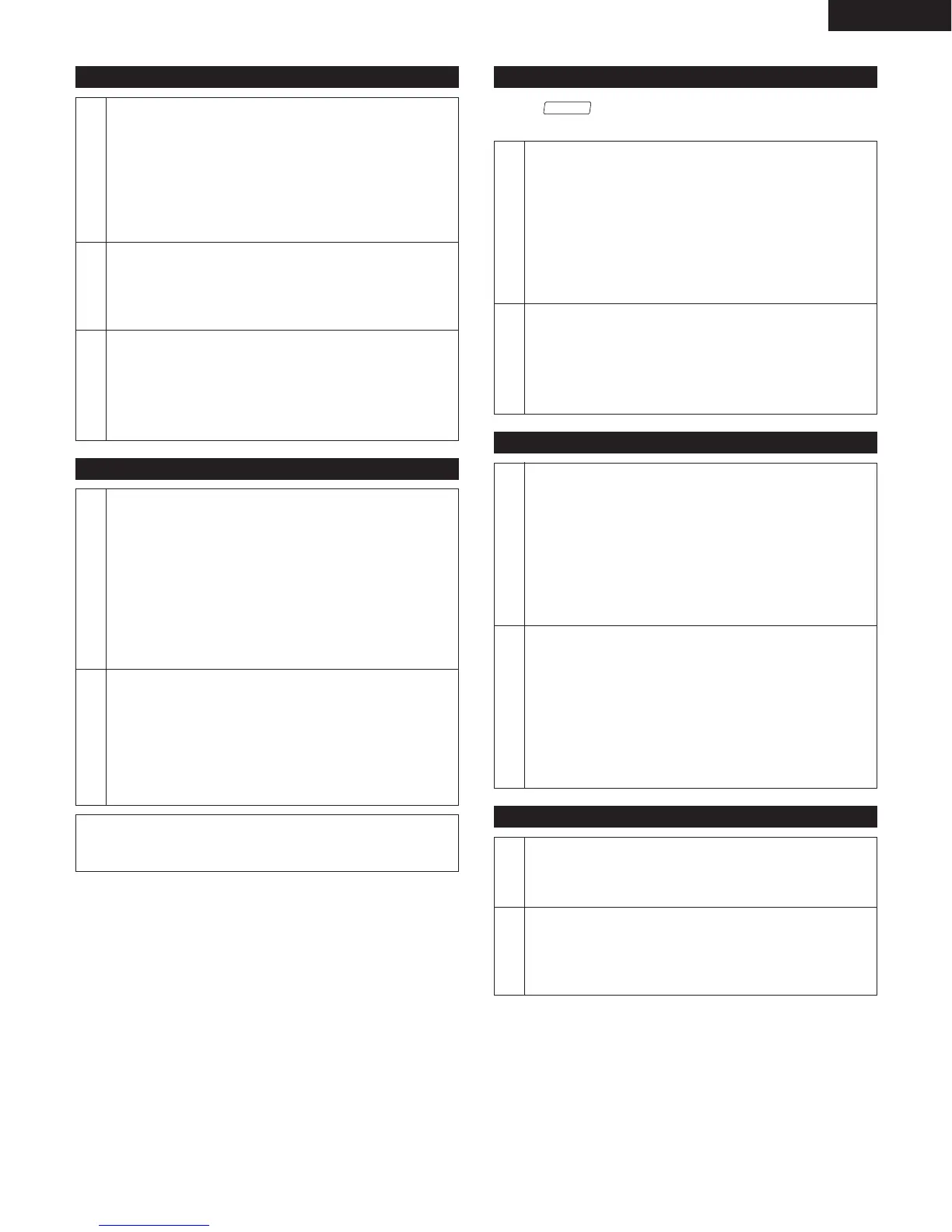ENGLISH
23
Playing programs
11
12
13
In the program operation selection mode, select
“Program On?”.
Turn the data master knob (8—9).
Set the program play mode.
Press the data master knob (8—9).
Start programmed playback.
Press the PLAY/PAUSE button.
• The tracks are played in the programmed order in the
currently set play mode.
• The repeat mode can be turned on and off by pressing
the LOOP button.
✽ “Program On?” can only be selected when a program has
been input.
Program On?
Program 01
Storing a program in the memory
1
2
In the program operation selection mode, select
“P.Memo Set?”.
Turn the data master knob (8—9).
Store the program in the memory.
Press the data master knob (
8—9).
✽ “P.Memo Set?” can only be selected when a program has
been input.
✽ “P.Memo Set?” cannot be selected if a program has
already been stored in the memory for that disc.
✽ “P.Memo Full” is displayed on the character display if you
attempt to store the program for a 7th disc in the
memory.
P.Memo Set?
Complete!
Calling out programs from the memory
★ The “ ” indicator lights when a disc for which a program
is stored in the memory is loaded in the player.
1
2
In the program operation selection mode, select
“P.Memo Call?”.
Turn the data master knob (8—9).
Call out the program and set the program play mode.
Press the data master knob (
8—9).
✽ “P.Memo Call?” can only be selected when a program is
stored in the memory for the disc that is currently loaded
in the player.
• The standby mode is set at the first track in the program.
P.Memo Call?
Program 01
Clearing programs from the memory
1
2
In the program operation selection mode, select
“P.Memo CLR?”.
Turn the data master knob (8—9).
Clear the program.
Press the data master knob (
8—9).
✽ “P.Memo CLR?” can only be selected when a program is
stored in the memory for the disc that is currently loaded
in the player.
• The program data is cleared and the player returns to the
normal status.
• All the data in the memory can be cleared at once using
the “Program All Clear” preset function (page 26).
P.Memo CLR?
Complete!
Canceling program playback
1
2
Press the program button and select “Program Off?”.
Cancel program playback.
Press the data master knob (
8—9).
Program Off?
Complete!
NOTE:
• The loop, sampler, effector and scratch functions cannot be
used in the program play mode.