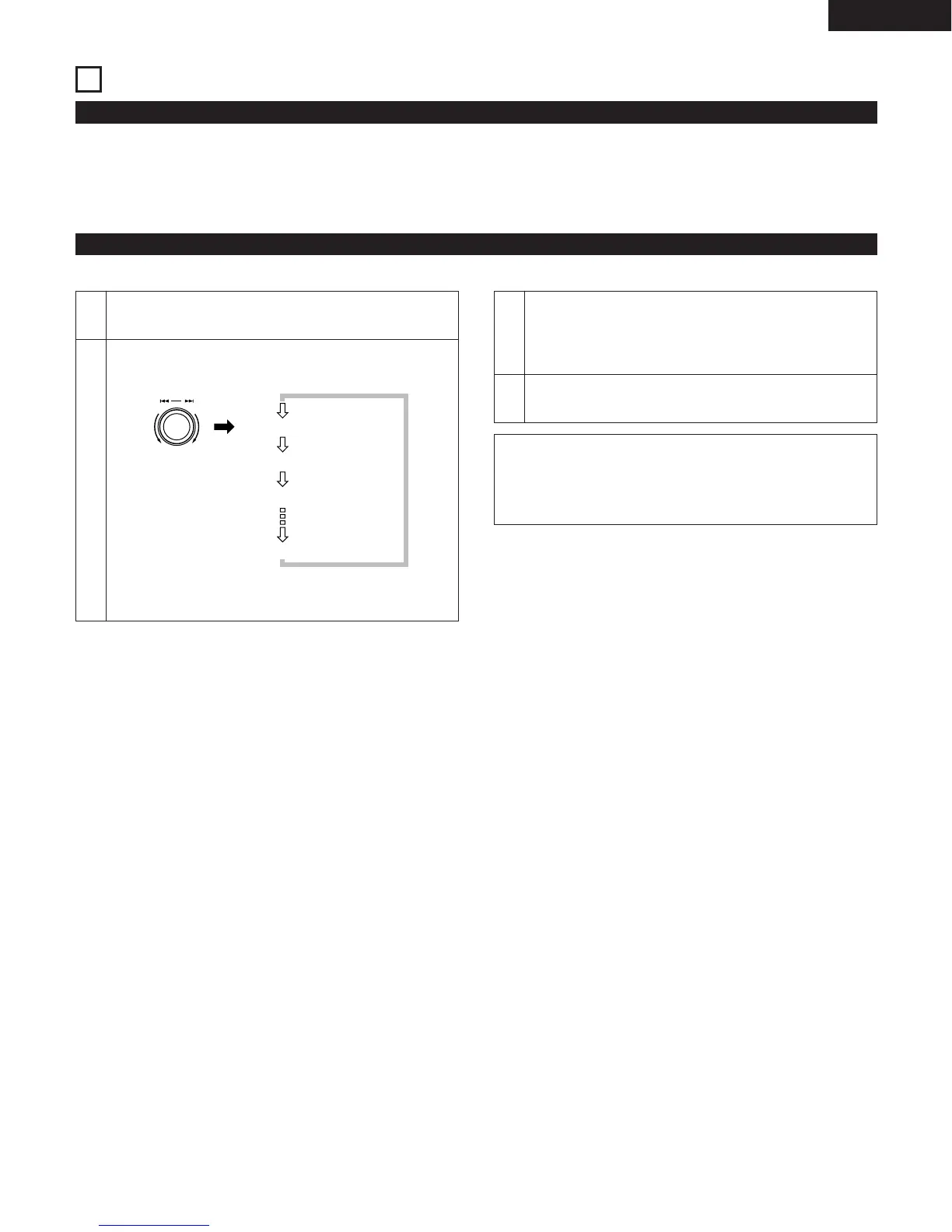ENGLISH
25
(2) Presetting procedure
★ The presetting procedure can be performed in the cue or pause mode, when no disc is loaded or when the disc holder is open.
1
2
Set the preset operation selection mode.
Press the PRESET button.
Select the preset item.
Turn the data master knob (8—9).
✽ The first preset item displayed is the last preset item
displayed the last time the presettings were mode.
Turn the knob clock-
wise to move in the
direction of the
arrows, counterclock-
wise to move in the
opposite direction.
3
4
Change the setting.
Press the data master knob (8—9).
• When the data master knob (8—9) is turned, the
player returns to the same status as in step 2.
Cancel the preset mode.
Press the PRESET button.
NOTE:
• If the message shown below appears, there is a problem
with the preset memory. Contact a serviceperson.
Eeprom Error
13
PRESET FUNCTIONS AND OPERATIONS
(1) Preset functions
★ Use these functions to preset the DN-2600F’s operation modes. These presettings are stored in a permanent memory, so they are not cleared
even when the power is turned off.
★ The functions shown on the table on page 26 can be preset. Set these judiciously according to your usage purpose for more efficient
operation.