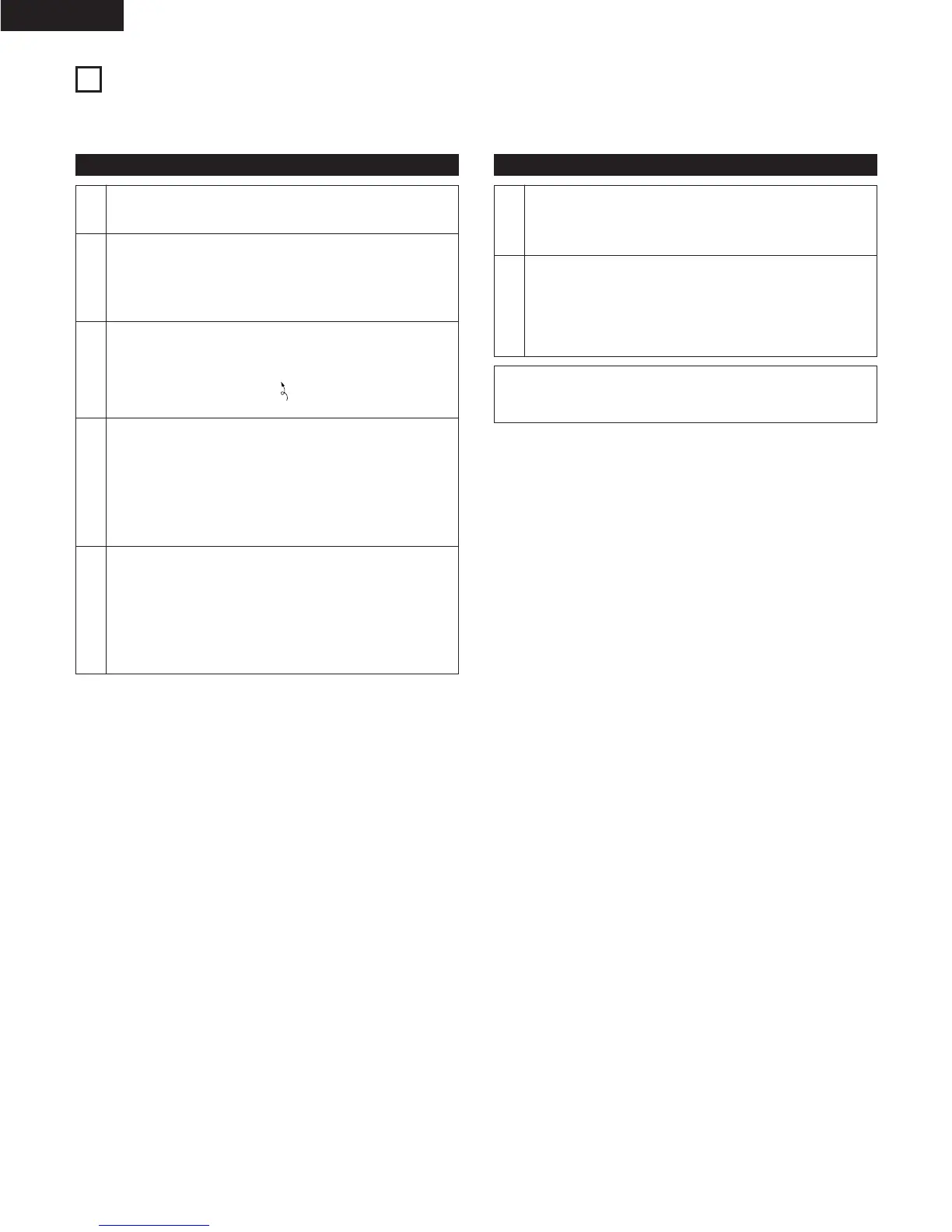ENGLISH
24
12
RANDOM PLAYBACK
★ Use this function to play the tracks in random order.
★ Random playback is performed for the discs in both disc holders.
Setting the random play mode
1
2
3
4
5
Set the program operation selection mode.
Press the PROGRAM button.
Select “Random On?”.
Turn the data master knob (8—9).
Set the random play confirmation mode.
Press the data master knob (
8—9).
Set the random play mode.
Press the data master knob (8—9).
Start random playback.
Press the PLAY/PAUSE button for the disc holder whose
CUE button is lit.
• The playing mode is automatically set to the continuous
play mode during random playback.
• The repeat mode can be turned on and off by pressing
the LOOP button.
• The standby mode is set at the first track to be played (in
random order).
Random On?
--Random--
Flashing
Canceling random playback
1
2
Press the program button and display “Random Off?”.
Cancel the random play mode.
Press the data master knob (
8—9).
✽ The random play mode is also canceled when the disc
holder for the disc which is set to the standby mode is
opened.
Random Off?
NOTE:
• The loop, sampler, effector, scratch, Brake and Plat-S
functions cannot be used in the random play mode.