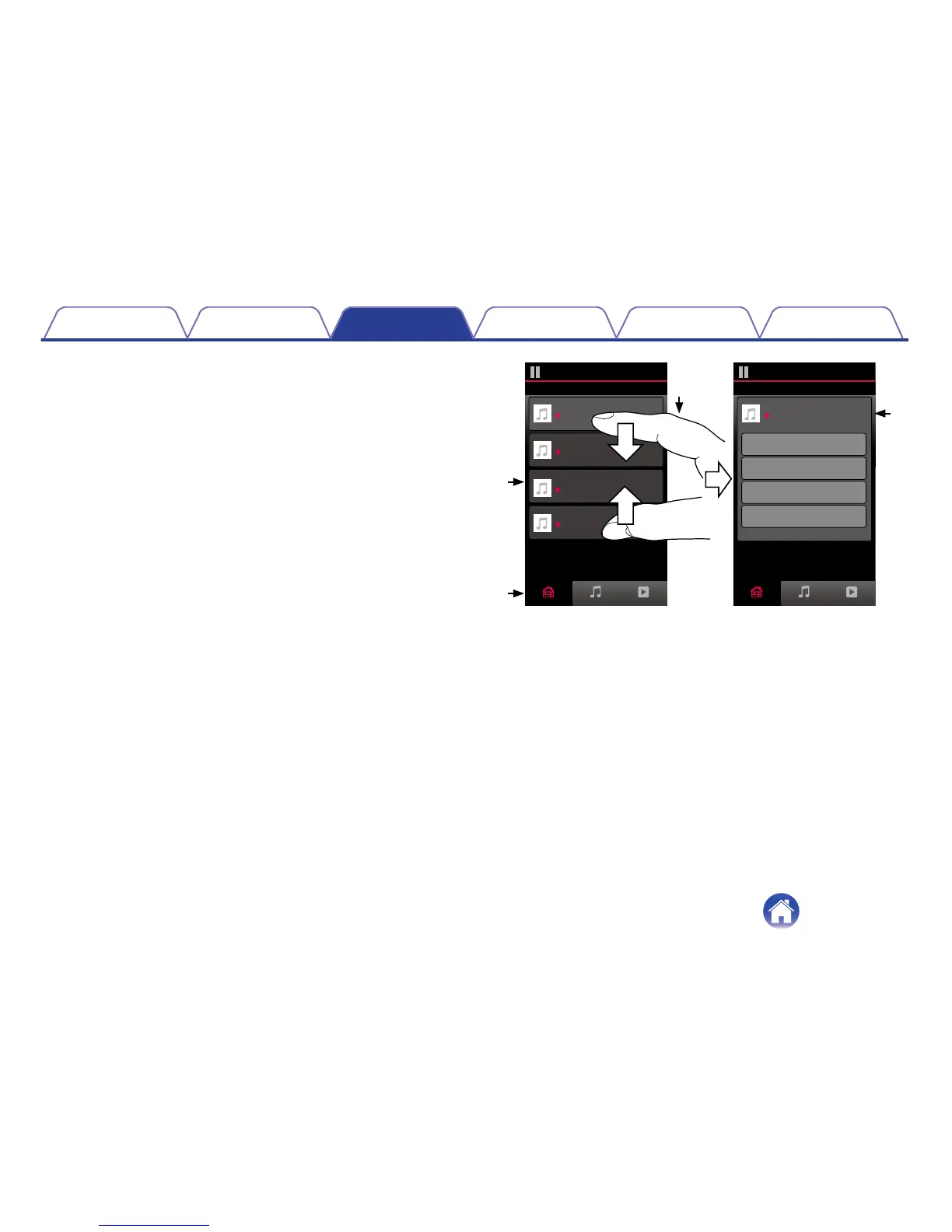o
Grouping All Rooms (Party Mode)
You can easily group the eight rooms together into Party Mode by
using a “pinch” gesture.
1
Tap the “Rooms” tab.
2
Place two fingers on the screen over the list of rooms.
3
Quickly pinch your two fingers together and release.
4
All of your rooms will be joined together and begin
playing the same music in perfect sync.
.
1
2
3
4
Now PlayingMusicRooms
Song Name 1
Bedroom
Dining
Kitchen
Drag one room into another to group them
Rooms
Now PlayingMusicRooms
Song Name 4
Song Name 3
Song Name 2
Song Name 1
Bedroom
Dining
Living
Kitchen
Drag one room into another to group them
Rooms
Living
Drag a room out of this group to ungroup it
Dining+Living+...
