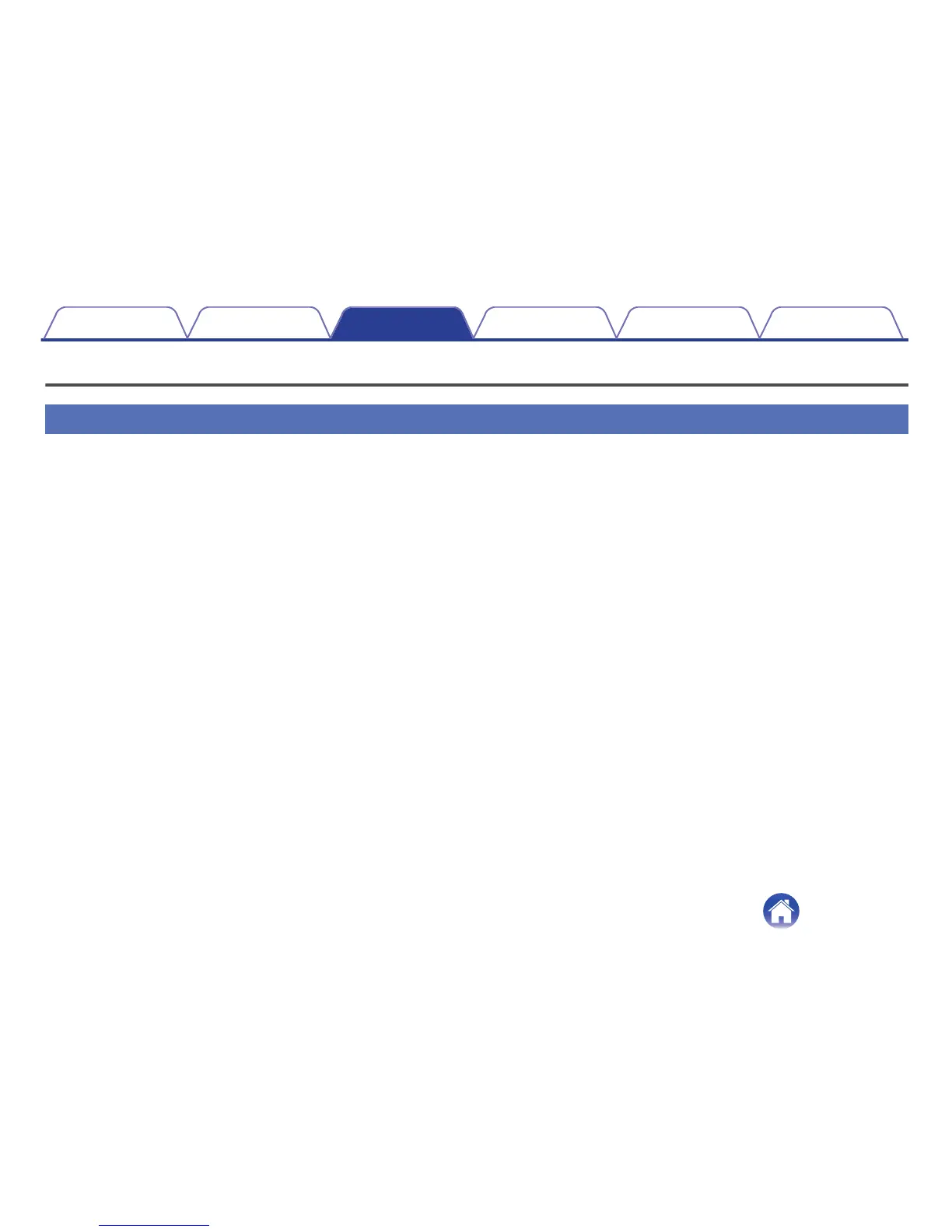POWER MANAGEMENT
Power Modes
o
Network Standby
To save power, the device will automatically enter “Network Standby”
whenever there is no network access or playback for 20 minutes and
will automatically resume to full power whenever the device is selected
and playing music. The front panel LED will be dimmed during
“Network Standby” as it is a fully automatic function.
o
Deep Standby
The device also has the ability to automatically enter “Deep Standby”
whenever the wired or wireless network connection is removed for
more than 60 minutes in Network Standby. The front panel LED will
turn off during Deep Standby. To “wake” a HEOS device from Deep
Standby, you must press the volume or mute buttons which will
immediately turn on the front panel LED.
o
Off
To completely turn off the power to the device you must remove the
mains plug from the power outlet.
Contents Setup Use Troubleshooting Status LED Appendix
43
